Use only the top half (rotated by 90 degrees) of the screen (half of the touchscreen is unresponsive)
5
votes
2
answers
7402
views
I have an LG G2. The bottom 50% of the screen doesn't respond to touch. Right now, I am running BlissPop ROM, which allows 180-degree screen rotation, and that is currently my workaround. But I'd like to use the top half of the display only.
What I'd like to do is use the top 50% of the screen, but rotated so that the 1080 pixel-wide side is oriented up/down, and have a shrunken phone in that top 50%.
|What is going on right now|What I'd like to do|
|-|-|
|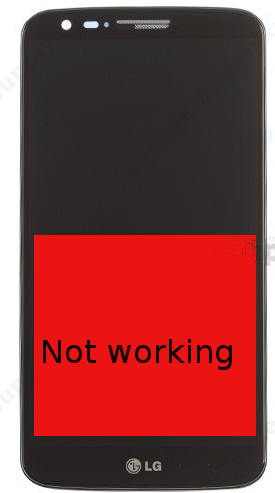 |
|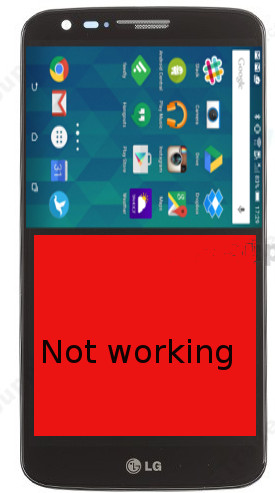 |
I've tried using
adb shell wm overscan 0,0,0,960
but it breaks most apps (probably due to the weird resolution)
How to get Android to assume my screen is rotated 90 degrees and only spans the top half? I'd prefer if the resolution was 4:3 so I could use more of my screen, but if 16:9 keeps better compatibility with apps, I will do that.
|
I've tried using
adb shell wm overscan 0,0,0,960
but it breaks most apps (probably due to the weird resolution)
How to get Android to assume my screen is rotated 90 degrees and only spans the top half? I'd prefer if the resolution was 4:3 so I could use more of my screen, but if 16:9 keeps better compatibility with apps, I will do that.
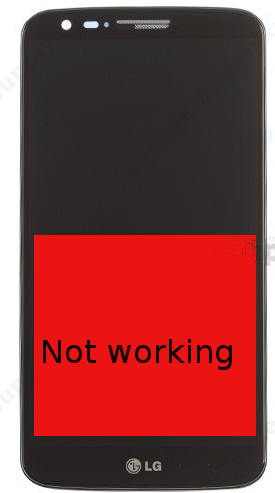 |
|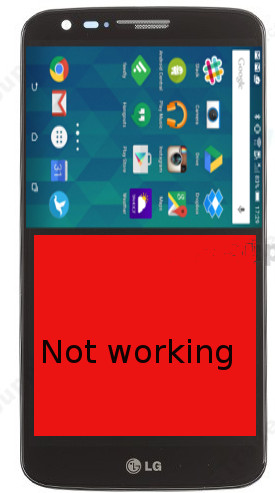 |
I've tried using
adb shell wm overscan 0,0,0,960
but it breaks most apps (probably due to the weird resolution)
How to get Android to assume my screen is rotated 90 degrees and only spans the top half? I'd prefer if the resolution was 4:3 so I could use more of my screen, but if 16:9 keeps better compatibility with apps, I will do that.
|
I've tried using
adb shell wm overscan 0,0,0,960
but it breaks most apps (probably due to the weird resolution)
How to get Android to assume my screen is rotated 90 degrees and only spans the top half? I'd prefer if the resolution was 4:3 so I could use more of my screen, but if 16:9 keeps better compatibility with apps, I will do that.
Asked by Sam Lehman
(51 rep)
Apr 27, 2016, 07:18 PM
Last activity: Jun 7, 2025, 05:35 PM
Last activity: Jun 7, 2025, 05:35 PM