Phone: Moto e5 Play
Android version: 8.0.0
Build Number: ODP27.91-167-9-19
Kernel Version: 3.18.71.perf-g3501b0bbb34d (May 30, 2020)
Configuration version: F16.MOT.moto e5 play.0 About a year ago my phone auto-updated and, suddenly, whenever a phone call was in process, a well meaning but frustratingly invasive heads-up notification appears. I'm sure some programmer thought they were doing me a favor. What it does is get in the way of ending my phone calls. What used to be a one-tap process is now a swipe + one tap process. Worse, if the phone call requires tapping numbers (e.g., a call center process), the heads-up notification must be dismissed before any dialer actions can be taken. Insofar as I can tell, the heads-up notification has no practical value as it does nothing that the dialer does not already do. *Note: This only occurs on incoming calls. The notification doesn't happen with outgoing calls.* Is there any way to disable this notification? It only appears during active phone calls. If the other party hangs up first, it disappears along with the dialer interface. Here's a screenshot. The heads-up notification is the white block at the top with the "Ignore" and "Answer" buttons.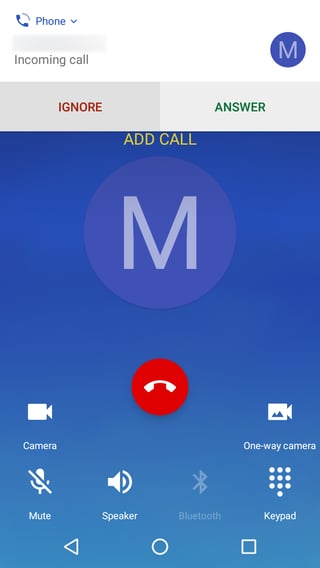
*Click to enlarge*
Android version: 8.0.0
Build Number: ODP27.91-167-9-19
Kernel Version: 3.18.71.perf-g3501b0bbb34d (May 30, 2020)
Configuration version: F16.MOT.moto e5 play.0 About a year ago my phone auto-updated and, suddenly, whenever a phone call was in process, a well meaning but frustratingly invasive heads-up notification appears. I'm sure some programmer thought they were doing me a favor. What it does is get in the way of ending my phone calls. What used to be a one-tap process is now a swipe + one tap process. Worse, if the phone call requires tapping numbers (e.g., a call center process), the heads-up notification must be dismissed before any dialer actions can be taken. Insofar as I can tell, the heads-up notification has no practical value as it does nothing that the dialer does not already do. *Note: This only occurs on incoming calls. The notification doesn't happen with outgoing calls.* Is there any way to disable this notification? It only appears during active phone calls. If the other party hangs up first, it disappears along with the dialer interface. Here's a screenshot. The heads-up notification is the white block at the top with the "Ignore" and "Answer" buttons.
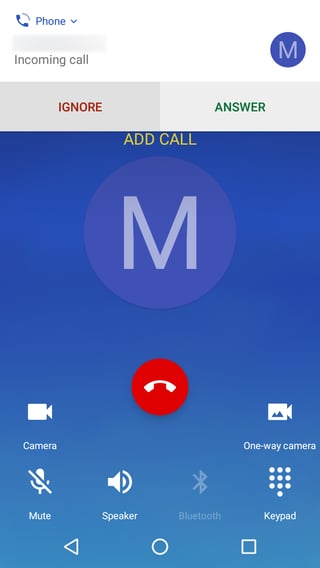
*Click to enlarge*
Asked by JBH
(131 rep)
Mar 18, 2023, 08:17 PM
Last activity: Mar 19, 2023, 05:56 PM
Last activity: Mar 19, 2023, 05:56 PM