My mother has a relatively new (2-3 months) Samsung Tab S9 FE tablet. It has developed a problem where if she attempts to scroll through the body of an email in Gmail, the body will blank out, as shown here:
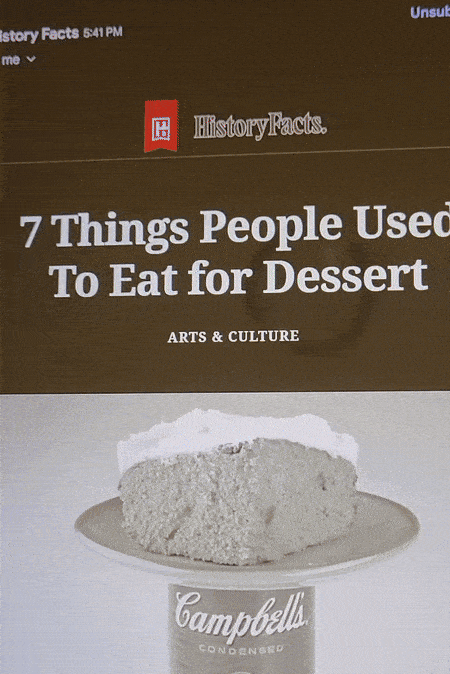 This happens whether scrolling with finger or stylus. If scrolling with the stylus, the small animated blue circle does appear even in the blacked out area. Scrolling back and forth will cause the email body to reappear, usually only very briefly. If I go back to the message list, then re-open an email, it appears normally again until the finger or stylus are used on the message body.
The non-body parts of the screen (header, time banner up top) still show during the email body disappearance.
If you click through a link in the email and open a browser, it displays normally even when scrolling. Moving through the desktop (e.g. flipping between screens or bringing up the list of applications) all works with scrolling activity.
**What I've done:** I turned off dark mode in the gmail message settings. I went into Settings -> Display and toggled every setting back, reproduced the behavior, and forth. Things like light mode/dark mode, refresh rate, and Vivid colors. None of those settings made any difference.
**Device details:** Device is a Galaxy Tab S9 FE, model SM-X510. One UI version 6.1.1, Android version 14, security patch level 10/1/2024. Current version X510XXS6BXJ1/X510OXM6BXJ1
This happens whether scrolling with finger or stylus. If scrolling with the stylus, the small animated blue circle does appear even in the blacked out area. Scrolling back and forth will cause the email body to reappear, usually only very briefly. If I go back to the message list, then re-open an email, it appears normally again until the finger or stylus are used on the message body.
The non-body parts of the screen (header, time banner up top) still show during the email body disappearance.
If you click through a link in the email and open a browser, it displays normally even when scrolling. Moving through the desktop (e.g. flipping between screens or bringing up the list of applications) all works with scrolling activity.
**What I've done:** I turned off dark mode in the gmail message settings. I went into Settings -> Display and toggled every setting back, reproduced the behavior, and forth. Things like light mode/dark mode, refresh rate, and Vivid colors. None of those settings made any difference.
**Device details:** Device is a Galaxy Tab S9 FE, model SM-X510. One UI version 6.1.1, Android version 14, security patch level 10/1/2024. Current version X510XXS6BXJ1/X510OXM6BXJ1
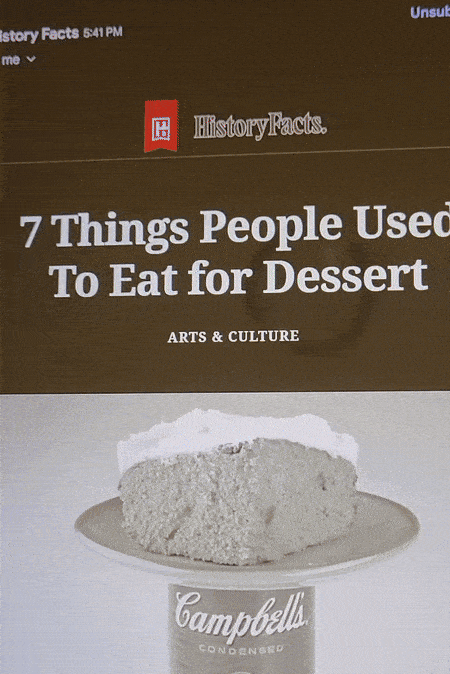 This happens whether scrolling with finger or stylus. If scrolling with the stylus, the small animated blue circle does appear even in the blacked out area. Scrolling back and forth will cause the email body to reappear, usually only very briefly. If I go back to the message list, then re-open an email, it appears normally again until the finger or stylus are used on the message body.
The non-body parts of the screen (header, time banner up top) still show during the email body disappearance.
If you click through a link in the email and open a browser, it displays normally even when scrolling. Moving through the desktop (e.g. flipping between screens or bringing up the list of applications) all works with scrolling activity.
**What I've done:** I turned off dark mode in the gmail message settings. I went into Settings -> Display and toggled every setting back, reproduced the behavior, and forth. Things like light mode/dark mode, refresh rate, and Vivid colors. None of those settings made any difference.
**Device details:** Device is a Galaxy Tab S9 FE, model SM-X510. One UI version 6.1.1, Android version 14, security patch level 10/1/2024. Current version X510XXS6BXJ1/X510OXM6BXJ1
This happens whether scrolling with finger or stylus. If scrolling with the stylus, the small animated blue circle does appear even in the blacked out area. Scrolling back and forth will cause the email body to reappear, usually only very briefly. If I go back to the message list, then re-open an email, it appears normally again until the finger or stylus are used on the message body.
The non-body parts of the screen (header, time banner up top) still show during the email body disappearance.
If you click through a link in the email and open a browser, it displays normally even when scrolling. Moving through the desktop (e.g. flipping between screens or bringing up the list of applications) all works with scrolling activity.
**What I've done:** I turned off dark mode in the gmail message settings. I went into Settings -> Display and toggled every setting back, reproduced the behavior, and forth. Things like light mode/dark mode, refresh rate, and Vivid colors. None of those settings made any difference.
**Device details:** Device is a Galaxy Tab S9 FE, model SM-X510. One UI version 6.1.1, Android version 14, security patch level 10/1/2024. Current version X510XXS6BXJ1/X510OXM6BXJ1
Asked by gowenfawr
(131 rep)
Nov 19, 2024, 03:46 AM
Last activity: Mar 20, 2025, 01:52 PM
Last activity: Mar 20, 2025, 01:52 PM