Pressed on image in gmail, created a ghost image that would not go away and prevented interacting with screen--why?
1
vote
0
answers
66
views
I have an old Samsung Galaxy S7 running Android 8.0.
I was using the Gmail app version 2025.03.16.738445112.release. I opened a message from a trusted contact that contained a reference to a Google doc (a JPG file). Because I do not display images by default, I could not see it, so I touched "Show pictures."
The app displayed the image, which I wanted to expand. It would not zoom in, and nothing happened when I simply tapped on it. So I pressed on it for a few seconds, and thumbnail "ghost image" appeared near the middle of my screen. It was semi-transparent and appeared on every screen I could navigate to.
Unfortunately, it also seemed to limit my interactions with the screen, and when I locked the phone, it appeared on the lock screen. I could not interact with the lock screen: swiping to unlock the phone did nothing; swiping to answer the phone did nothing; swiping to make a call did nothing; touching the notification bar did nothing; I could not turn the phone off because tapping the power/restart icons did nothing.
Eventually, I force-restarted the phone, and the problem seems to have gone away.
Below is what it looked like on the lock screen. It appeared on all screens in the same place.
Additional info: Gmail using my laptop browser rendered the attachment properly, and I was able to interact with it, no problems.
Can anyone explain this strange behavior?
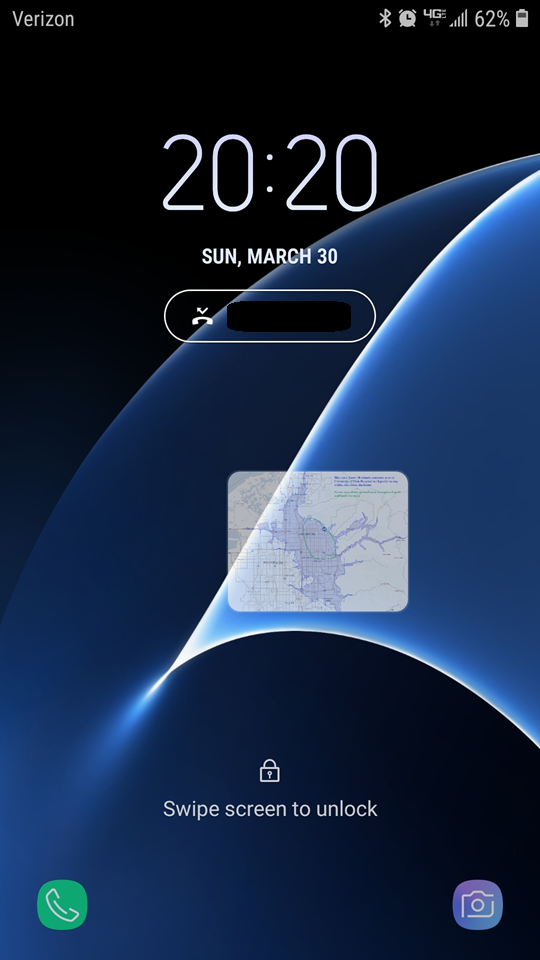
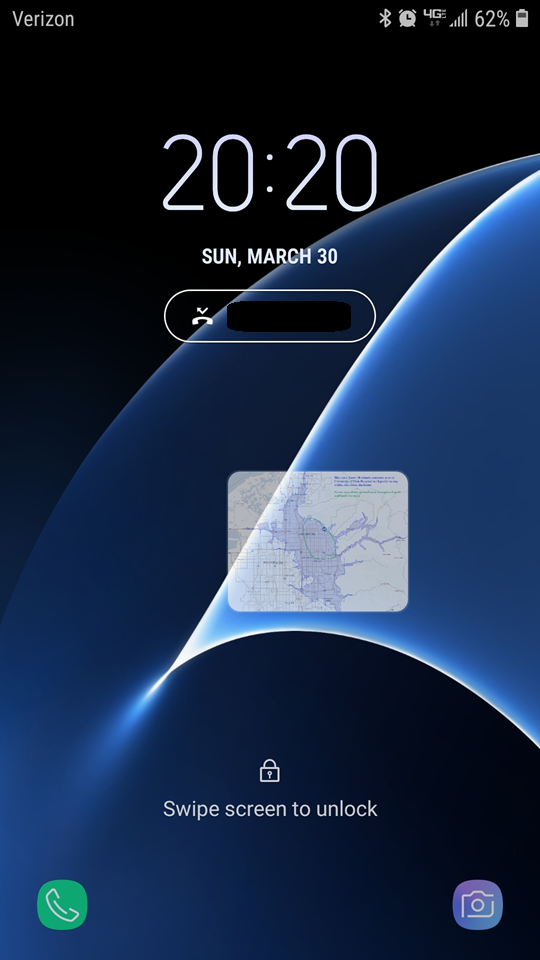
Asked by vknowles
(121 rep)
Mar 31, 2025, 02:30 AM
Last activity: Jun 27, 2025, 10:07 PM
Last activity: Jun 27, 2025, 10:07 PM