How can I install a new language for the Samsung Keyboard on my Samsung Galaxy Alpha if the normal way doesn't work?
0
votes
1
answer
224
views
I have a keyboard problem with my Samsung Galaxy Alpha (SM-G850F, I know it's an old model, but it has significant sentimental value to me): after a crash, some keyboard languages disappeared and I am unable to reinstall them, the list of available languages doesn't even load:
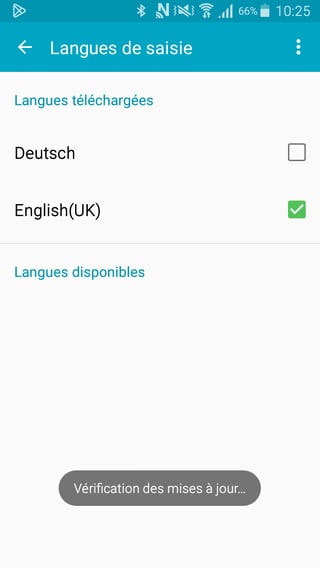
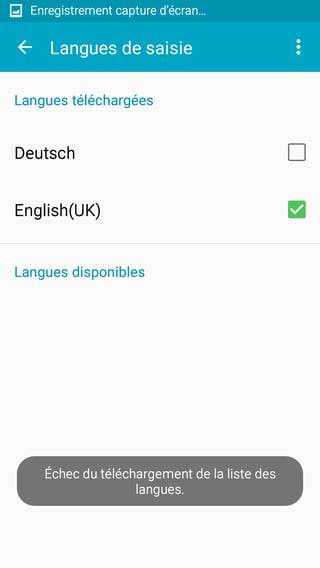 I saved the logcat when the "Failed to download language list" error appears, and there is an entry which says the version number is corrupted:
I saved the logcat when the "Failed to download language list" error appears, and there is an entry which says the version number is corrupted:
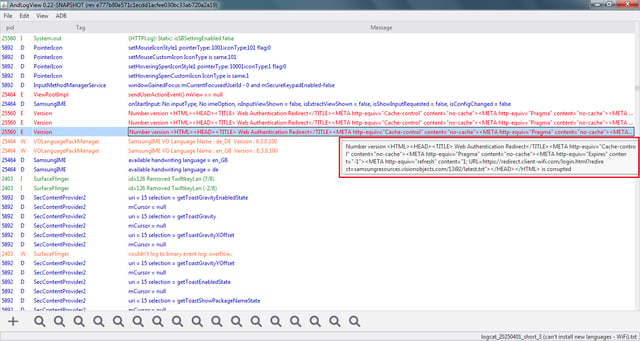 It seems to try to read it from this hyperlink, which looks broken:
It seems to try to read it from this hyperlink, which looks broken:
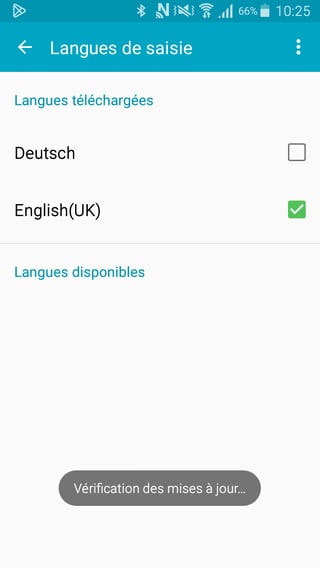
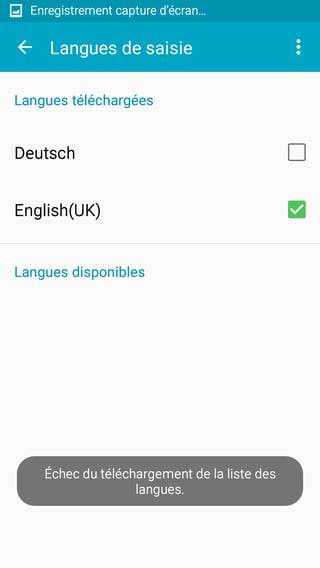 I saved the logcat when the "Failed to download language list" error appears, and there is an entry which says the version number is corrupted:
I saved the logcat when the "Failed to download language list" error appears, and there is an entry which says the version number is corrupted:
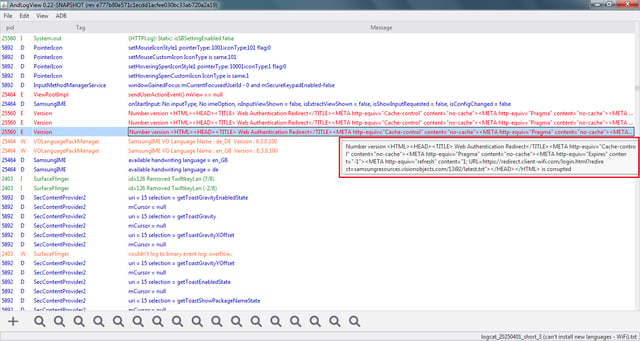 It seems to try to read it from this hyperlink, which looks broken:
It seems to try to read it from this hyperlink, which looks broken: https://redirect.client-wifi.com/login.html?redirect=samsungresources.visionobjects.com/13i92/latest.txt . However, the part after the equal sign still works, and the text file remains accessible.
I have tried restarting the device and deleting the data of the Samsung Keyboard to no avail. I am not interested in third-party keyboards such as SwiftKey or GBoard, I just want the French Samsung keyboard I'm used to back.
Samsung support has not been able to provide a solution, unfortunately, and the same question was also asked on XDA Forums (it seems some other people have the same problem), but so far, no luck either.
Does anyone know what the https://redirect.client-wifi.com/login.html ? part of the URL is? Is it a local address? Is it just a case of Samsung fixing the redirection link? Alternatively, is there a way to download the Samsung language pack and install it myself? (Apologies if the question sounds basic, but I don't really have any knowledge in this area.)
Asked by Vincent
(39 rep)
Apr 18, 2025, 06:06 PM
Last activity: May 29, 2025, 10:14 PM
Last activity: May 29, 2025, 10:14 PM