Error - Insufficient storage - Nexus 7
4
votes
3
answers
4546
views
Device: Nexus 7 (2013 WIFI)
ROM: AOKP_FLO_KITKAT_NIGHTLY_2014-07-31
Rooted: Yes
Recovery: TWRP (Not sure if this is needed)
I am posting this because I recently started getting "insufficient storage" error on my device. I've had this before and I knew exactly had to fix it because I had come back from a vacation then and there were a lot of pictures on the device; So it was a simple matter of moving all the pictures and videos off the device for it to start working again.
This time however it is a little confusing for me. I will start with some pictures:

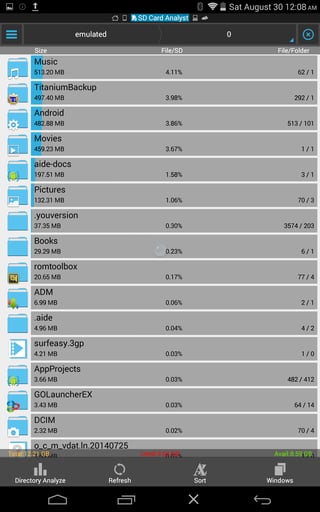 *Settings > Storage* / *ES File Explorer* > Top_left menu > Tools drop-down > SD Card Analyst (click images for larger variants)
So far everything looks fine, I seem to have a lot of space left to install one measly app right? Just to confirm, I used Clean Master to try to move some apps to device storage:
*Settings > Storage* / *ES File Explorer* > Top_left menu > Tools drop-down > SD Card Analyst (click images for larger variants)
So far everything looks fine, I seem to have a lot of space left to install one measly app right? Just to confirm, I used Clean Master to try to move some apps to device storage:
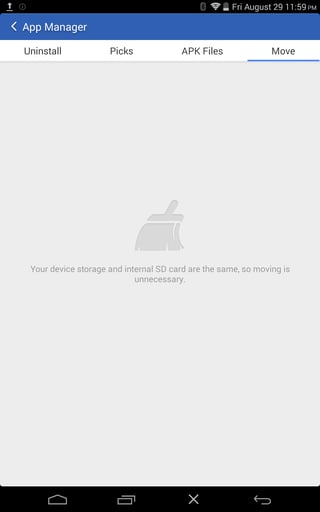 Clean Master > App Manager > Move
No gimmicks here, Clean Master sees that I only have one storage medium on my device. So why do I get these errors?
Clean Master > App Manager > Move
No gimmicks here, Clean Master sees that I only have one storage medium on my device. So why do I get these errors?
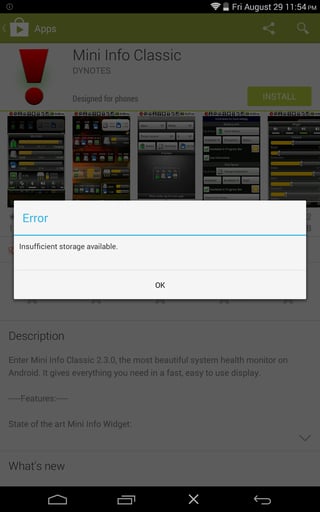
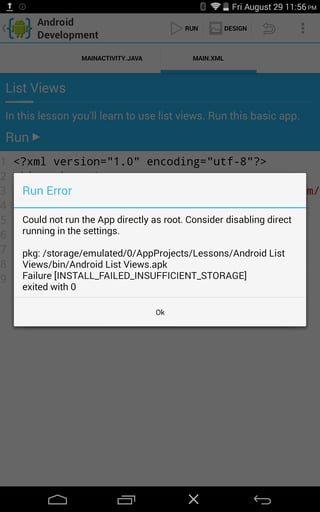 *Google play* (Trying to install an app that is less than 1MB in size) / AIDE (Trying to run an app)
I'm just confused about the whole thing. Everything else seems to be saying I **have** enough space, but apps are not being installed because I **don't have** enough. What can I do here?
EDIT: Even more weirdness, it won't let me install the 300Kb file with the image I posted above, but it lets me install a 3Mb file from the playstore. Basically I can install some apps but not others and it doesn't matter the size, my device just wants to make me crazy no problem. Ex. This app (2.6M) installed fine, but this one (2.1M) didn't due to "Not enough space".
**What I have tried:**
- http://forum.xda-developers.com/showthread.php?t=1834105
- Installing and running DiskUsage and here is a screnshot:
*Google play* (Trying to install an app that is less than 1MB in size) / AIDE (Trying to run an app)
I'm just confused about the whole thing. Everything else seems to be saying I **have** enough space, but apps are not being installed because I **don't have** enough. What can I do here?
EDIT: Even more weirdness, it won't let me install the 300Kb file with the image I posted above, but it lets me install a 3Mb file from the playstore. Basically I can install some apps but not others and it doesn't matter the size, my device just wants to make me crazy no problem. Ex. This app (2.6M) installed fine, but this one (2.1M) didn't due to "Not enough space".
**What I have tried:**
- http://forum.xda-developers.com/showthread.php?t=1834105
- Installing and running DiskUsage and here is a screnshot:
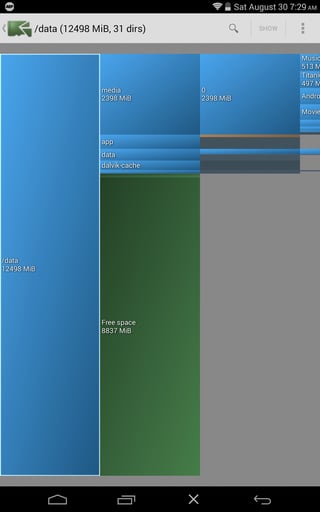 Couple observations:
--> It let me install this App and still not letting me install the other apps I have tried with the insufficient memory message still showing
--> The above pic shows that I have enough space left on the
Couple observations:
--> It let me install this App and still not letting me install the other apps I have tried with the insufficient memory message still showing
--> The above pic shows that I have enough space left on the  Note I have tried the solution posted at the "Possible Duplicate" link and it did not work nor did I expect it to. The problem here is not that I have insufficient space to install apps because as you can see, I have a lot of space and I am able to install some apps. The problem is deeper than that and probably has to do with the way files are installed on my tablet
Note I have tried the solution posted at the "Possible Duplicate" link and it did not work nor did I expect it to. The problem here is not that I have insufficient space to install apps because as you can see, I have a lot of space and I am able to install some apps. The problem is deeper than that and probably has to do with the way files are installed on my tablet

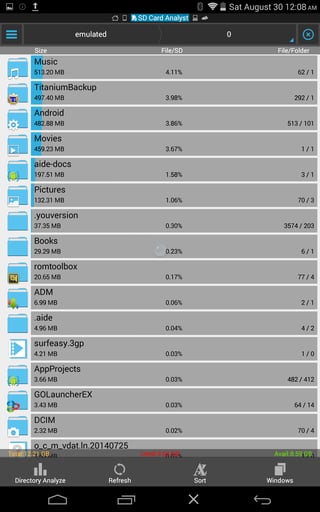 *Settings > Storage* / *ES File Explorer* > Top_left menu > Tools drop-down > SD Card Analyst (click images for larger variants)
So far everything looks fine, I seem to have a lot of space left to install one measly app right? Just to confirm, I used Clean Master to try to move some apps to device storage:
*Settings > Storage* / *ES File Explorer* > Top_left menu > Tools drop-down > SD Card Analyst (click images for larger variants)
So far everything looks fine, I seem to have a lot of space left to install one measly app right? Just to confirm, I used Clean Master to try to move some apps to device storage:
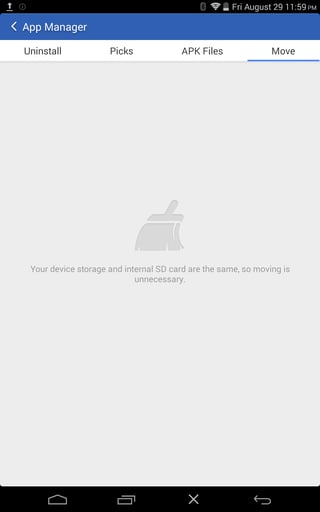 Clean Master > App Manager > Move
No gimmicks here, Clean Master sees that I only have one storage medium on my device. So why do I get these errors?
Clean Master > App Manager > Move
No gimmicks here, Clean Master sees that I only have one storage medium on my device. So why do I get these errors?
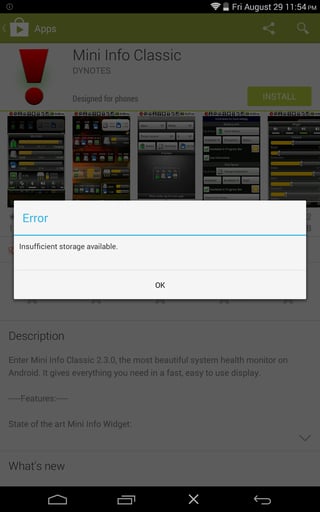
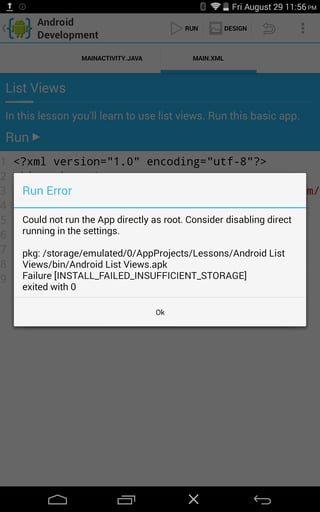 *Google play* (Trying to install an app that is less than 1MB in size) / AIDE (Trying to run an app)
I'm just confused about the whole thing. Everything else seems to be saying I **have** enough space, but apps are not being installed because I **don't have** enough. What can I do here?
EDIT: Even more weirdness, it won't let me install the 300Kb file with the image I posted above, but it lets me install a 3Mb file from the playstore. Basically I can install some apps but not others and it doesn't matter the size, my device just wants to make me crazy no problem. Ex. This app (2.6M) installed fine, but this one (2.1M) didn't due to "Not enough space".
**What I have tried:**
- http://forum.xda-developers.com/showthread.php?t=1834105
- Installing and running DiskUsage and here is a screnshot:
*Google play* (Trying to install an app that is less than 1MB in size) / AIDE (Trying to run an app)
I'm just confused about the whole thing. Everything else seems to be saying I **have** enough space, but apps are not being installed because I **don't have** enough. What can I do here?
EDIT: Even more weirdness, it won't let me install the 300Kb file with the image I posted above, but it lets me install a 3Mb file from the playstore. Basically I can install some apps but not others and it doesn't matter the size, my device just wants to make me crazy no problem. Ex. This app (2.6M) installed fine, but this one (2.1M) didn't due to "Not enough space".
**What I have tried:**
- http://forum.xda-developers.com/showthread.php?t=1834105
- Installing and running DiskUsage and here is a screnshot:
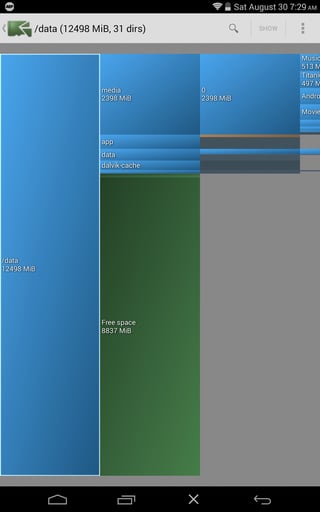 Couple observations:
--> It let me install this App and still not letting me install the other apps I have tried with the insufficient memory message still showing
--> The above pic shows that I have enough space left on the
Couple observations:
--> It let me install this App and still not letting me install the other apps I have tried with the insufficient memory message still showing
--> The above pic shows that I have enough space left on the /data partition to install atleast A LOT of apps!
- Output of running the df command:
 Note I have tried the solution posted at the "Possible Duplicate" link and it did not work nor did I expect it to. The problem here is not that I have insufficient space to install apps because as you can see, I have a lot of space and I am able to install some apps. The problem is deeper than that and probably has to do with the way files are installed on my tablet
Note I have tried the solution posted at the "Possible Duplicate" link and it did not work nor did I expect it to. The problem here is not that I have insufficient space to install apps because as you can see, I have a lot of space and I am able to install some apps. The problem is deeper than that and probably has to do with the way files are installed on my tablet
Asked by smac89
(141 rep)
Aug 30, 2014, 06:25 AM
Last activity: Mar 30, 2025, 03:09 AM
Last activity: Mar 30, 2025, 03:09 AM