`dtrace_deadman_timeout` modification for dtrace scripts such as dtruss?
1
vote
1
answer
97
views
When running some intensive debugging that needs to run on the order of about 5 minutes, I'm finding that 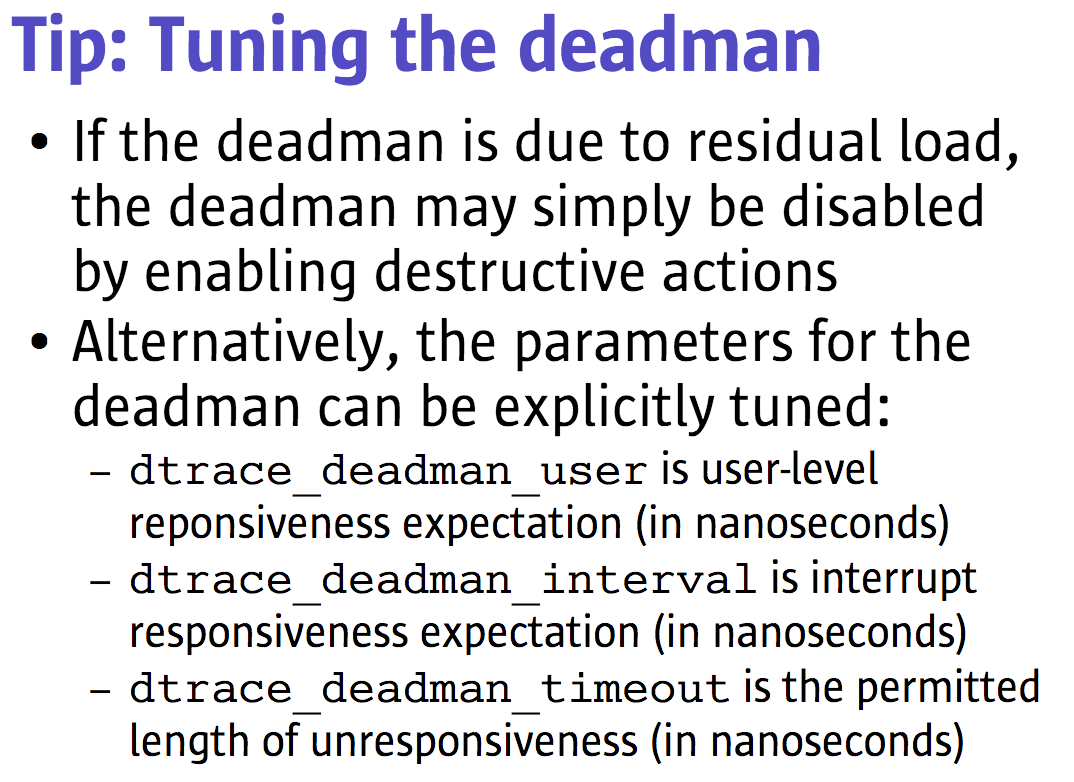 What is the appropriate way to set such parameters on macOS (specifically 10.13.x)?
What is the appropriate way to set such parameters on macOS (specifically 10.13.x)?
dtrace's deadman switch is being triggered regularly and cannot get to the error that is being tracked:
dtrace: processing aborted: Abort due to systemic unresponsiveness
It appears that I could modify the parameters of deadman with perhaps dtrace_deadman_timeout being the most promising. These can be found here and the slide is as follows:
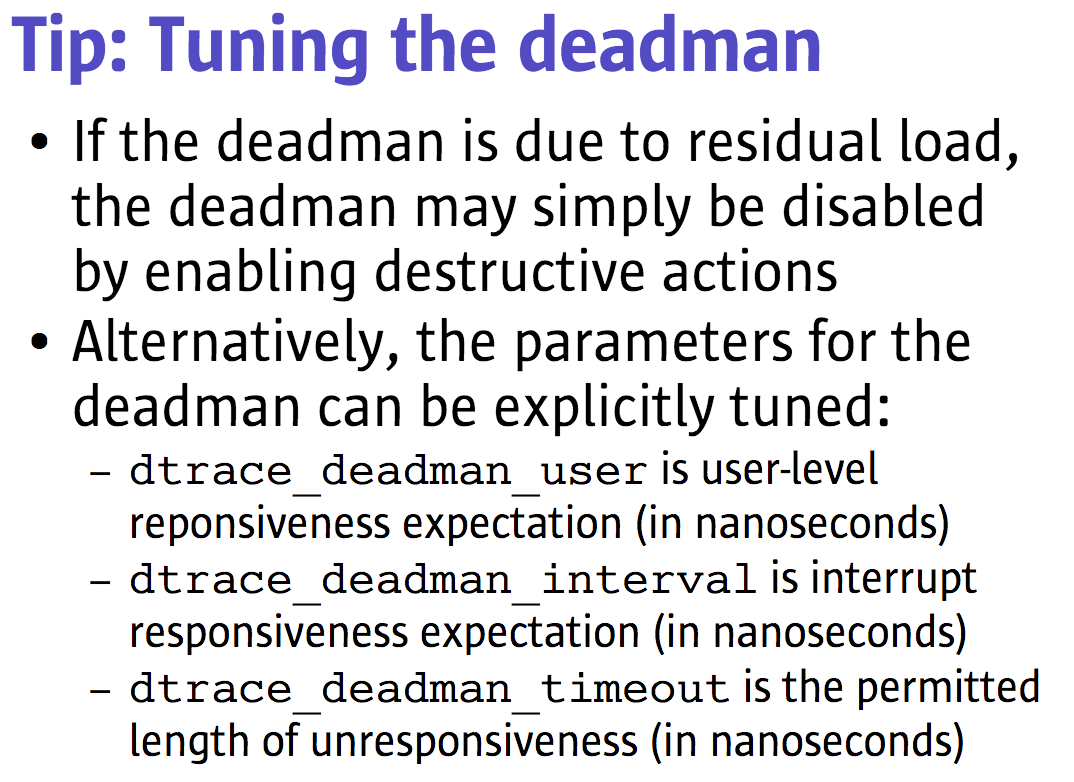 What is the appropriate way to set such parameters on macOS (specifically 10.13.x)?
What is the appropriate way to set such parameters on macOS (specifically 10.13.x)?
Asked by ylluminate
(5787 rep)
Jun 13, 2018, 03:16 AM
Last activity: May 31, 2019, 05:05 PM
Last activity: May 31, 2019, 05:05 PM