Grapher can not open saved file if axis numbering orientation is changed
1
vote
0
answers
230
views
When I try to open a saved Grapher file after doing the following with Grapher on my iMac, I get (presumably from the Grapher) the error message
> The document "xxx" could not be opened
and can not open the file.
Here is what I do:
1. Create a new Grapher file (for example based on the "Default" template).
1. Choose the x-axis.
1. Modify the orientation of the numbering of the axis via inspector (for example change it to 90 degrees).
1. Save and close the file.
I have tried this also with, for example, "Margins" and "Classic" templates and also by modifying the original orientation of the numbering of the axis to 1 degree, 30 degrees, 180 degrees, etc. and the result (error) is always the same. I have tried these with two separate Mac computers (MacBook running on macOS Catalina and iMac on High Sierra) and the results (errors) are always the same.
Of course, it does not matter if I do this in a newly created file or do it in one of my previously created Grapher files. I have not used Grapher too much before and I believe this is the first time I tried to change the orientation of the numbering of an axis.
Is this a known Grapher bug or am I possibly doing something wrong?
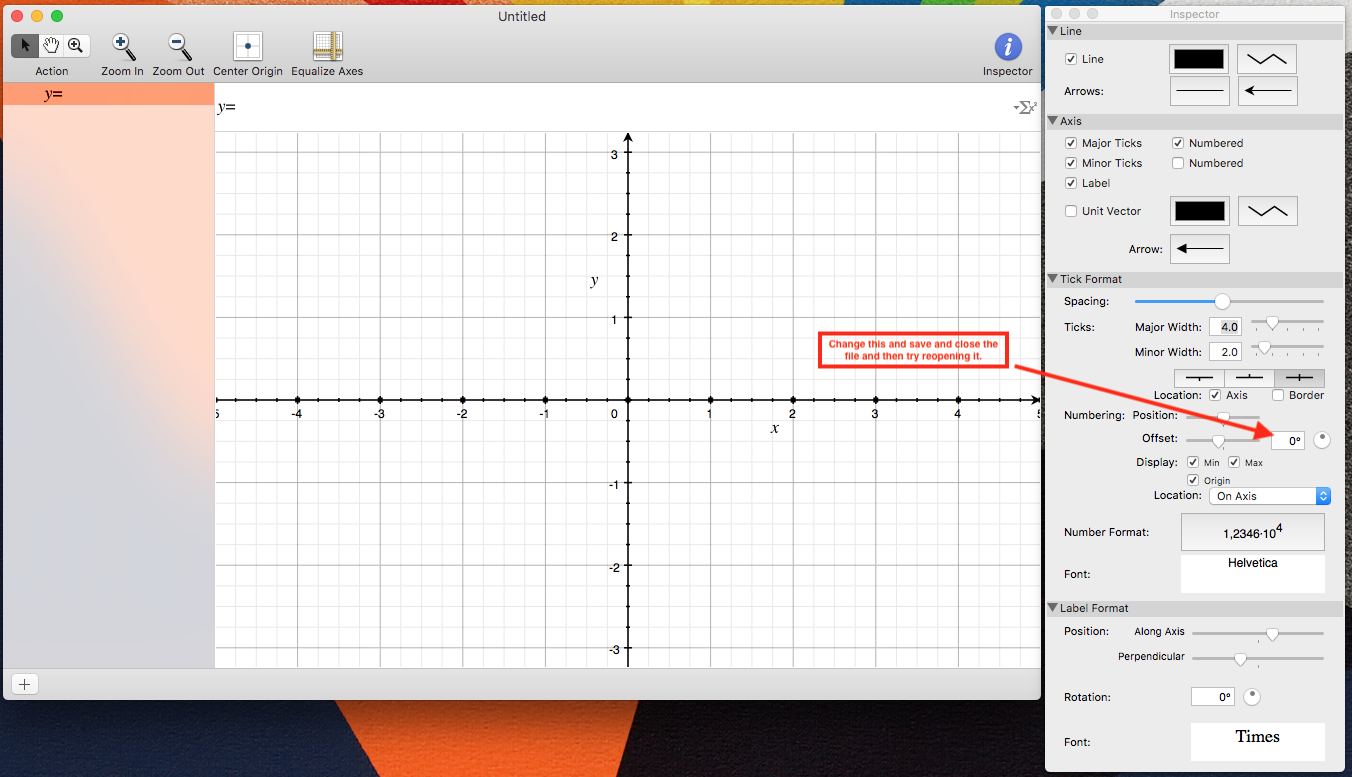
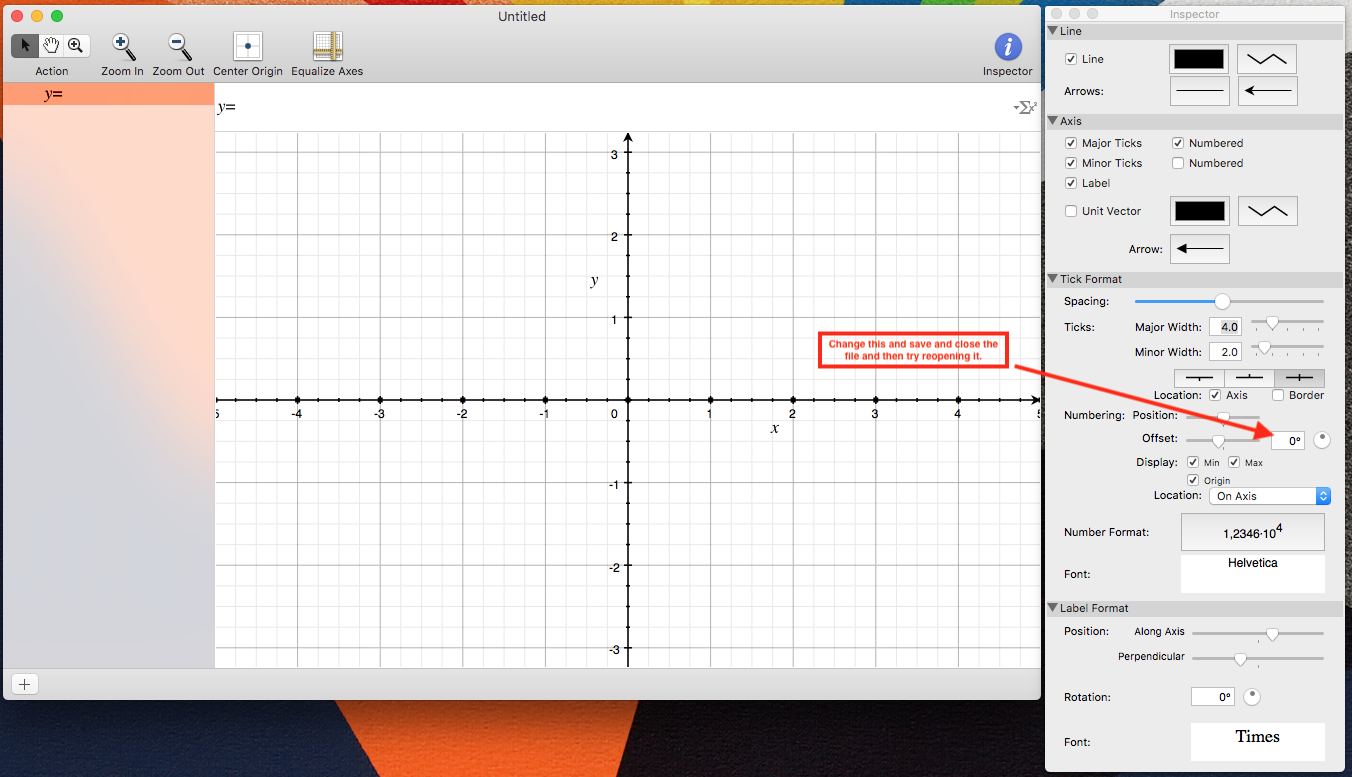
Asked by Alper
(4199 rep)
Jan 26, 2020, 11:21 PM
Last activity: Jan 29, 2020, 02:56 PM
Last activity: Jan 29, 2020, 02:56 PM