Are cheap 2.5" external hard disks constrained to Exfat and incompatible with Time Machine? Is this a physical limitation / hardware issue?
0
votes
0
answers
2906
views
I bought two 2TB 2.5" external HDDs that came with the following warning message in a Readme file contained in the drives.
*"The drive can only be formatted with Exfat and cannot be formatted in other for mats, suchas NTFS, FAT32, FAT. Otherwise it will cause the hard drive t be unusable!
This hard disk is only suitable for windows system and XP system not suitable for PS4, xbox macbook,tv, etc.
The disk needs to be inserted into the USB interface of the device's motherboard. If the transfer method is used, there may be insufficient power supply to the disk."*
Both drives appeared to work straight out of the box. However, I got errors when trying to partition them (I use a MBP, mid-2015 Retina, MacOS 10.3.3). Now one of the external drives has become unusable. So...I'm guessing this could be because these are cheap no-brand drives which I ordered from China, similar to these:
- https://www.amazon.com/Womdee-External-Drive-Portable-Compact/dp/B0832PLGLZ?th=1
- https://www.ebay.co.uk/itm/223984609481
- https://www.ebay.co.uk/itm/373049736464
And I'm guessing the manufacturer has assembled them or configured them in this way (limited to Exfat) in order to cut costs. My questions are:
1. Why/how an external drive can be manufactured to be permanently only Exfat?
2. Is this a hardware constraint or physical limitation imposed by the manufacturer or by the USB to SATA bridge used?
3. Is there a way to overcome this so that I can use them for Time Machine backups?...Has anyone been succesful in backing up with Time Machine on these types of 2.5" external hard drives?
**Attempts at finding answers:**
My investigation so far has brought me to this:
https://apple.stackexchange.com/a/150702/182479 (which hints that it could be related to the controller of the external case)
From the Terminal query below, it appears that the drive is a JMicron device. I've now got in touch with JMicron and waiting to hear back (will post updates here). In the meantime, if anyone can shed any light and answer/respond to any of the above questions I'd very much appreciate it.
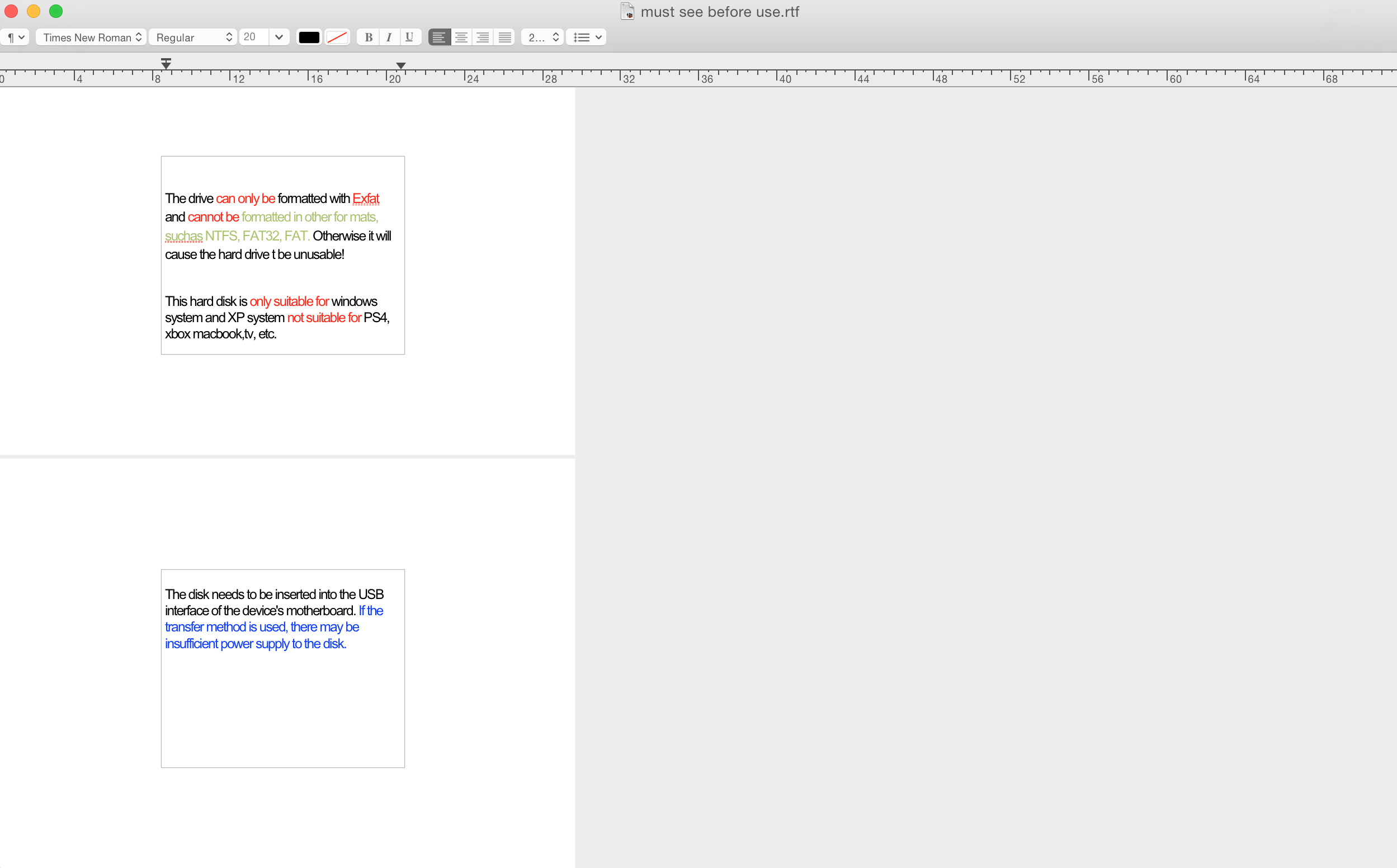 NB. Question asked earlier to try and restore the unusable drive here https://apple.stackexchange.com/questions/391754/unusable-2-5-external-hdd-partition-failed-with-the-error-69760-unable-to-wr) .
NB. Question asked earlier to try and restore the unusable drive here https://apple.stackexchange.com/questions/391754/unusable-2-5-external-hdd-partition-failed-with-the-error-69760-unable-to-wr) .
diskutil info /dev/disk1:
Device Identifier: disk1
Device Node: /dev/disk1
Part of Whole: disk1
Device / Media Name: JMicron Generic Media
Volume Name: Not applicable (no file system)
Mounted: Not applicable (no file system)
File System: None
Content (IOContent): FDisk_partition_scheme
OS Can Be Installed: No
Media Type: Generic
Protocol: USB
SMART Status: Not Supported
Total Size: 2.0 TB (2000398934016 Bytes) (exactly 3907029168 512-Byte-Units)
Volume Free Space: Not applicable (no file system)
Device Block Size: 512 Bytes
Read-Only Media: No
Read-Only Volume: Not applicable (no file system)
Ejectable: Yes
Whole: Yes
Internal: No
OS 9 Drivers: No
Low Level Format: Not supported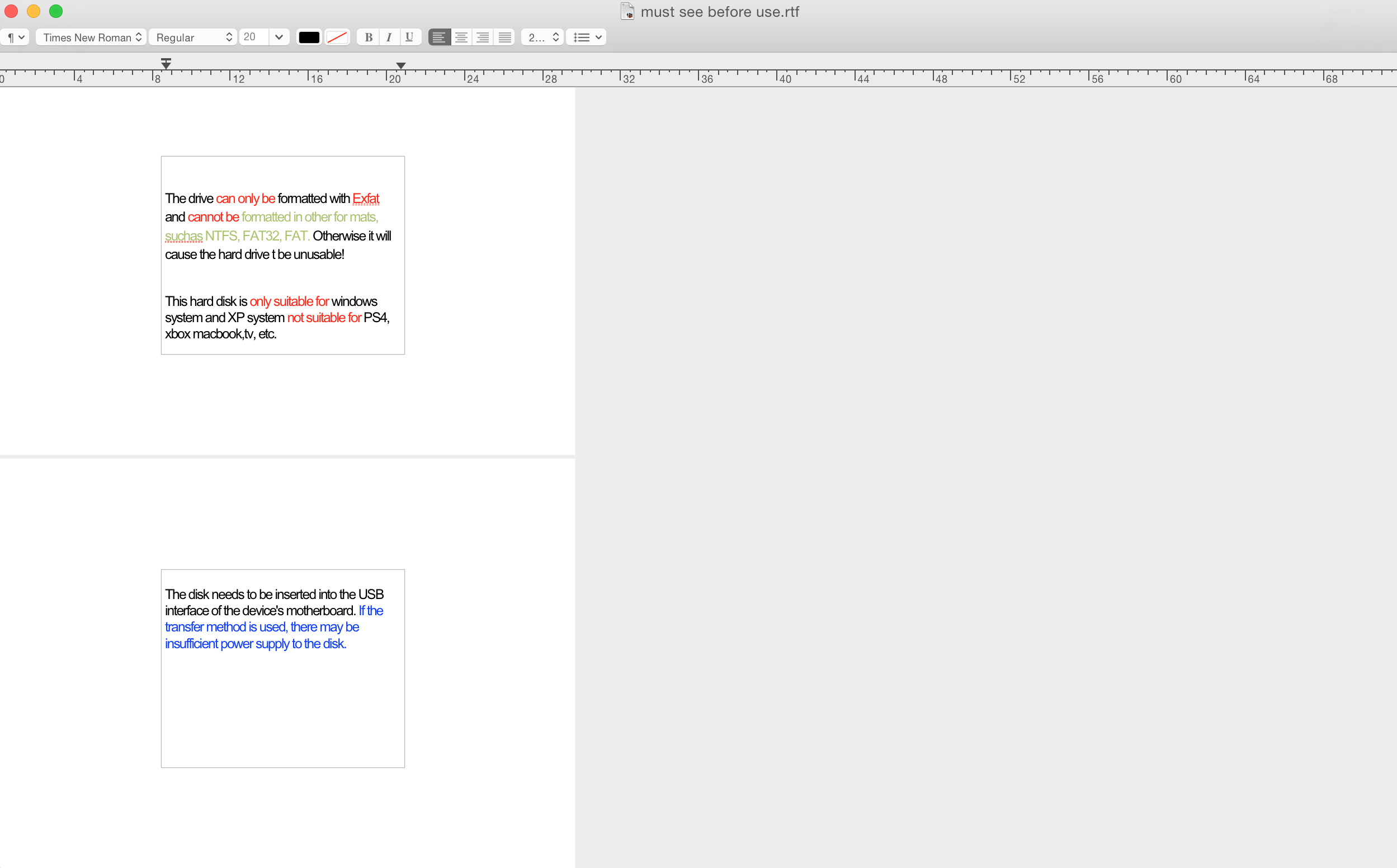 NB. Question asked earlier to try and restore the unusable drive here https://apple.stackexchange.com/questions/391754/unusable-2-5-external-hdd-partition-failed-with-the-error-69760-unable-to-wr) .
NB. Question asked earlier to try and restore the unusable drive here https://apple.stackexchange.com/questions/391754/unusable-2-5-external-hdd-partition-failed-with-the-error-69760-unable-to-wr) .
Asked by questioner56
(347 rep)
May 22, 2020, 03:33 PM
Last activity: Jun 3, 2023, 04:44 AM
Last activity: Jun 3, 2023, 04:44 AM