How can I put the output of spctl command into a notification dialog using Automator?
0
votes
0
answers
230
views
I would like to output the result of 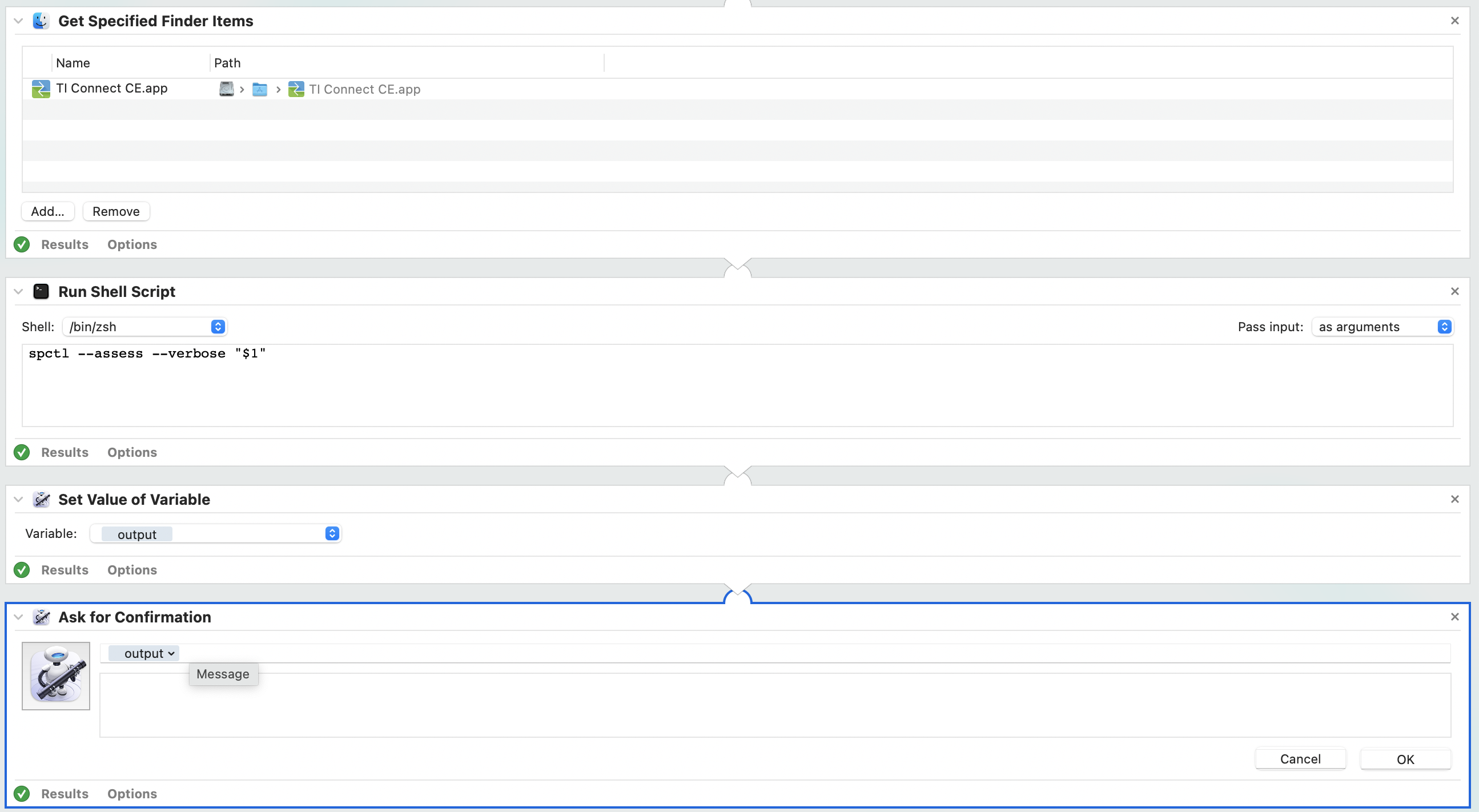
--assess --verbose path/to/app.app/Applications/Test.app: accepted=Notarized Developer ID| tr '\n' ' '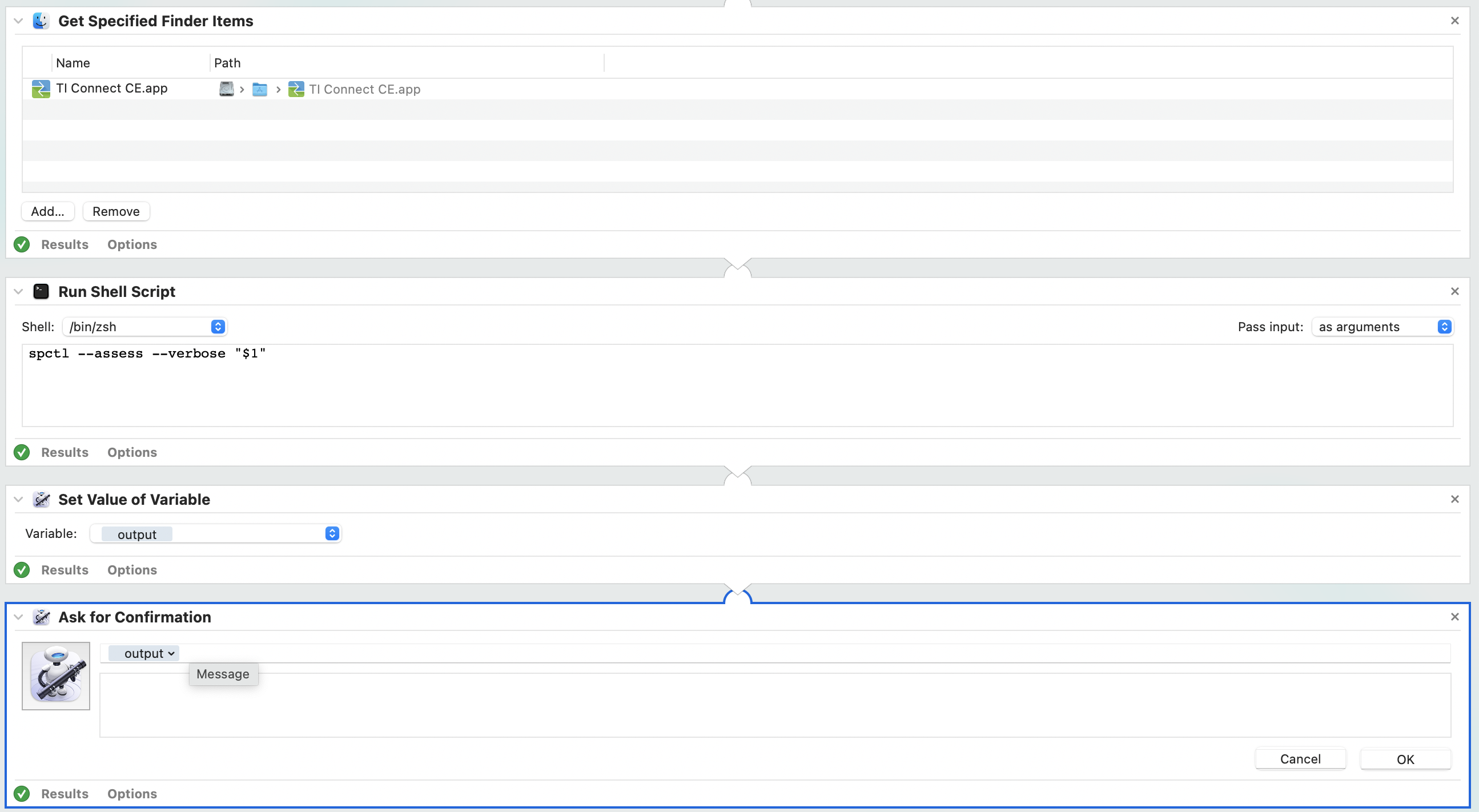
Asked by PerfectFiasco
(41 rep)
Jun 24, 2021, 12:30 PM