I have 2 Xserve servers running OS X Server 10.6.4 with the following hardware configuration:
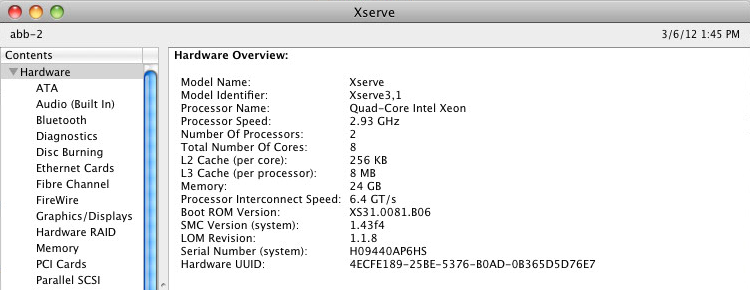 They each have Xserve RAID cards and drives. I have recently moved them from a data center, where they sat behind a pair of firewall devices and they had originally been configured for failover between the two machines. At the data center they had fixed IP addresses.
Now I have the machines set up at home, connected by Ethernet to an Apple Time Capsule that serves as my primary home networking device.
Finding and removing or disabling all of the legacy settings on these machines has proved daunting. I keep having conflicts that arise when I attempt to install new software and services.
So I thought I'd cast about for options and advice.
I have backups of all critical data these machines hold.
I primarily use these machines for parallel processing of Mathematica based applications (lots of number crunching). No web services, email, or anything like that.
Can anyone recommend a way to identify and remove or disable all of the legacy configuration and then set up the servers to to operate in their new simplified environment?
If not, do I need to wipe them clean, reinstall OS X, and configure them anew?
If so, how long does a reinstall take?
Do I need anything other than the original installation disks?
They each have Xserve RAID cards and drives. I have recently moved them from a data center, where they sat behind a pair of firewall devices and they had originally been configured for failover between the two machines. At the data center they had fixed IP addresses.
Now I have the machines set up at home, connected by Ethernet to an Apple Time Capsule that serves as my primary home networking device.
Finding and removing or disabling all of the legacy settings on these machines has proved daunting. I keep having conflicts that arise when I attempt to install new software and services.
So I thought I'd cast about for options and advice.
I have backups of all critical data these machines hold.
I primarily use these machines for parallel processing of Mathematica based applications (lots of number crunching). No web services, email, or anything like that.
Can anyone recommend a way to identify and remove or disable all of the legacy configuration and then set up the servers to to operate in their new simplified environment?
If not, do I need to wipe them clean, reinstall OS X, and configure them anew?
If so, how long does a reinstall take?
Do I need anything other than the original installation disks?
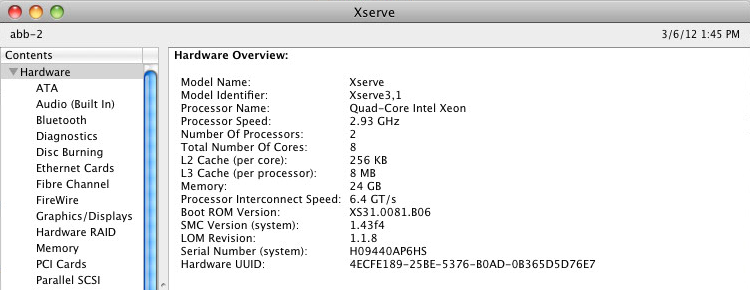 They each have Xserve RAID cards and drives. I have recently moved them from a data center, where they sat behind a pair of firewall devices and they had originally been configured for failover between the two machines. At the data center they had fixed IP addresses.
Now I have the machines set up at home, connected by Ethernet to an Apple Time Capsule that serves as my primary home networking device.
Finding and removing or disabling all of the legacy settings on these machines has proved daunting. I keep having conflicts that arise when I attempt to install new software and services.
So I thought I'd cast about for options and advice.
I have backups of all critical data these machines hold.
I primarily use these machines for parallel processing of Mathematica based applications (lots of number crunching). No web services, email, or anything like that.
Can anyone recommend a way to identify and remove or disable all of the legacy configuration and then set up the servers to to operate in their new simplified environment?
If not, do I need to wipe them clean, reinstall OS X, and configure them anew?
If so, how long does a reinstall take?
Do I need anything other than the original installation disks?
They each have Xserve RAID cards and drives. I have recently moved them from a data center, where they sat behind a pair of firewall devices and they had originally been configured for failover between the two machines. At the data center they had fixed IP addresses.
Now I have the machines set up at home, connected by Ethernet to an Apple Time Capsule that serves as my primary home networking device.
Finding and removing or disabling all of the legacy settings on these machines has proved daunting. I keep having conflicts that arise when I attempt to install new software and services.
So I thought I'd cast about for options and advice.
I have backups of all critical data these machines hold.
I primarily use these machines for parallel processing of Mathematica based applications (lots of number crunching). No web services, email, or anything like that.
Can anyone recommend a way to identify and remove or disable all of the legacy configuration and then set up the servers to to operate in their new simplified environment?
If not, do I need to wipe them clean, reinstall OS X, and configure them anew?
If so, how long does a reinstall take?
Do I need anything other than the original installation disks?
Asked by Jagra
(1082 rep)
Mar 6, 2012, 07:47 PM
Last activity: Jun 19, 2018, 10:34 AM
Last activity: Jun 19, 2018, 10:34 AM