I am using 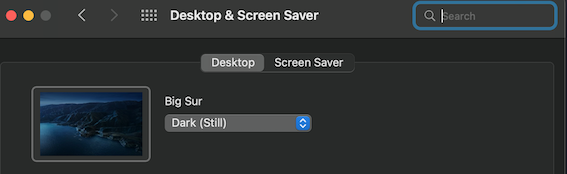 When I reboot the machine menu bar color is always
When I reboot the machine menu bar color is always  -----
From
-----
From  After each reboot, is it possible to force
After each reboot, is it possible to force
macOS Monterey 12.3.
From Desktop & Screen Saver => Desktop I have selected Dark (Still) under Big Sur.
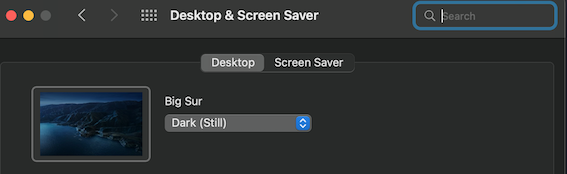 When I reboot the machine menu bar color is always
When I reboot the machine menu bar color is always light, as light blue, hence dark-theme is not applied to the menu bar:
 -----
From
-----
From Desktop & Screen Saver => Desktop after each reboot I have to re-select Dark (Still) to apply dark color on the top bar as:
 After each reboot, is it possible to force
After each reboot, is it possible to force Dark (Still) to take place on the menu bar?
Asked by alper
(239 rep)
Mar 26, 2022, 09:18 AM
Last activity: Mar 26, 2022, 10:24 AM
Last activity: Mar 26, 2022, 10:24 AM