How to get memory consumption attributes of a processes in the shell/Terminal as per columns in Activity Monitor?
2
votes
0
answers
293
views
I have a process that I need to monitor somewhat frequently for growth due to it having a slow leak and the developer being quite unresponsive. (Not important, but since folks ask: This utility is essentially a hardware driver (the new graphical layer in userland that some folks like SiliconMotion use to drive their external display devices) that I can't live without.)
I've found the process grows somewhat slowly over time, but it grows indeterminately and they just won't fix it anytime soon it seems. After a day or so the memory consumption grows into tens of gigabytes.
I need to monitor the memory consumption and kill/restart it when it reaches a certain threshold.
And now, for curiosity's sake in addition to practicality: How can you collect the various memory attributes / columns that one would normally find 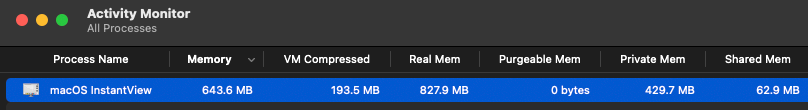
Activity Monitor.app for a process? Example:
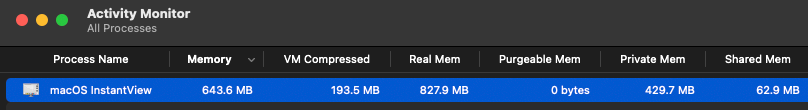
Asked by ylluminate
(5787 rep)
May 6, 2022, 02:55 AM