I have been having an issue lately (I have never had this issue before). When an app gives me a dialog box (such as an applescript error, a permission dialog, or an unexpected quit), I will not be able to answer it. I can click the buttons, but nothing happens. The dialog will stay (I just drag it into the corner if it doesn't need any action), and the action the button does will not execute. This becomes a real pain because, many times, there is an app asking for permission, and I have to log out, log in, and then ask for that permission again to get it to click. It will click for a few hours after log out & log in, but then it freezes up again. I am running Monterey 12.4. This only started after I used migration assistant to migrate from an Intel iMac to an M1 pro Macbook. This does NOT occur with dialog boxes created by or within apps, but only dialogs created by MACOS
These are the types of dialog boxes I am talking about:
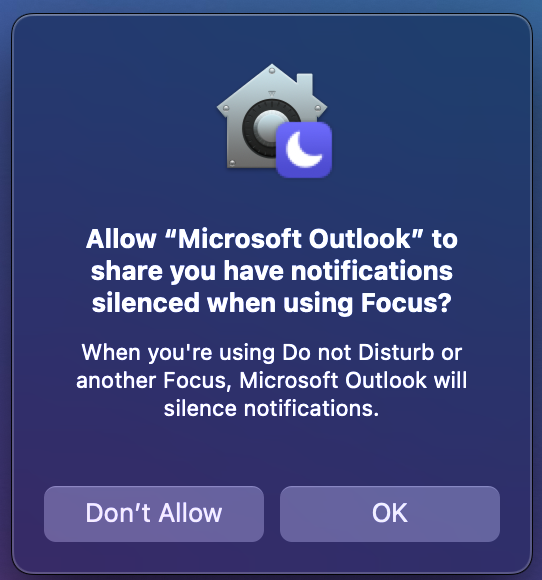
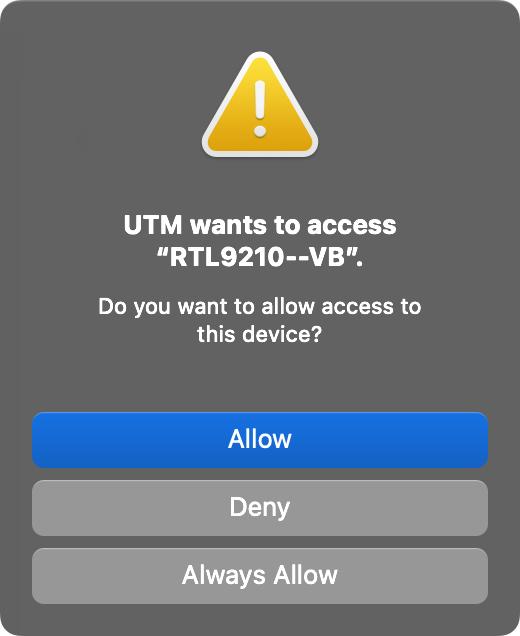
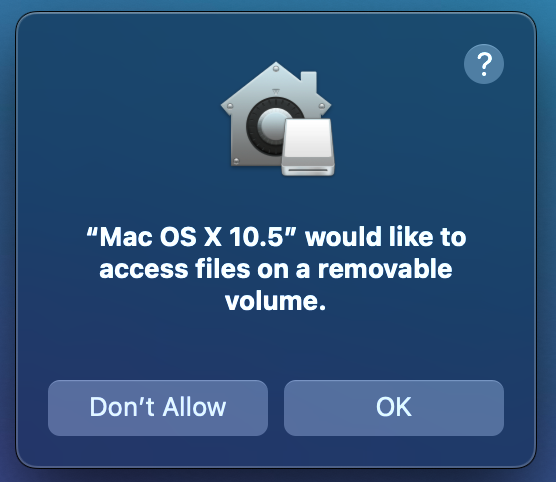 However, dialog boxes like this (not draggable, and stuck inside the app's window, not a separate window) never freeze:
However, dialog boxes like this (not draggable, and stuck inside the app's window, not a separate window) never freeze:
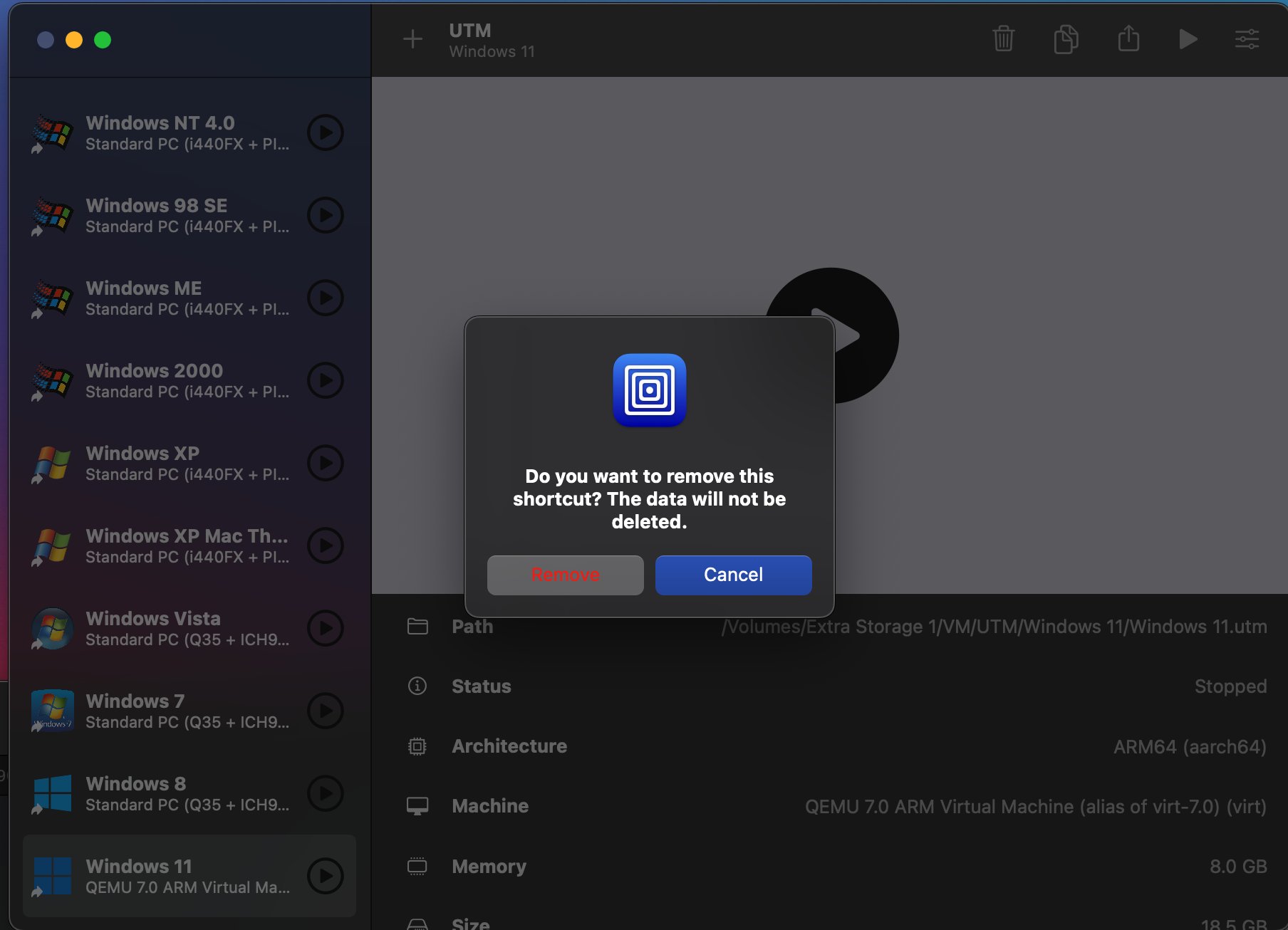 **Edit:** this is not related to any particular app. My apps all work fine. It is an issue with just the dialogs, and I am picking on UTM because it is easy to make UTM throw dialogs. But, for example, yesterday, I was trying to set up a VPN. To let the app add a VPN config, a macos networking dialog popped up. I had to log out & log in, then re-add the VPN for me to be able to click the dialog.
**Edit:** this is not related to any particular app. My apps all work fine. It is an issue with just the dialogs, and I am picking on UTM because it is easy to make UTM throw dialogs. But, for example, yesterday, I was trying to set up a VPN. To let the app add a VPN config, a macos networking dialog popped up. I had to log out & log in, then re-add the VPN for me to be able to click the dialog.
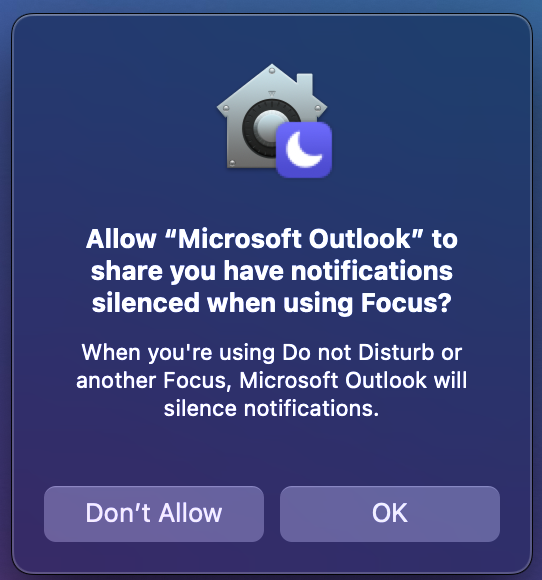
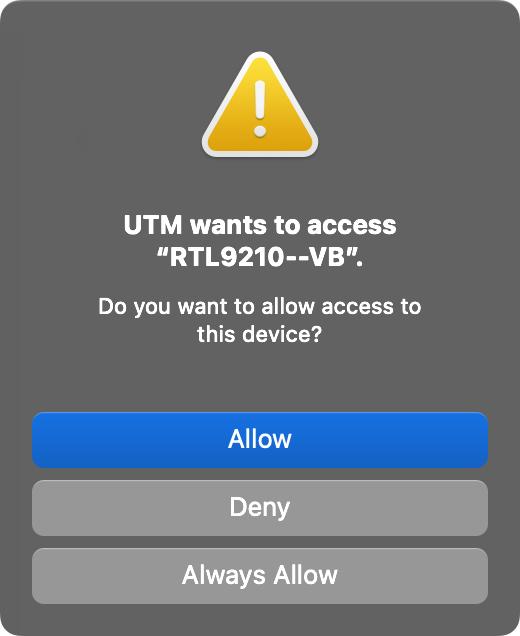
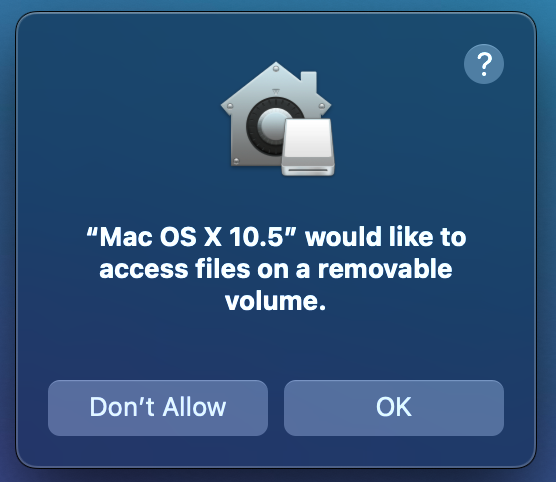 However, dialog boxes like this (not draggable, and stuck inside the app's window, not a separate window) never freeze:
However, dialog boxes like this (not draggable, and stuck inside the app's window, not a separate window) never freeze:
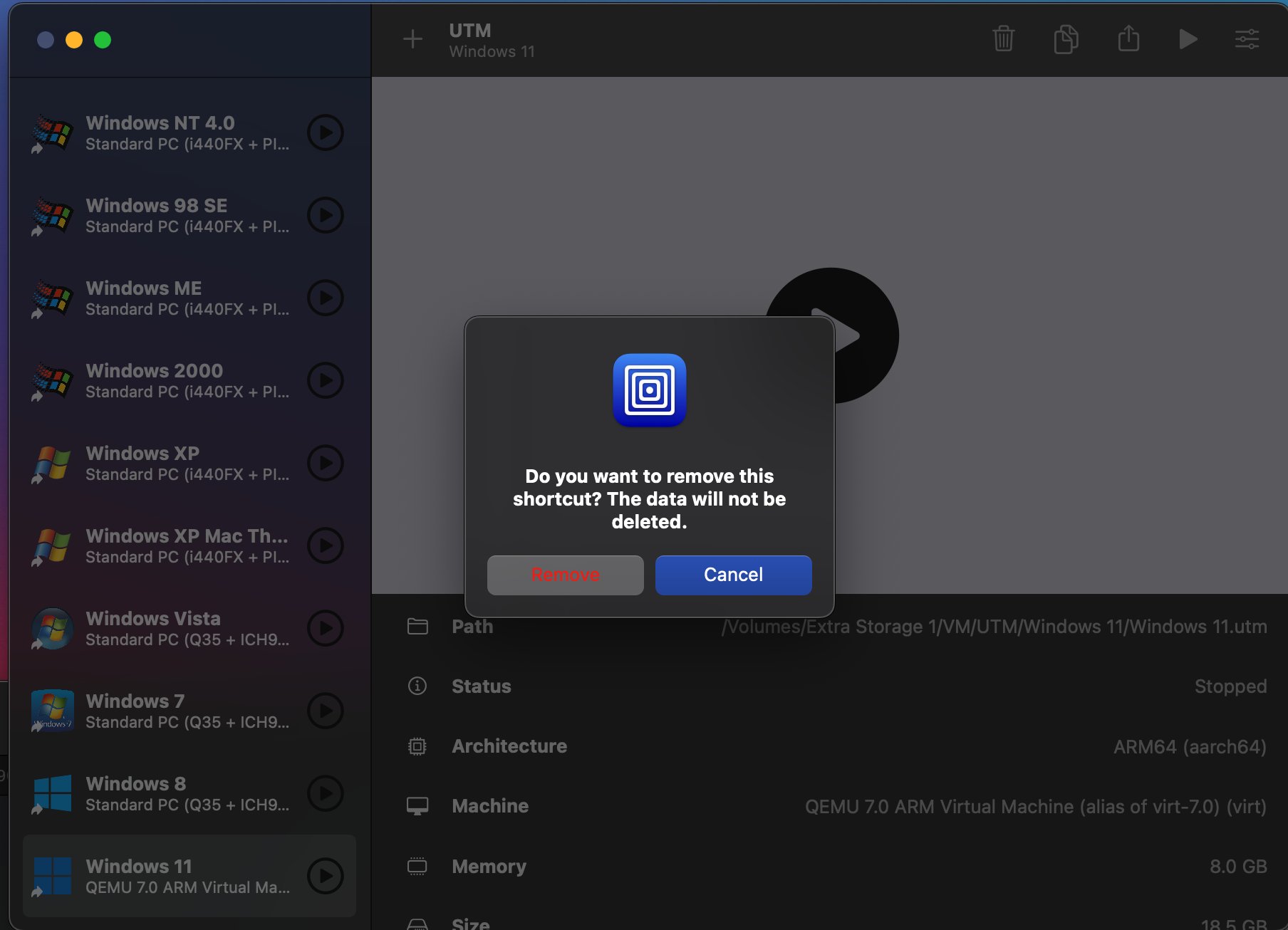 **Edit:** this is not related to any particular app. My apps all work fine. It is an issue with just the dialogs, and I am picking on UTM because it is easy to make UTM throw dialogs. But, for example, yesterday, I was trying to set up a VPN. To let the app add a VPN config, a macos networking dialog popped up. I had to log out & log in, then re-add the VPN for me to be able to click the dialog.
**Edit:** this is not related to any particular app. My apps all work fine. It is an issue with just the dialogs, and I am picking on UTM because it is easy to make UTM throw dialogs. But, for example, yesterday, I was trying to set up a VPN. To let the app add a VPN config, a macos networking dialog popped up. I had to log out & log in, then re-add the VPN for me to be able to click the dialog.
Asked by anonymousaga
(1531 rep)
Jul 6, 2022, 08:45 PM
Last activity: Oct 7, 2023, 12:37 AM
Last activity: Oct 7, 2023, 12:37 AM