I want to select text in iTerm just like I can in Powershell: with mouse cursor. By holding LMB and selecting it and then
- pressing backspace to delete everything I selected
- entering any character or pasting to replace selected
- copying it with command+c
I tried shift+left arrow and shift+right arrow combinations but no luck
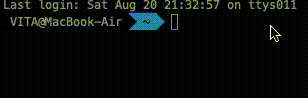 This is my preferences (where "natural selection" must be):
This is my preferences (where "natural selection" must be):
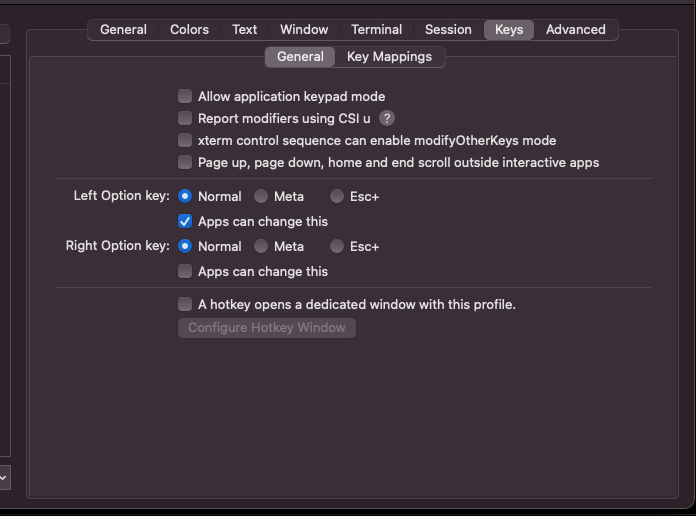
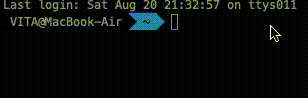 This is my preferences (where "natural selection" must be):
This is my preferences (where "natural selection" must be):
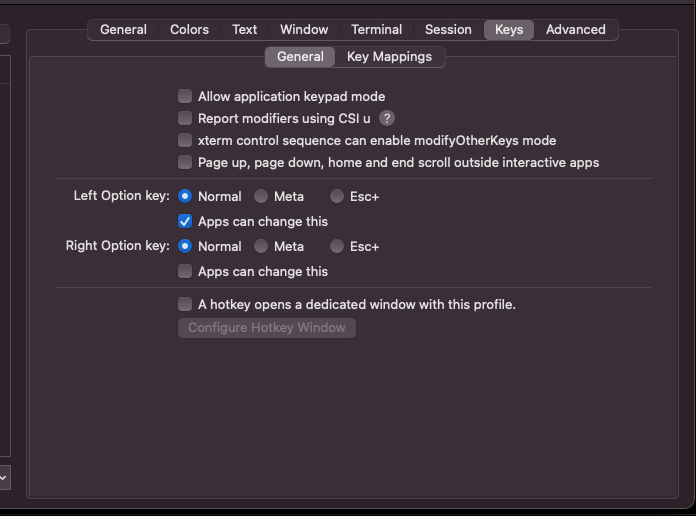
Asked by hloth
(203 rep)
Aug 20, 2022, 06:58 PM
Last activity: May 2, 2025, 12:03 AM
Last activity: May 2, 2025, 12:03 AM