How to entirely delete MySQL from mac Monterey 12.5.1?
0
votes
0
answers
98
views
How to entirely delete MySQL from mac Monterey 12.5.1?
I read articles about this. In all articles it's written that you should go to "System Preferences" -> "MySql" and you will get this window 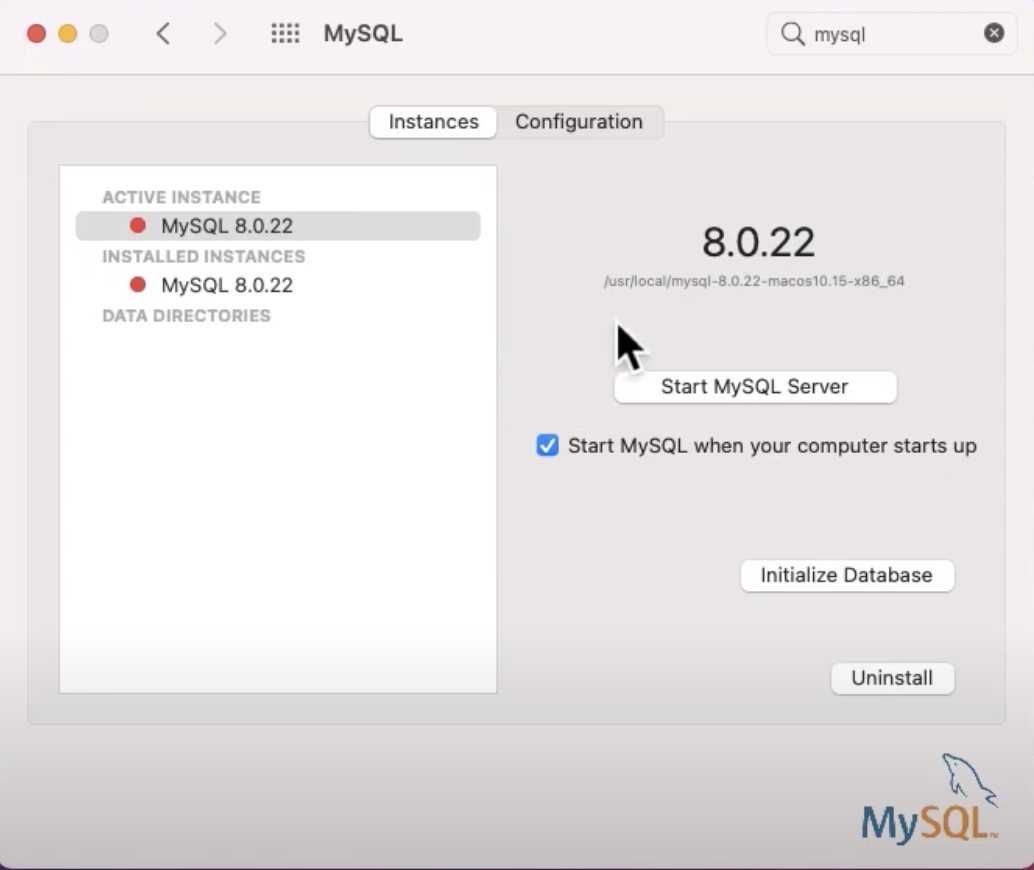 However, when I click on "MySql" in "System Preferences" window, it pops out like this
However, when I click on "MySql" in "System Preferences" window, it pops out like this 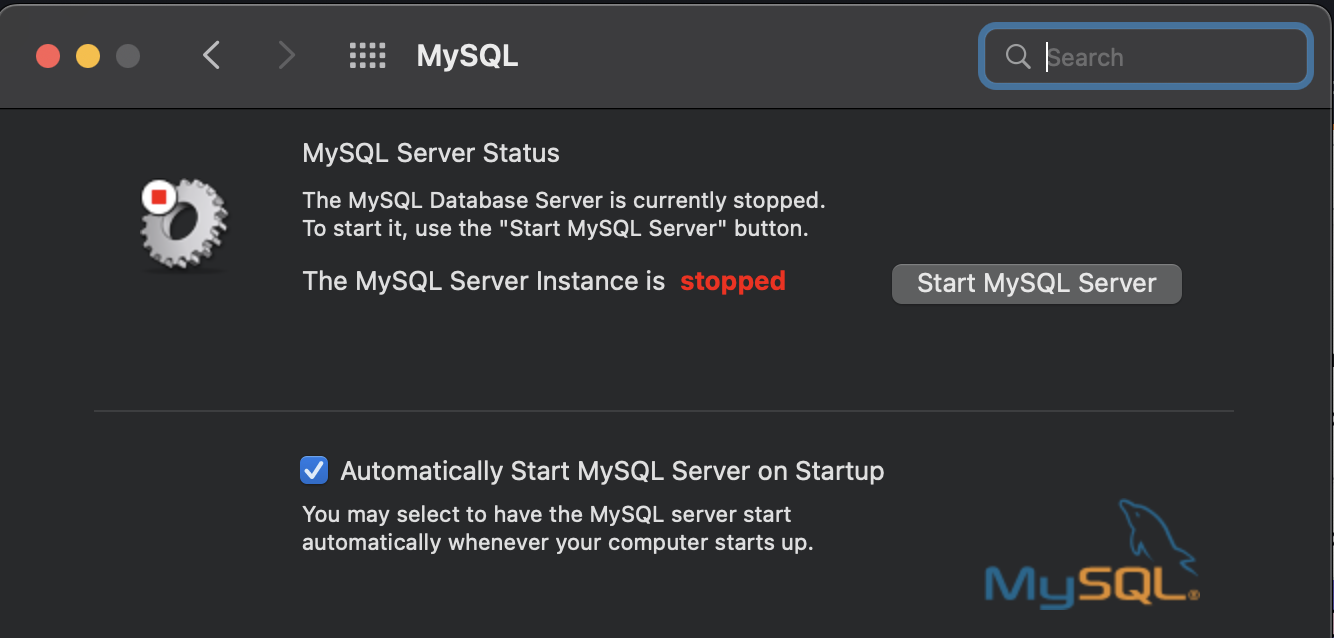 There is no "uninstall" button and I do not have MySql application in the "Application" folder.
P.S. in my case, the MySql icon looks like a gear, not a dolphin.
There is no "uninstall" button and I do not have MySql application in the "Application" folder.
P.S. in my case, the MySql icon looks like a gear, not a dolphin. 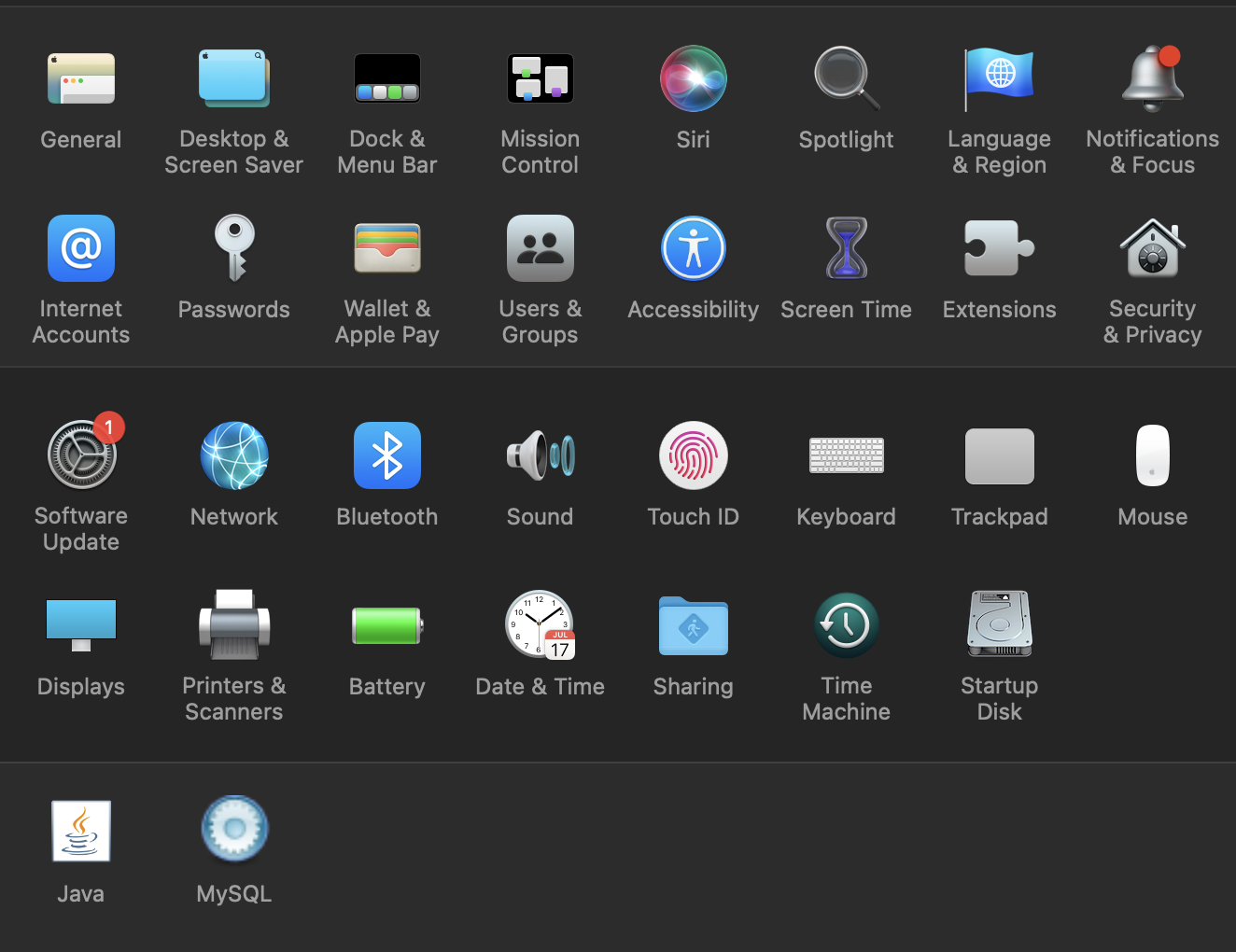
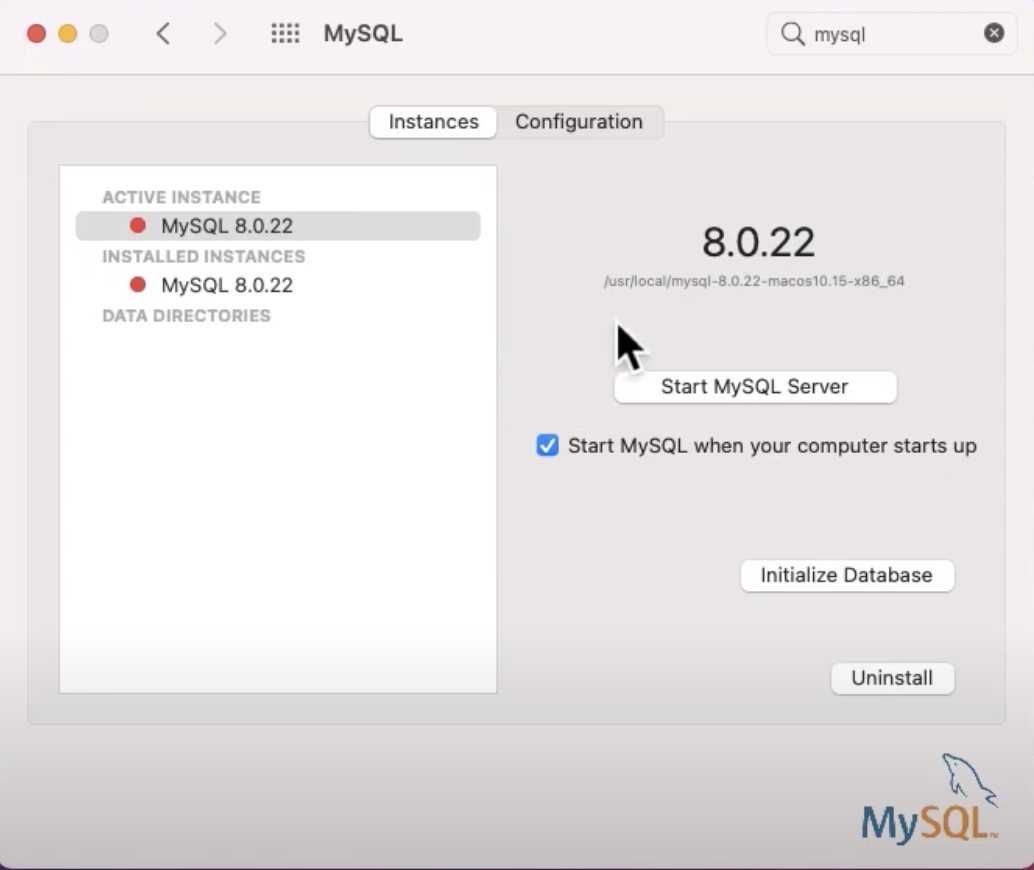 However, when I click on "MySql" in "System Preferences" window, it pops out like this
However, when I click on "MySql" in "System Preferences" window, it pops out like this 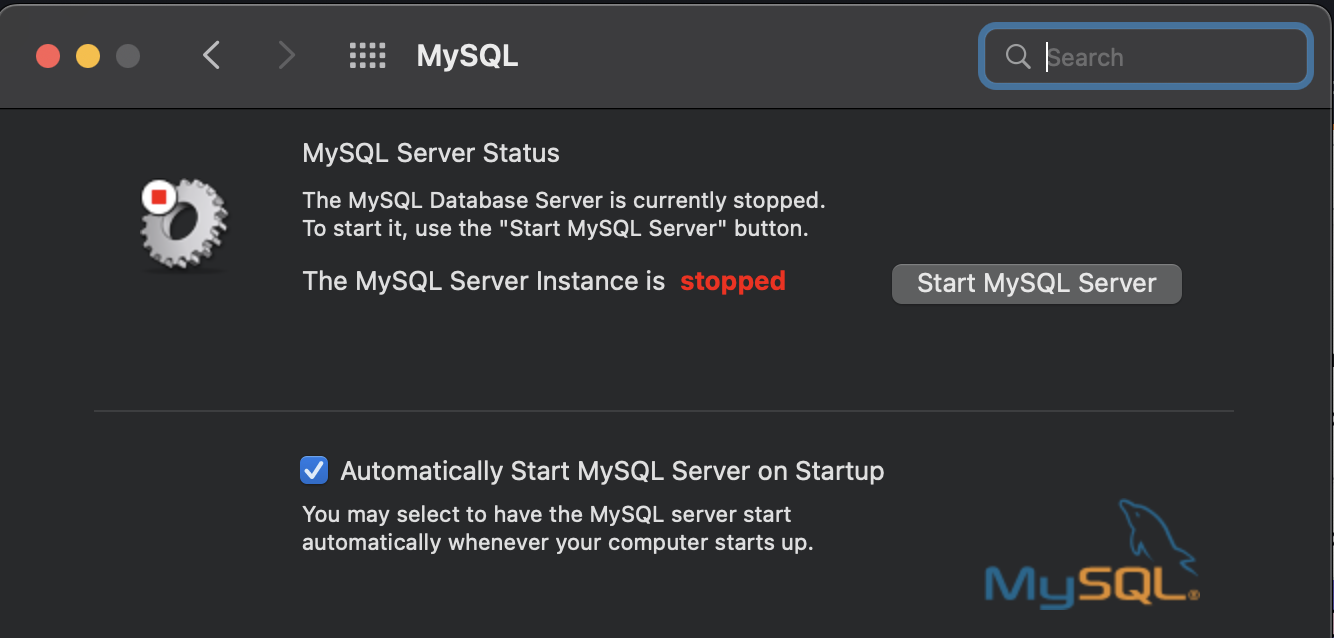 There is no "uninstall" button and I do not have MySql application in the "Application" folder.
P.S. in my case, the MySql icon looks like a gear, not a dolphin.
There is no "uninstall" button and I do not have MySql application in the "Application" folder.
P.S. in my case, the MySql icon looks like a gear, not a dolphin. 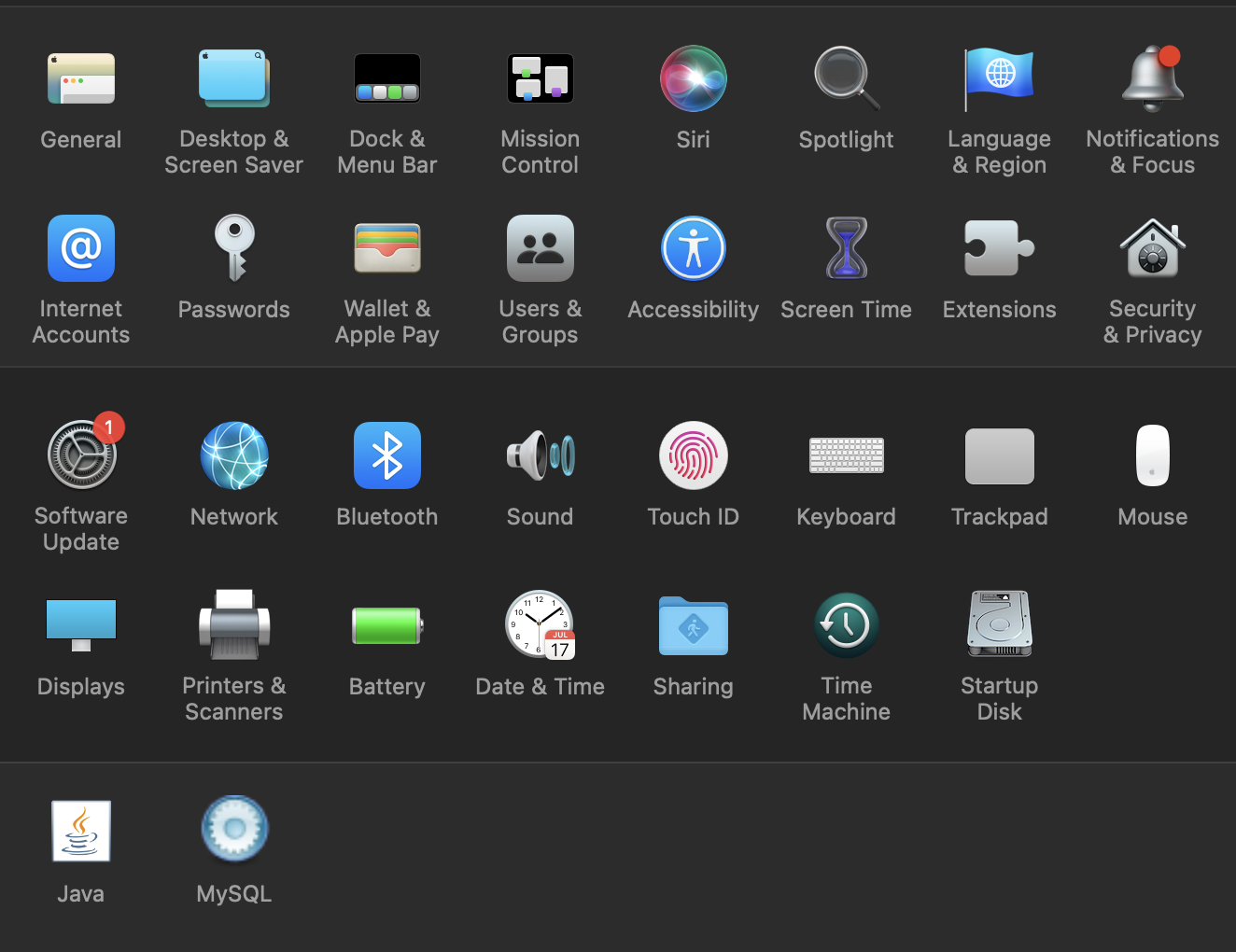
Asked by Yerassyl Kelsingazin
(1 rep)
Sep 14, 2022, 06:54 PM