How to fix borked Xcode Commandline Tools?
8
votes
4
answers
10050
views
For some reason my MacBook is constantly complaining that it needs to install Xcode tools, even if I just installed them seconds before.
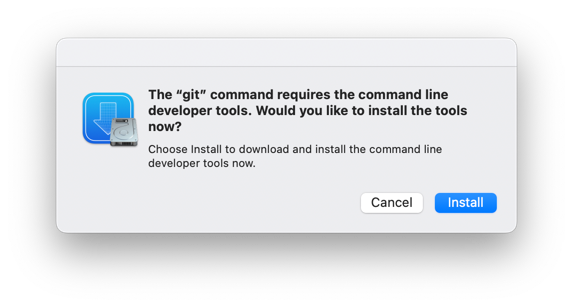 If I hit "Cancel", the same dialog box can reappear in a matter of seconds. (This is effectively Apple DDOSing my brain, but that's a tangential problem.) If I hit "Install" (even though I know it won't work) it start out telling me that it will take some ridiculously long time like 111 hours,
If I hit "Cancel", the same dialog box can reappear in a matter of seconds. (This is effectively Apple DDOSing my brain, but that's a tangential problem.) If I hit "Install" (even though I know it won't work) it start out telling me that it will take some ridiculously long time like 111 hours,
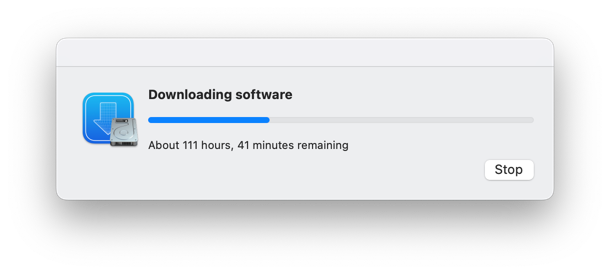 and eventually it will finish in perhaps 20 minutes. But it will inevitably return, usually seconds later.
I can look at System Preferences and sometimes it will also say I have updates waiting:
and eventually it will finish in perhaps 20 minutes. But it will inevitably return, usually seconds later.
I can look at System Preferences and sometimes it will also say I have updates waiting:
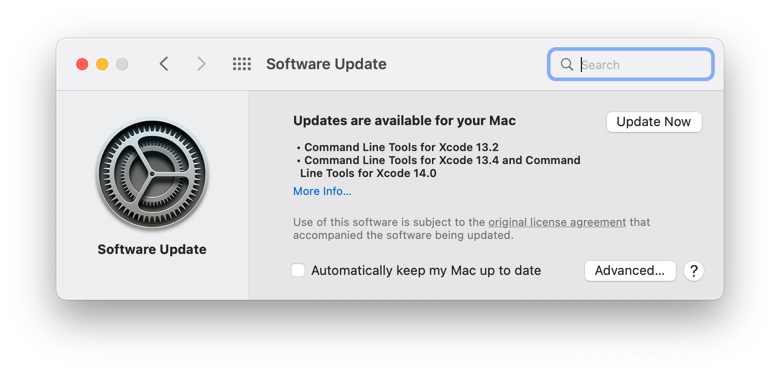 But this never solves the problem either.
But this never solves the problem either.
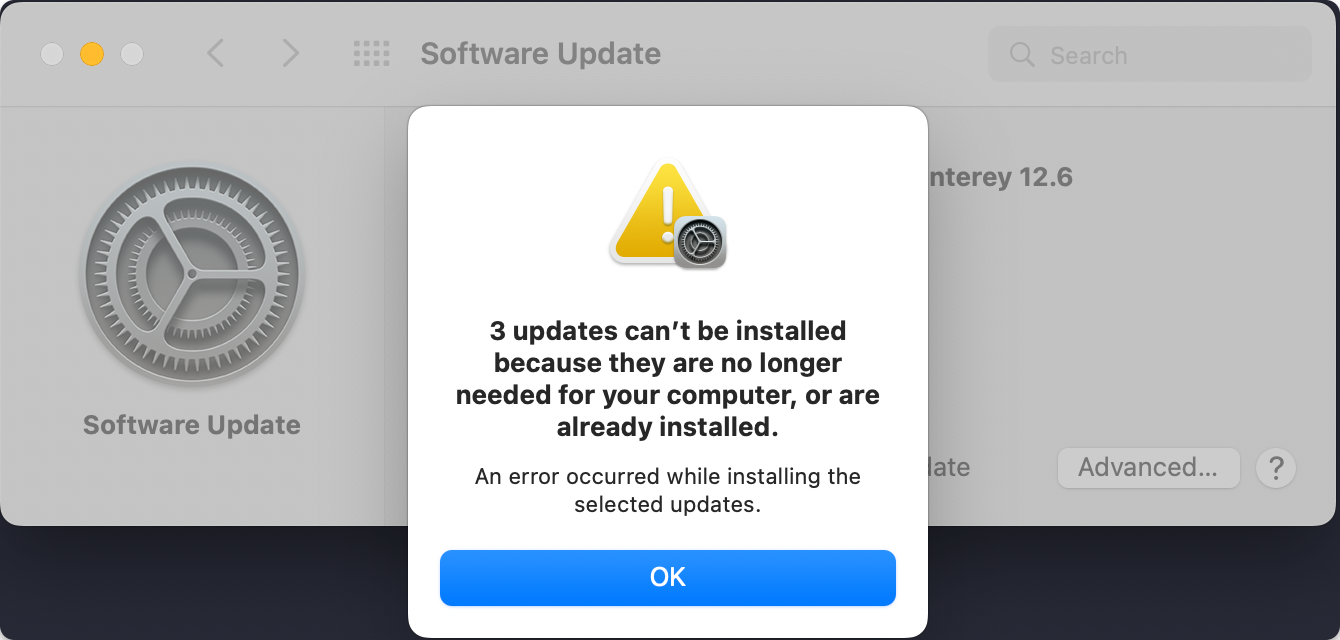 After hitting "Ok", it might even momentarily act like everything is fine:
After hitting "Ok", it might even momentarily act like everything is fine:
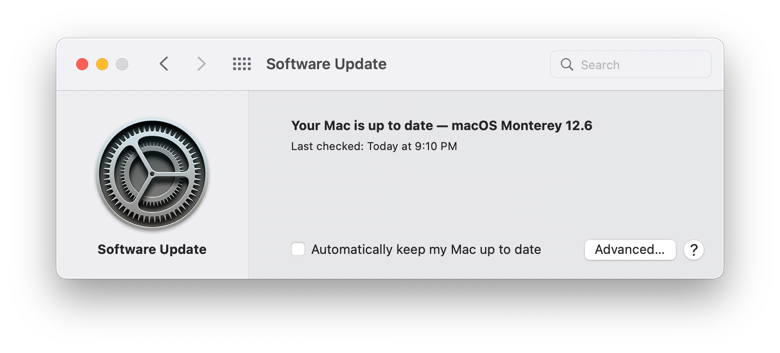 But the problem always returns.
I'm on 12.6 (21G115).
And yes, I've tried rebooting.
But the problem always returns.
I'm on 12.6 (21G115).
And yes, I've tried rebooting.
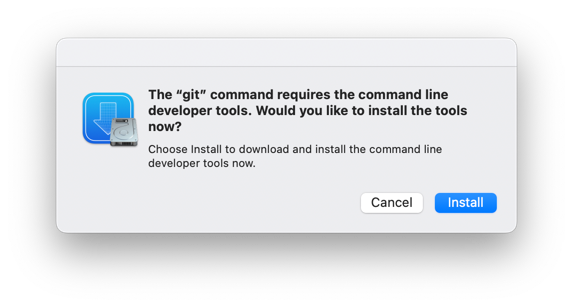 If I hit "Cancel", the same dialog box can reappear in a matter of seconds. (This is effectively Apple DDOSing my brain, but that's a tangential problem.) If I hit "Install" (even though I know it won't work) it start out telling me that it will take some ridiculously long time like 111 hours,
If I hit "Cancel", the same dialog box can reappear in a matter of seconds. (This is effectively Apple DDOSing my brain, but that's a tangential problem.) If I hit "Install" (even though I know it won't work) it start out telling me that it will take some ridiculously long time like 111 hours,
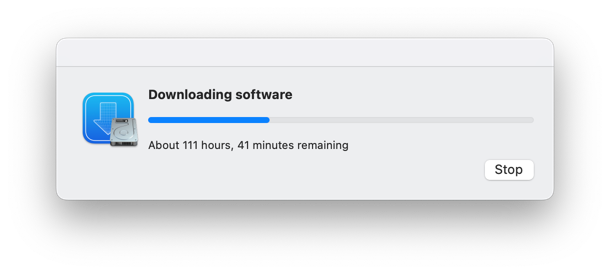 and eventually it will finish in perhaps 20 minutes. But it will inevitably return, usually seconds later.
I can look at System Preferences and sometimes it will also say I have updates waiting:
and eventually it will finish in perhaps 20 minutes. But it will inevitably return, usually seconds later.
I can look at System Preferences and sometimes it will also say I have updates waiting:
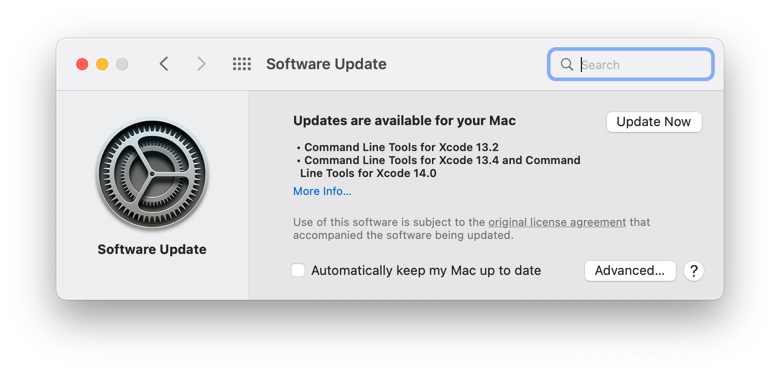 But this never solves the problem either.
But this never solves the problem either.
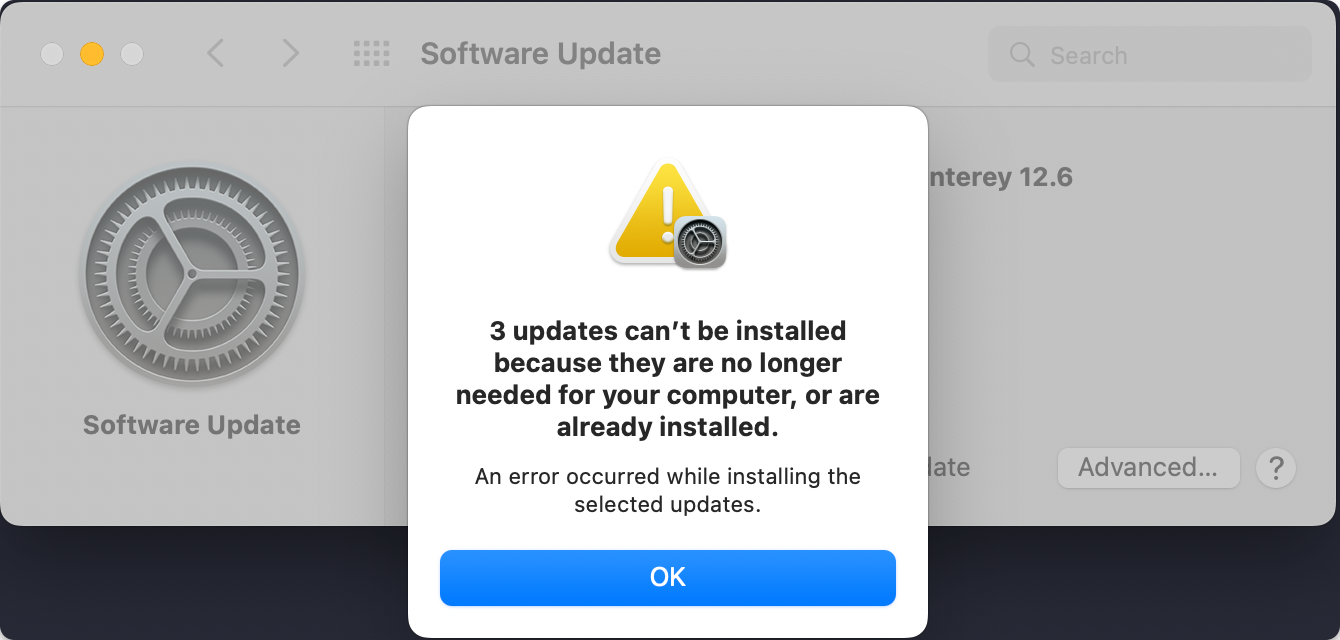 After hitting "Ok", it might even momentarily act like everything is fine:
After hitting "Ok", it might even momentarily act like everything is fine:
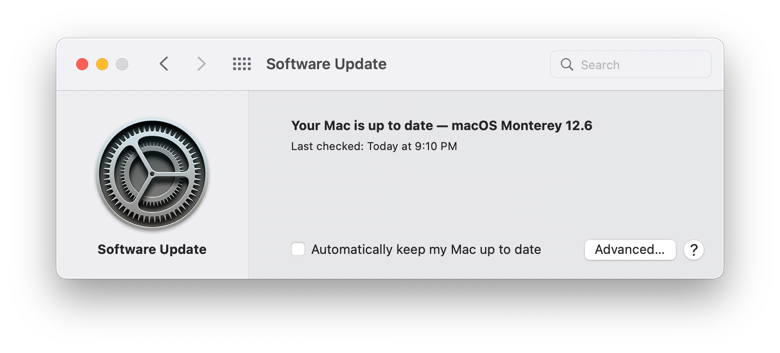 But the problem always returns.
I'm on 12.6 (21G115).
And yes, I've tried rebooting.
But the problem always returns.
I'm on 12.6 (21G115).
And yes, I've tried rebooting.
Asked by iconoclast
(10628 rep)
Sep 22, 2022, 02:35 AM
Last activity: Jul 10, 2025, 09:13 AM
Last activity: Jul 10, 2025, 09:13 AM