How do I make the Mail app on iPhone save my sent messages to the Gmail's sent folder?
1
vote
1
answer
1292
views
My iPhone has iOS 16.1. In the standard Mail app I use my Gmail account as my primary / only mail account. When I send email from this account it doesn't get stored in Gmail's Sent folder, but it does when sending from the Gmail web interface.
How do I fix this so that the Mail app will store sent mail in the Sent folder? As best I can tell no copy is stored anywhere when I send from my iPhone.
Update: Sounds like the answer is Mailbox Behaviors > Sent Mailbox but on my phone this option doesn't exist. See the image. Anyone know what option in the phone or Gmail web site addresses this?
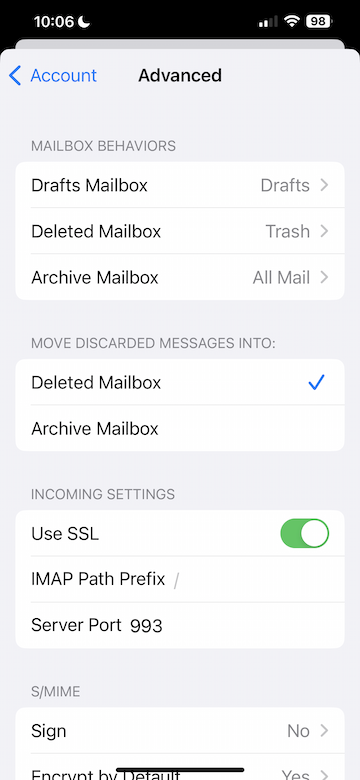 Here are my SMTP settings:
Here are my SMTP settings:
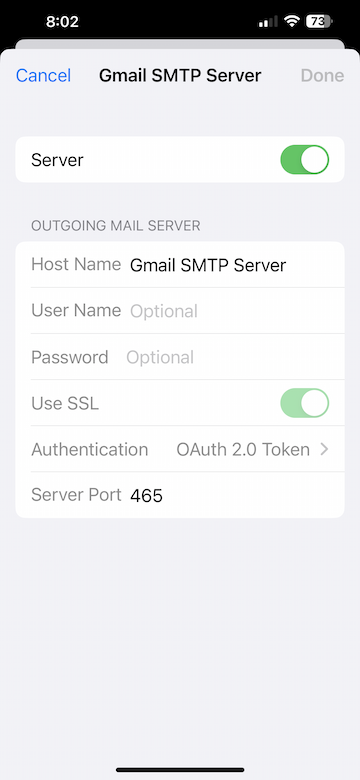
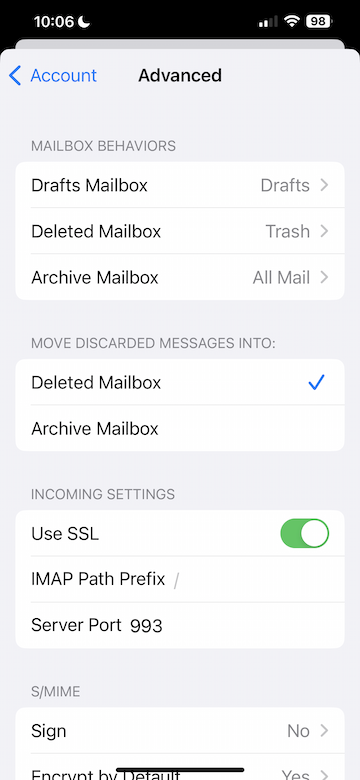 Here are my SMTP settings:
Here are my SMTP settings:
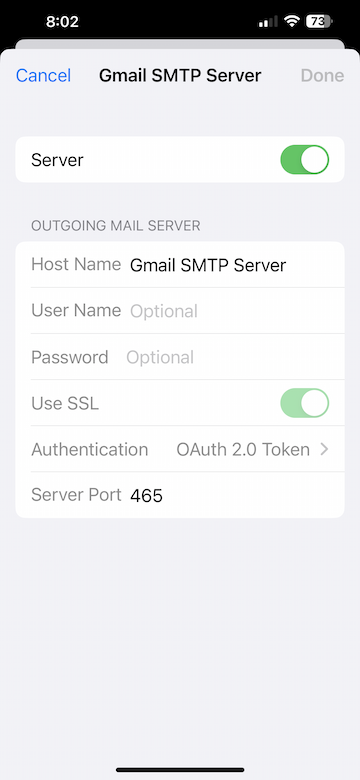
Asked by All The Rage
(129 rep)
Dec 7, 2022, 05:39 AM
Last activity: May 16, 2025, 12:03 AM
Last activity: May 16, 2025, 12:03 AM