App appears in Spotlight search, but not as default choice
2
votes
1
answer
967
views
I tend to launch most apps using Spotlight. I can usually type just a couple of letters, and the app appears as the default choice - I can just hit enter to launch. For example, in the screenshot I typed ⌘ Command+Space, G, I. If I then press Return, Github Desktop will be launched:
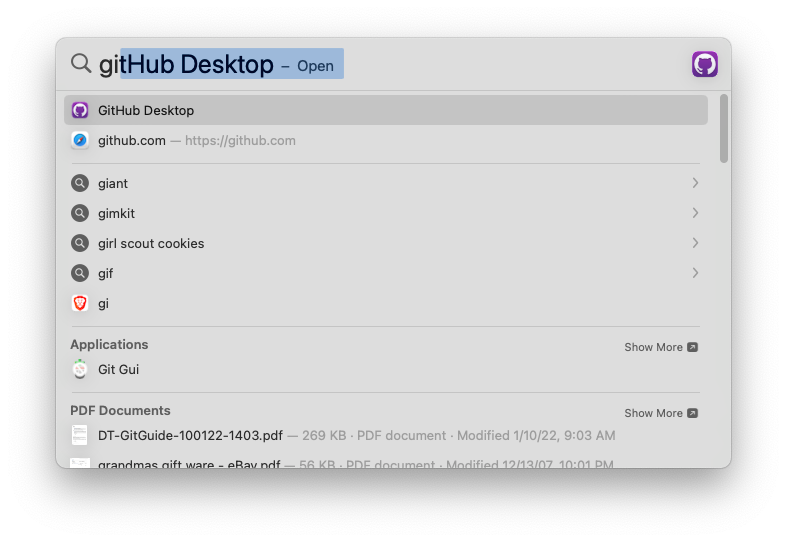 I recently installed FreeCAD , and this doesn't work. Unlike Single application not showing up in Spotlight , FreeCAD **does** appear in Spotlight results, it's just not the default choice, even if I type out the full name. It appears after a list of suggested web searches and some Finder hits:
I recently installed FreeCAD , and this doesn't work. Unlike Single application not showing up in Spotlight , FreeCAD **does** appear in Spotlight results, it's just not the default choice, even if I type out the full name. It appears after a list of suggested web searches and some Finder hits:
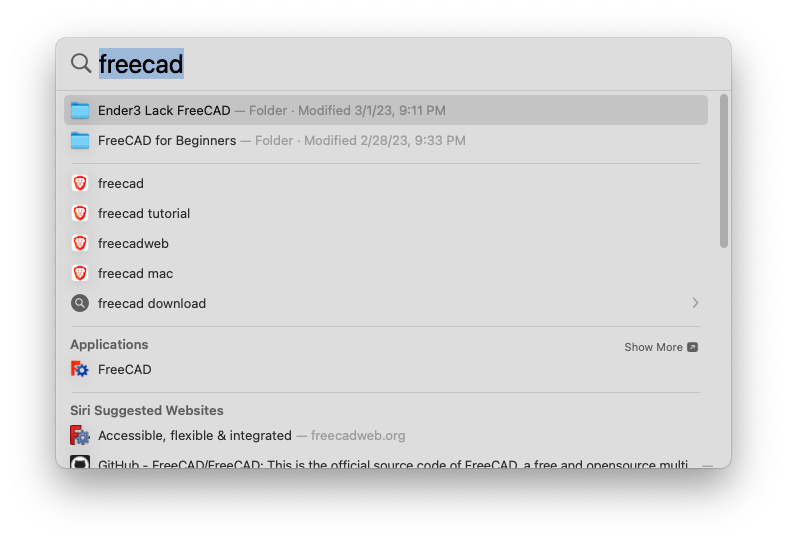 I'm running Ventura 13.1 How can I fix this?
I'm running Ventura 13.1 How can I fix this?
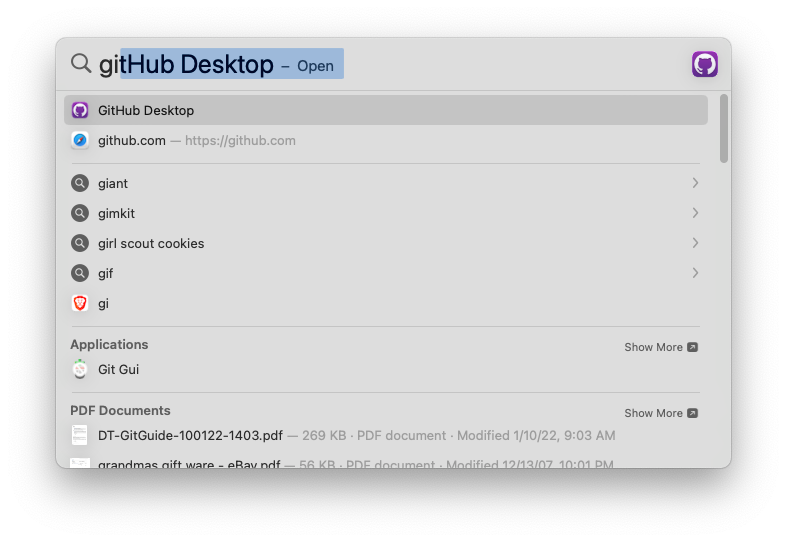 I recently installed FreeCAD , and this doesn't work. Unlike Single application not showing up in Spotlight , FreeCAD **does** appear in Spotlight results, it's just not the default choice, even if I type out the full name. It appears after a list of suggested web searches and some Finder hits:
I recently installed FreeCAD , and this doesn't work. Unlike Single application not showing up in Spotlight , FreeCAD **does** appear in Spotlight results, it's just not the default choice, even if I type out the full name. It appears after a list of suggested web searches and some Finder hits:
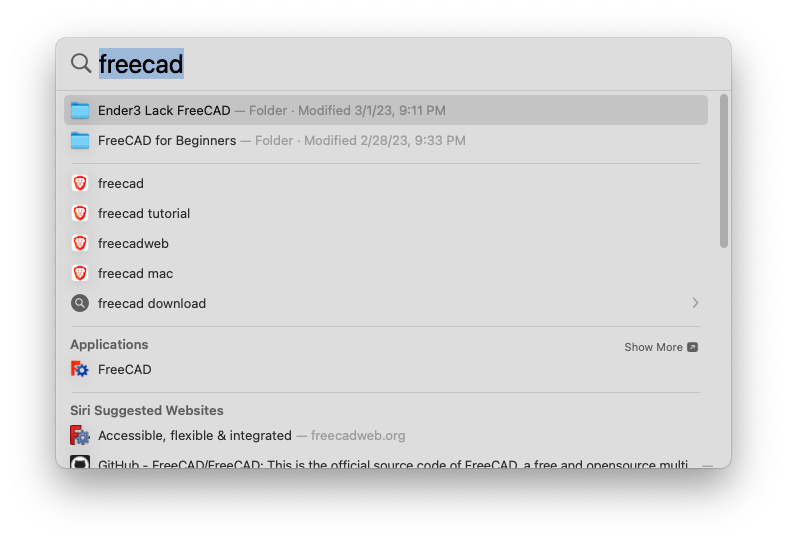 I'm running Ventura 13.1 How can I fix this?
I'm running Ventura 13.1 How can I fix this?
Asked by Jason Clark
(253 rep)
Mar 12, 2023, 03:28 AM
Last activity: Jul 2, 2025, 05:00 PM
Last activity: Jul 2, 2025, 05:00 PM