Apple Photos is automatically finding the faces of my pets and tagging them as the same pet. However, on 4 of my pets I've found that it creates duplicate "Pets" for them and it's not providing me the option to merge the two. I do see that option if I select one of those pets and a totally different pet, but not these two duplicate Pets.
One thought I had is that this may be related to Apple sometimes thinking that "both" pets are in the same photo even though there is only one. However, perhaps more importantly, I also noticed that when right clicking when both are selected compared to when I choose one with another pet it seems to think that one of these is a "Person" and one is a "Pet".
Any way to fix this?
***
In this screenshot, I've selected two of the pets that are the same, I right clicked and do not see an option to merge these pets.
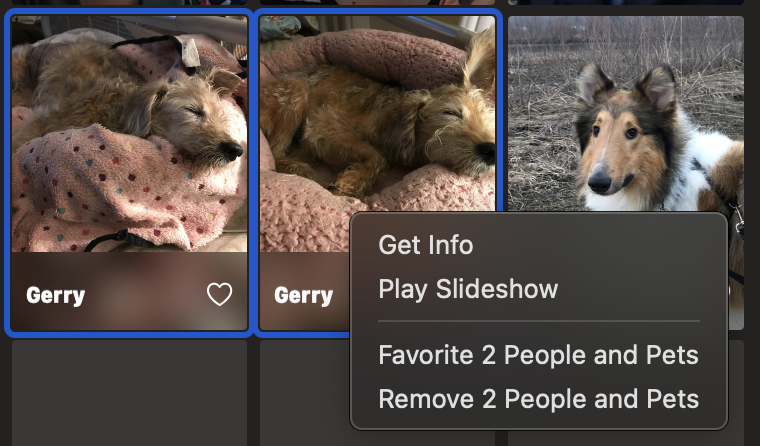 ***
In this screenshot, I've selected one of the pets from the previous example along with a totally different pet and here when I right click I do see the option to merge these pets.
***
In this screenshot, I've selected one of the pets from the previous example along with a totally different pet and here when I right click I do see the option to merge these pets.
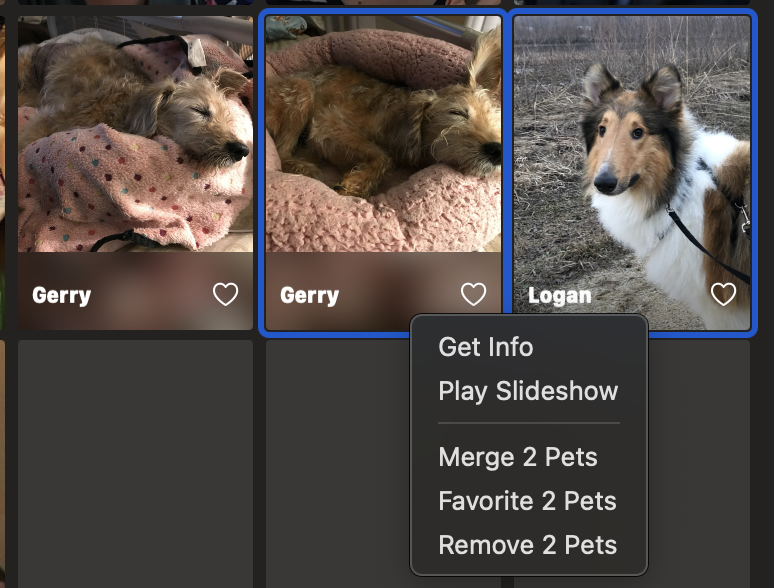 ***
In this screenshot, I've selected the other of the duplicate pets and then the totally different pet and am also missing the merge option.
***
In this screenshot, I've selected the other of the duplicate pets and then the totally different pet and am also missing the merge option.
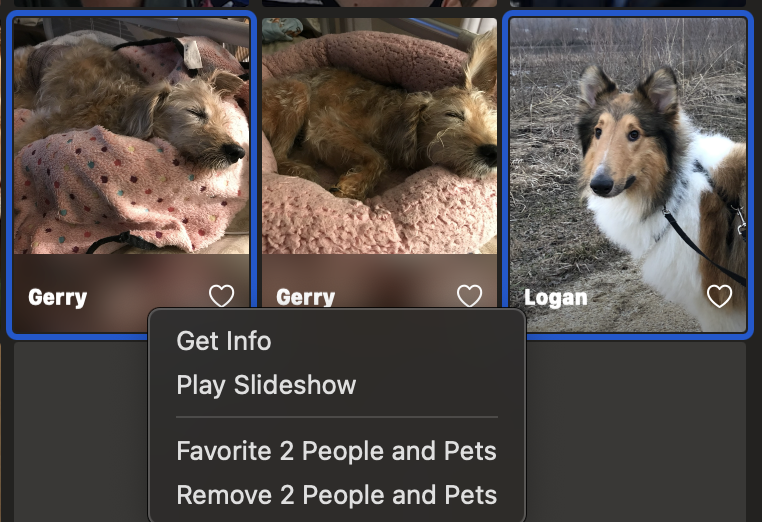
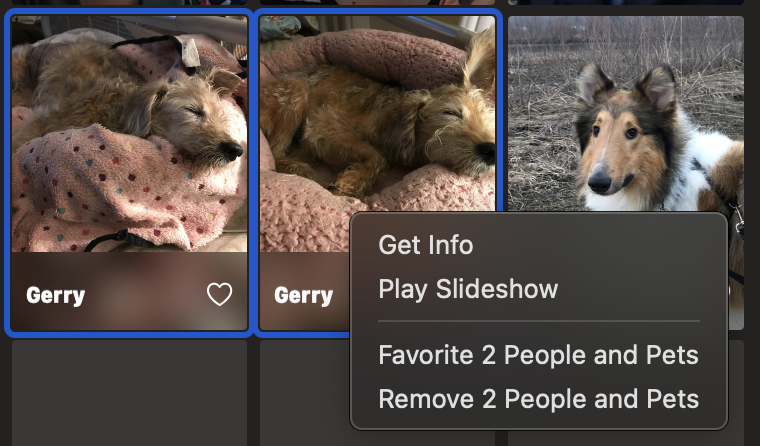 ***
In this screenshot, I've selected one of the pets from the previous example along with a totally different pet and here when I right click I do see the option to merge these pets.
***
In this screenshot, I've selected one of the pets from the previous example along with a totally different pet and here when I right click I do see the option to merge these pets.
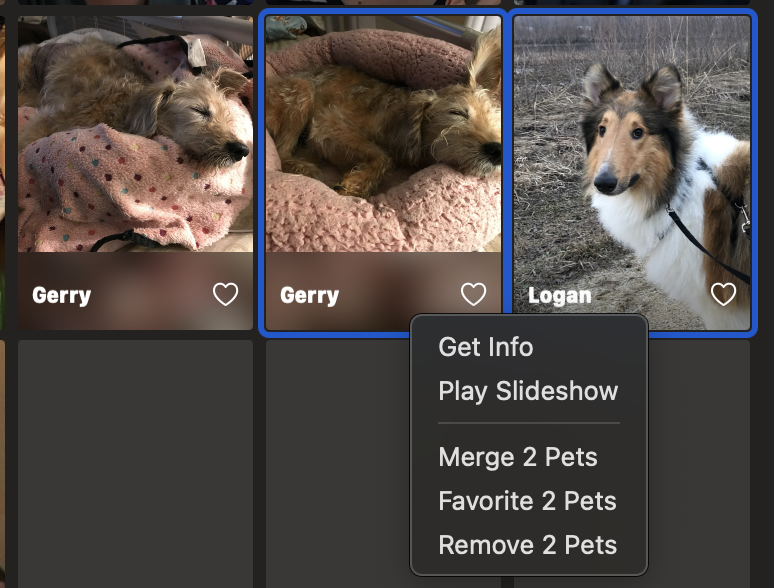 ***
In this screenshot, I've selected the other of the duplicate pets and then the totally different pet and am also missing the merge option.
***
In this screenshot, I've selected the other of the duplicate pets and then the totally different pet and am also missing the merge option.
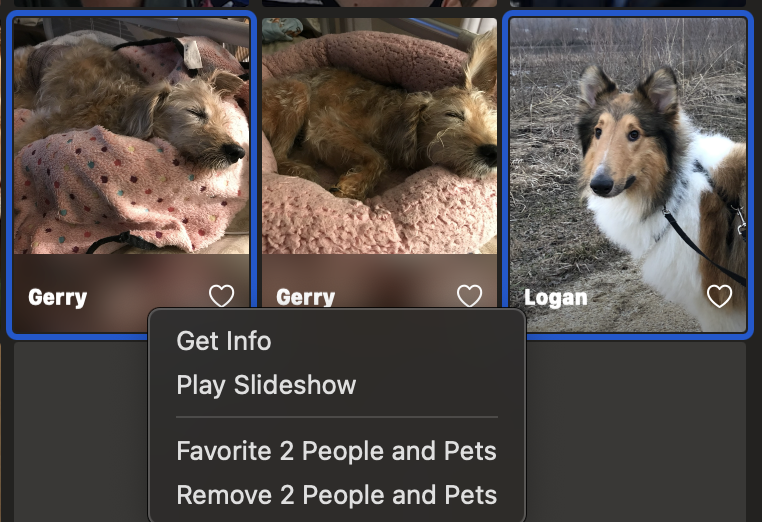
Asked by Scruffy Paws
(281 rep)
Dec 25, 2023, 02:42 AM
Last activity: Jun 29, 2025, 08:04 PM
Last activity: Jun 29, 2025, 08:04 PM