The image below is from version 10.12 of macOS, where the volume is in JHFS+ format.
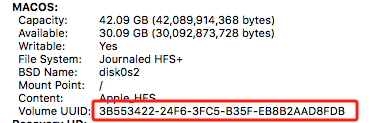 This same UUID can be obtained by entering commands in a Terminal application window, as shown below.
This same UUID can be obtained by entering commands in a Terminal application window, as shown below.
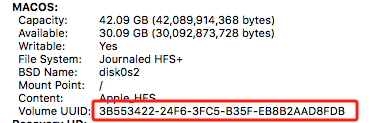 This same UUID can be obtained by entering commands in a Terminal application window, as shown below.
This same UUID can be obtained by entering commands in a Terminal application window, as shown below.
$ diskutil info / | grep "Volume UUID"
Volume UUID: 3B553422-24F6-3FC5-B35F-EB8B2AAD8FDBapfs.util, but the modification of the UUID does not take effect.
Asked by special_mkbk
(31 rep)
May 31, 2024, 02:52 AM
Last activity: May 31, 2024, 07:09 PM
Last activity: May 31, 2024, 07:09 PM