Visual Studio Code was blocked from use because it is not from an identified developer
2
votes
0
answers
840
views
I'm new to Mac and would like to know if this occurrence is normal,
I installed the Visual Studio code (exactly version 1.91 from the official site) by downloading the file and then inserting it into the "applications" folder. I can open it without problems and make it work, the system does not block it in any way, but if I go to the security settings of the Mac I get the message telling me that the visual studio code is a program that comes from an unidentified developer and asks me for permission, does this happen to you too?
I proceed to do the steps
1. I downloaded it from here (https://code.visualstudio.com/)
1. The file I download is a zip version.
1. Once the download is finished it seems to extract the internal file by itself and leaves that file inside the download folder and puts the zip version in the trash
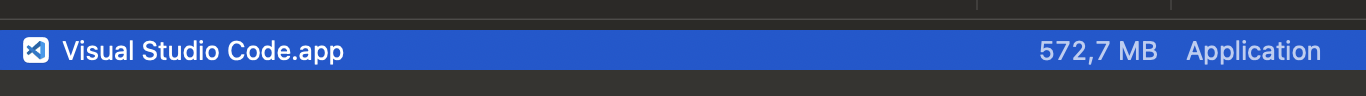 1. At this point I put that file in the application folder
1. I press it but it gives me the error that it was not downloaded from the Apple store
1. I go to settings to change the setting for starting programs even taken from the internet and it writes this to me
1. At this point I put that file in the application folder
1. I press it but it gives me the error that it was not downloaded from the Apple store
1. I go to settings to change the setting for starting programs even taken from the internet and it writes this to me
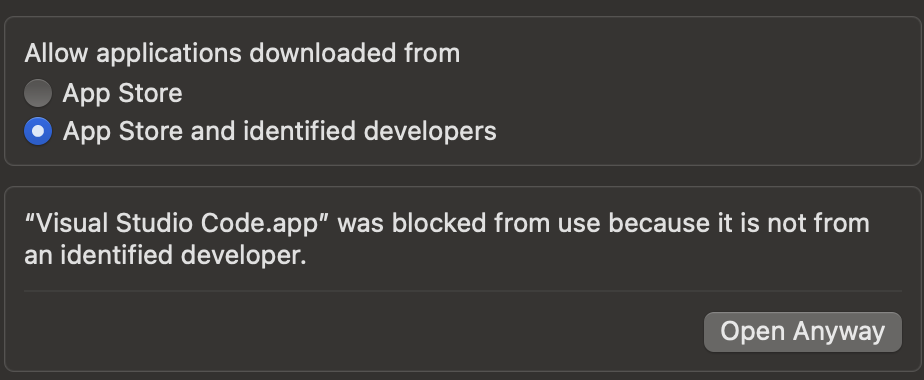 I have a Macbook pro M2 chip
Can someone explain why am I getting this message?
I have a Macbook pro M2 chip
Can someone explain why am I getting this message?
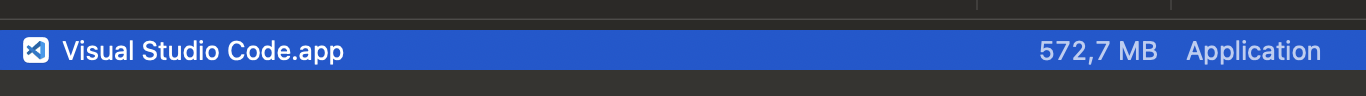 1. At this point I put that file in the application folder
1. I press it but it gives me the error that it was not downloaded from the Apple store
1. I go to settings to change the setting for starting programs even taken from the internet and it writes this to me
1. At this point I put that file in the application folder
1. I press it but it gives me the error that it was not downloaded from the Apple store
1. I go to settings to change the setting for starting programs even taken from the internet and it writes this to me
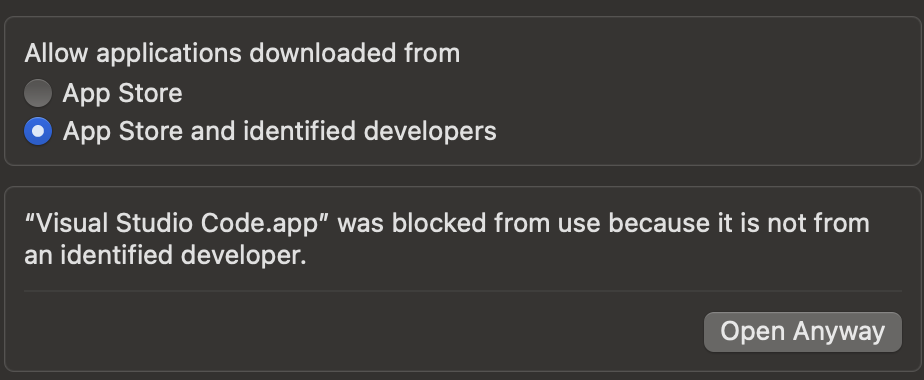 I have a Macbook pro M2 chip
Can someone explain why am I getting this message?
I have a Macbook pro M2 chip
Can someone explain why am I getting this message?
Asked by Ughetta Agente
(29 rep)
Jul 19, 2024, 07:03 AM
Last activity: Jul 20, 2024, 12:24 AM
Last activity: Jul 20, 2024, 12:24 AM