Menu bar too small (after unplugging external displays in clamshell mode)
1
vote
0
answers
100
views
Since having switched to Apple Silicon, or rather a display with the notch, I'm occasionally experiencing an incorrectly sized Menu bar on the primary display. It looks like this:
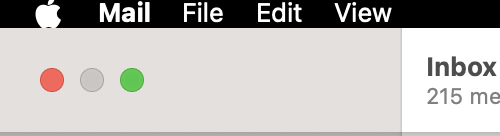 I think it happens in the following scenario: I'm using the MacBook in clamshell mode (closed + external monitors). Then I unplug the monitors while the system is sleeping. And then I open the MacBook, and at that point the Menu bar is rendered incorrectly.
For apps with lots of items in the Menu bar, the reserved placeholder for the notch is also in the wrong place. See the image below; the placeholder is between File and Edit, while Git, Window and Help are in fact not visible as they are rendered under the notch.
I think it happens in the following scenario: I'm using the MacBook in clamshell mode (closed + external monitors). Then I unplug the monitors while the system is sleeping. And then I open the MacBook, and at that point the Menu bar is rendered incorrectly.
For apps with lots of items in the Menu bar, the reserved placeholder for the notch is also in the wrong place. See the image below; the placeholder is between File and Edit, while Git, Window and Help are in fact not visible as they are rendered under the notch.
 Another example:
Another example:
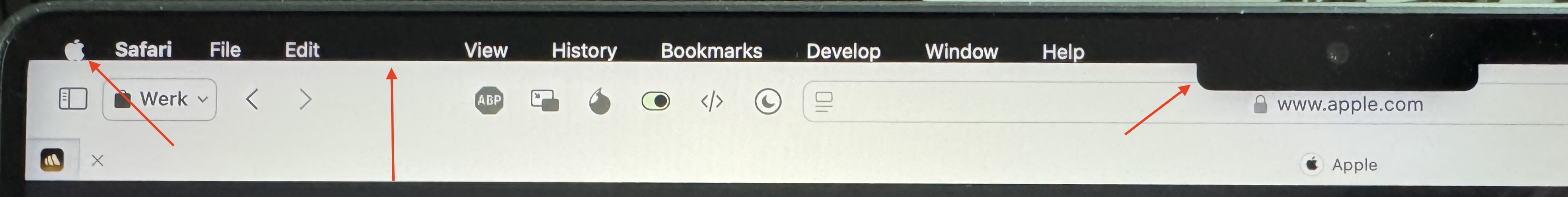 This is probably yet another bug in macOS, so while we wait for a bugfix, I'm trying to find a workaround. I've tried
This is probably yet another bug in macOS, so while we wait for a bugfix, I'm trying to find a workaround. I've tried
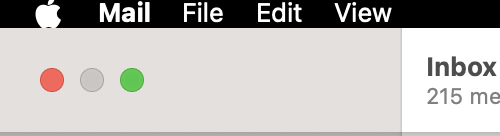 I think it happens in the following scenario: I'm using the MacBook in clamshell mode (closed + external monitors). Then I unplug the monitors while the system is sleeping. And then I open the MacBook, and at that point the Menu bar is rendered incorrectly.
For apps with lots of items in the Menu bar, the reserved placeholder for the notch is also in the wrong place. See the image below; the placeholder is between File and Edit, while Git, Window and Help are in fact not visible as they are rendered under the notch.
I think it happens in the following scenario: I'm using the MacBook in clamshell mode (closed + external monitors). Then I unplug the monitors while the system is sleeping. And then I open the MacBook, and at that point the Menu bar is rendered incorrectly.
For apps with lots of items in the Menu bar, the reserved placeholder for the notch is also in the wrong place. See the image below; the placeholder is between File and Edit, while Git, Window and Help are in fact not visible as they are rendered under the notch.
 Another example:
Another example:
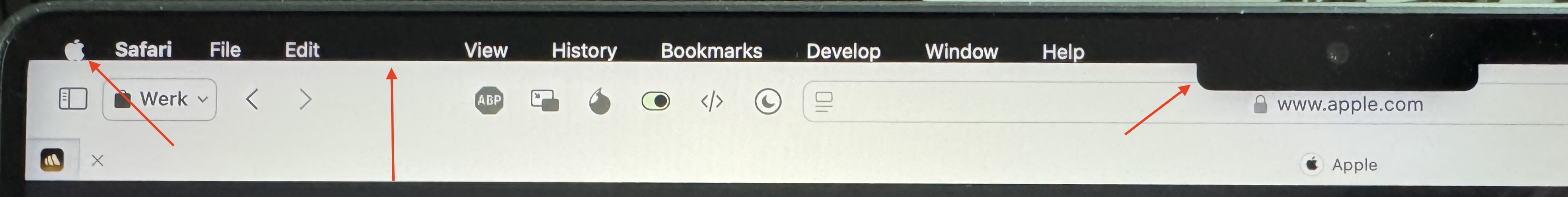 This is probably yet another bug in macOS, so while we wait for a bugfix, I'm trying to find a workaround. I've tried
This is probably yet another bug in macOS, so while we wait for a bugfix, I'm trying to find a workaround. I've tried killall Dock, which re-renders the Menu bar, but still incorrectly sized. Reconnecting the external displays while awake/sleeping doesn't fix the problem, only a reboot seems to work. I'd rather find a less disruptive workaround. What can I do when this happens?
I'm currently on macOS 15.0, but this also happened with 14.x (various minor versions).
Asked by bouke
(1267 rep)
Oct 2, 2024, 07:04 AM
Last activity: Oct 2, 2024, 09:19 AM
Last activity: Oct 2, 2024, 09:19 AM