MacBook restarting multiple times a day with "userspace watchdog timeout" error – how to resolve?
0
votes
0
answers
221
views
My MacBook has been restarting several times a day with the following panic error. I suspect it might be related to the logd service, but I’m not sure how to debug or fix it. Here’s the full error message:
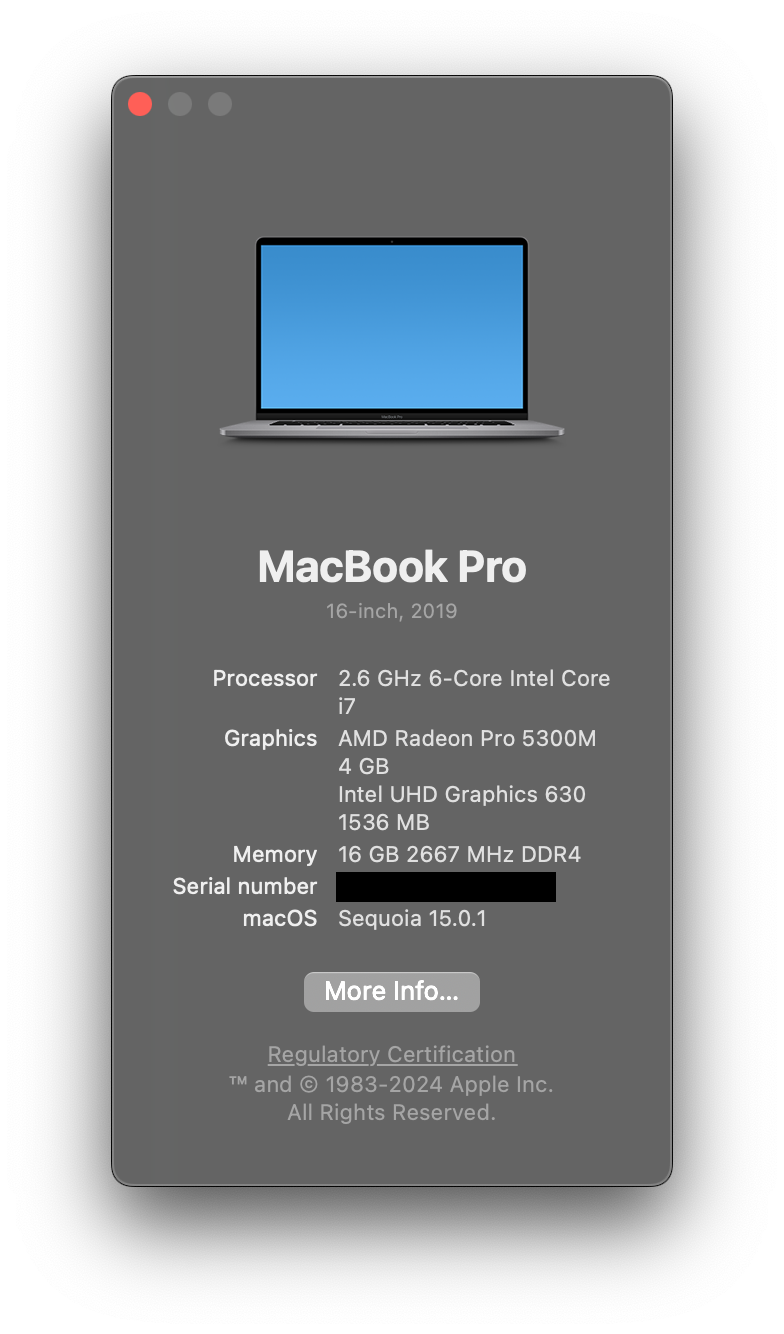
panic(cpu 0 caller 0xfffffff028adfdc4): userspace watchdog timeout: no successful checkins from logd (0 induced crashes) in 180 seconds
logd last exited with reason namespace: SIGNAL, code 5
service: dfrd, total successful checkins in 11961 seconds: 1195, last successful checkin: 0 seconds ago
service: remoted, total successful checkins in 11950 seconds: 1196, last successful checkin: 0 seconds ago
service: bridgeaudiod, total successful checkins in 11961 seconds: 1196, last successful checkin: 0 seconds ago
service: logd, total successful checkins in 11961 seconds: 1152, last successful checkin: 180 seconds ago
Debugger message: panic
Memory ID: 0x6
OS release type: User
OS version: 22P353
macOS version: 24A348
Kernel version: Darwin Kernel Version 24.0.0: Mon Aug 12 20:39:22 PDT 2024; root:xnu-11215.1.10~1/RELEASE_ARM64_T8010
KernelCache UUID: 0AD96D3C6D0EC892E1A31B6B972B8114
Kernel UUID: BFEE985D-CFDF-35F8-89BE-DD7CCFE3C770
Boot session UUID: FEFF0674-D8CC-411B-B1D2-9C27CFF6D0C9
iBoot version: iBoot-11881.1.1
secure boot?: YES
roots installed: 0
x86 EFI Boot State: 0x16
x86 System State: 0x0
x86 Power State: 0x0
x86 Shutdown Cause: 0xec
x86 Previous Power Transitions: 0x70707060400
PCIeUp link state: 0x1614
macOS kernel slide: 0x1c400000
Paniclog version: 14
Kernel slide: 0x0000000021ddc000
Kernel text base: 0xfffffff028de0000
mach_absolute_time: 0x42d787b651
Epoch Time: sec usec
Boot : 0x673b19c1 0x000554f2
Sleep : 0x00000000 0x00000000
Wake : 0x00000000 0x00000000
Calendar: 0x673b4876 0x0004333a
Zone info:
Zone map: 0xffffffdfa6eac000 - 0xffffffe5a6eac000
. VM : 0xffffffdfa6eac000 - 0xffffffe08d510000
. RO : 0xffffffe08d510000 - 0xffffffe0da1dc000
. GEN0 : 0xffffffe0da1dc000 - 0xffffffe1c0840000
. GEN1 : 0xffffffe1c0840000 - 0xffffffe2a6ea4000
. GEN2 : 0xffffffe2a6ea4000 - 0xffffffe38d50c000
. GEN3 : 0xffffffe38d50c000 - 0xffffffe473b74000
. DATA : 0xffffffe473b74000 - 0xffffffe5a6eac000
Metadata: 0xffffffe5a6f64000 - 0xffffffe5a8764000
Bitmaps : 0xffffffe5a8764000 - 0xffffffe5a887c000
Extra : 0 - 0
TPIDRx_ELy = {1: 0xffffffe38d9bd018 0: 0x0000000000000000 0ro: 0x000000016b6d70e0 }
CORE 0 is the one that panicked. Check the full backtrace for details.
CORE 1: PC=0xfffffff029124a04, LR=0xfffffff028fb46b8, FP=0xffffffee36847f20
Compressor Info: 0% of compressed pages limit (OK) and 0% of segments limit (OK) with 0 swapfiles and OK swap space
Total cpu_usage: 15134120
Thread task pri cpu_usage
0xffffffe38d9bd018 watchdogd 97 0
0xffffffe38d9d0940 watchdogd 31 0
0xffffffe38d5d2b78 kernel_task 0 4809412
0xffffffe38d5ec940 kernel_task 0 5226741
Panicked task 0xffffffe1c0f8ea38: 151 pages, 4 threads: pid 38: watchdogd
Panicked thread: 0xffffffe38d9bd018, backtrace: 0xffffffee367e7110, tid: 949
lr: 0xfffffff028fe9f70 fp: 0xffffffee367e7180
lr: 0xfffffff029123010 fp: 0xffffffee367e71f0
lr: 0xfffffff02912210c fp: 0xffffffee367e72e0
lr: 0xfffffff028fa96bc fp: 0xffffffee367e72f0
lr: 0xfffffff028fe99b0 fp: 0xffffffee367e76c0
lr: 0xfffffff0296ce928 fp: 0xffffffee367e76e0
lr: 0xfffffff028adfdc4 fp: 0xffffffee367e7700
lr: 0xfffffff028adf444 fp: 0xffffffee367e7720
lr: 0xfffffff028ade594 fp: 0xffffffee367e7840
lr: 0xfffffff029645a98 fp: 0xffffffee367e7880
lr: 0xfffffff029645e3c fp: 0xffffffee367e7a20
lr: 0xfffffff0290f0690 fp: 0xffffffee367e7b40
lr: 0xfffffff028ff0404 fp: 0xffffffee367e7be0
lr: 0xfffffff028fcb1ac fp: 0xffffffee367e7c50
lr: 0xfffffff028fdc0c4 fp: 0xffffffee367e7d70
lr: 0xfffffff029117f64 fp: 0xffffffee367e7e20
lr: 0xfffffff0291226e0 fp: 0xffffffee367e7f10
lr: 0xfffffff028fa96bc fp: 0xffffffee367e7f20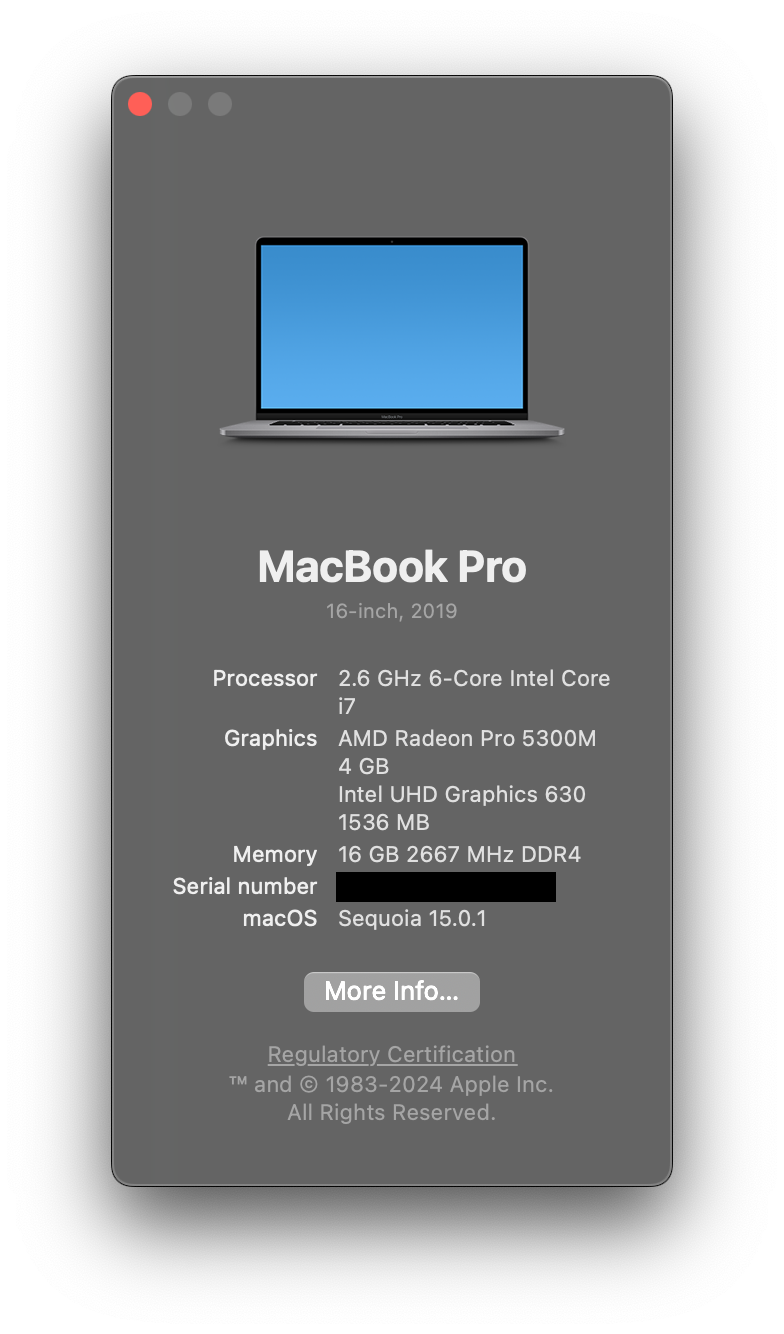
Asked by Chamith Udayanga
(101 rep)
Nov 18, 2024, 02:19 PM