How to get Shortcut to process a set of images in a folder without it pausing to ask me to manually click on each image during the shortcut?
1
vote
1
answer
241
views
I have multiple AppleTVs. I would like to have a slideshow running photos of the past year's adventures and display the location at the bottom left and the date taken at the bottom right corner of each image. Yes, this simple feature should be something that Apple's own slide shows and AppleTV could do on their own without my intervention - but Apple has dropped the ball on much of their software.... I digress.
I have written a Shortcut to take a folder of my favorite photos exported from Photos (which contains the necessary EXIF data), overlay the necessary info, and then save each as a new image in a new folder. I've managed to get this to work fine - with one exception. The test folder has 10 images in it, whereas, in the real world, the actual folder will hold ~1000 images. The Shortcut runs and pauses, asking me to click on each image in the folder via a thumbnail the shortcut displays; after I've clicked 10 times, the processed images all appear in my target folder, and the text overlays looks great.
How do I edit the Shortcut, or covert it to an automation, or any other reasonable approach so that I can just point it to a folder of 2000 photos and have it do its thing without bothering me? I fear this might be a limitation of the "Overlay text" action in Shortcuts, but I am not sure.
Below is a copy of the Shortcut.
Edit: Here is link to the Shortcut: https://www.icloud.com/shortcuts/326e58e576b74578bb7d954693301e77
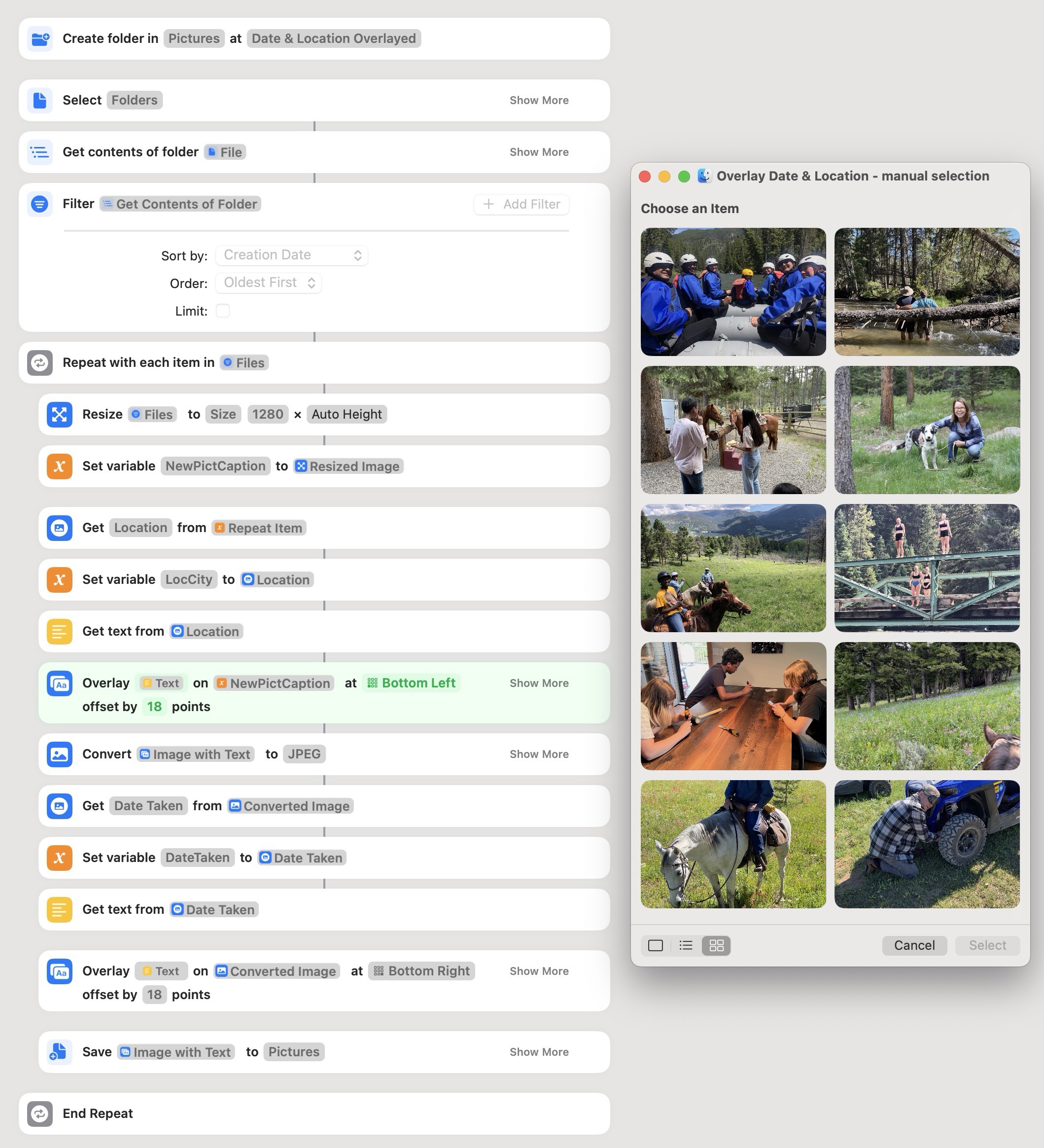
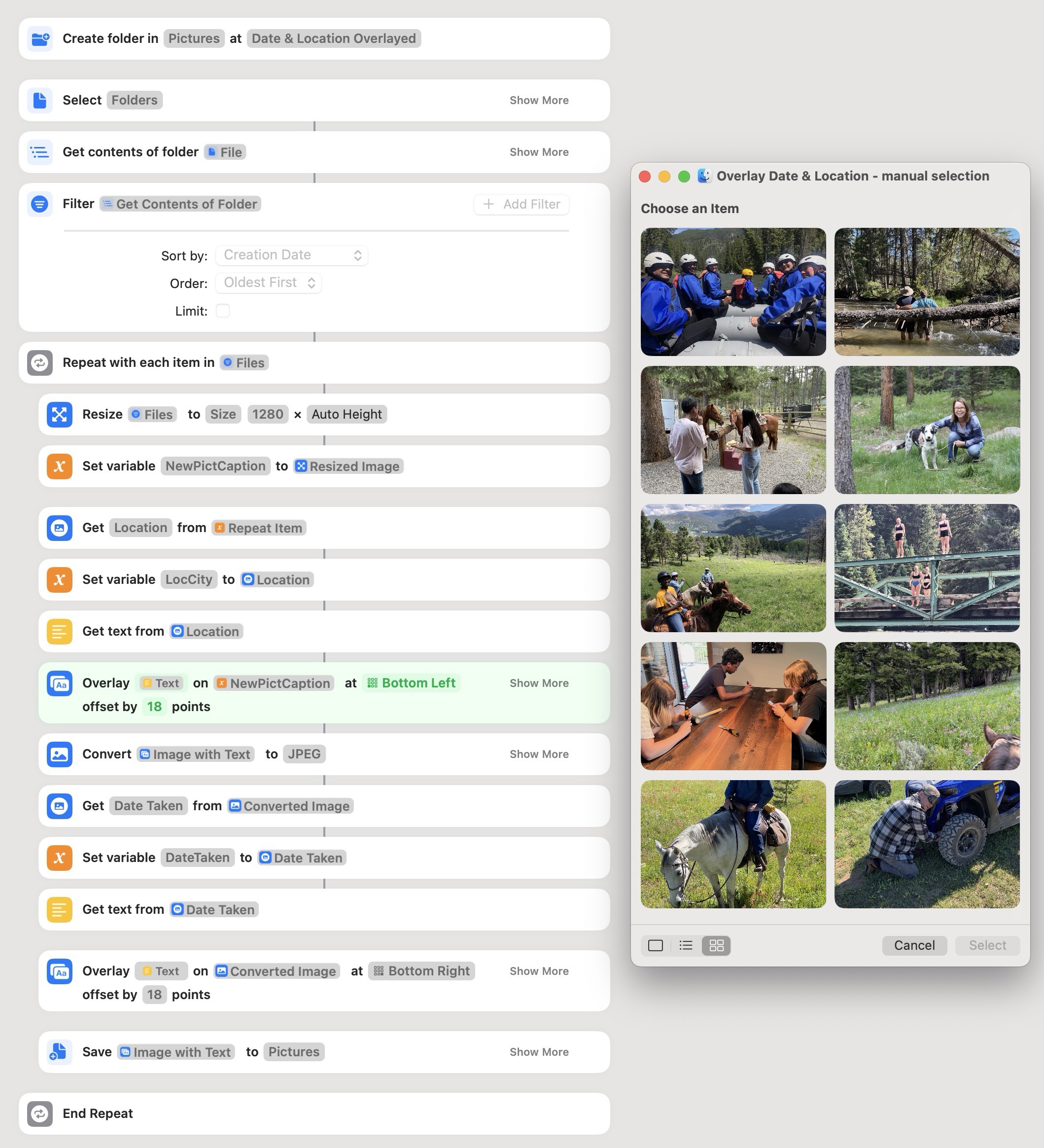
Asked by BrianCummings
(21 rep)
Dec 3, 2024, 06:56 PM
Last activity: Dec 13, 2024, 08:42 AM
Last activity: Dec 13, 2024, 08:42 AM