Since a couple of days, some icons in my dock are pin-striped. I don't know how that happened and can't find a reason for this.
At first I thought it was a graphics problem but it only affects some app icons. A reboot didn't help there. Then I thought it would only affect third-party software, but today Finder was also affected.
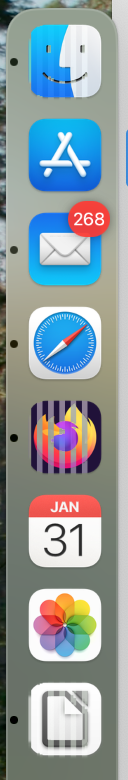 Dock position doesn't matter and dragging icons doesn't help either (during the drag, the icons look fine)
Dock position doesn't matter and dragging icons doesn't help either (during the drag, the icons look fine)
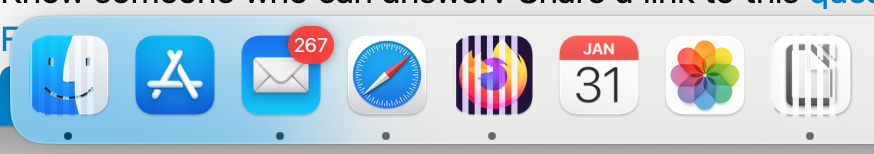 Initial reports started around MacOS Sequoia 15.2 (24C101) on Macbook Air Retina, 13 inch, 2020 model.
This next instance came from Macbook Pro 13" 2020 i7 on Sequoia 15.2, updated to 15.3 but issue still persists.
Initial reports started around MacOS Sequoia 15.2 (24C101) on Macbook Air Retina, 13 inch, 2020 model.
This next instance came from Macbook Pro 13" 2020 i7 on Sequoia 15.2, updated to 15.3 but issue still persists.

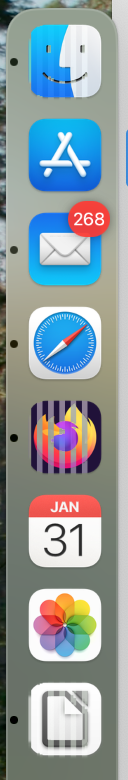 Dock position doesn't matter and dragging icons doesn't help either (during the drag, the icons look fine)
Dock position doesn't matter and dragging icons doesn't help either (during the drag, the icons look fine)
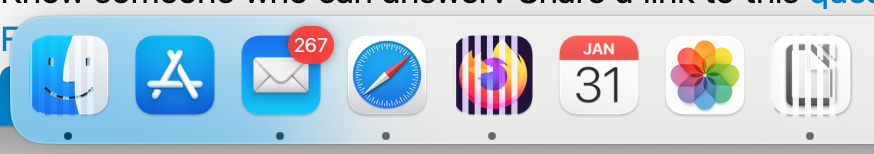 Initial reports started around MacOS Sequoia 15.2 (24C101) on Macbook Air Retina, 13 inch, 2020 model.
This next instance came from Macbook Pro 13" 2020 i7 on Sequoia 15.2, updated to 15.3 but issue still persists.
Initial reports started around MacOS Sequoia 15.2 (24C101) on Macbook Air Retina, 13 inch, 2020 model.
This next instance came from Macbook Pro 13" 2020 i7 on Sequoia 15.2, updated to 15.3 but issue still persists.

Asked by guerda
(83 rep)
Jan 31, 2025, 07:59 AM
Last activity: Feb 18, 2025, 03:20 PM
Last activity: Feb 18, 2025, 03:20 PM