Unable to install Apps from the App Store, popup with no options other than cancel
0
votes
1
answer
364
views
The laptop is a Macbook Pro, M4 Pro
I search for an app, click get then install, it has a popup with no options or prompts and nothing happens. Tried signing in and out, change password requirements, date and time settings, scanning my finger even though it doesn't ask for it and rebooting.
1. Click "Get"
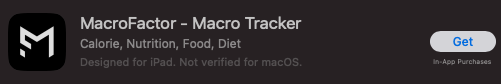 2. Click "Install"
2. Click "Install"
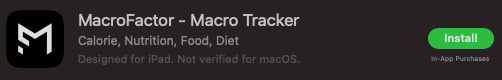 3. Popup, with no options other than cancel.
3. Popup, with no options other than cancel.
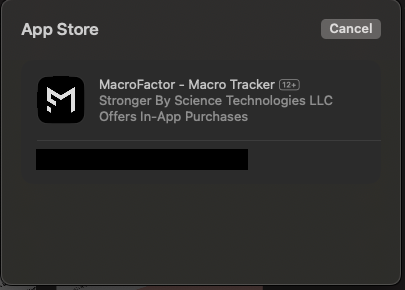 At this point it will sit at this popup forever if I let it, never installing.
Any suggestions on how to get it to continue and install would be much appreciated.
At this point it will sit at this popup forever if I let it, never installing.
Any suggestions on how to get it to continue and install would be much appreciated.
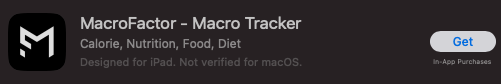 2. Click "Install"
2. Click "Install"
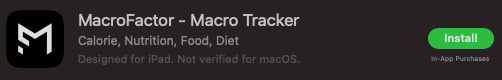 3. Popup, with no options other than cancel.
3. Popup, with no options other than cancel.
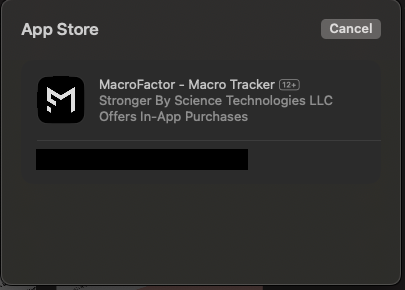 At this point it will sit at this popup forever if I let it, never installing.
Any suggestions on how to get it to continue and install would be much appreciated.
At this point it will sit at this popup forever if I let it, never installing.
Any suggestions on how to get it to continue and install would be much appreciated.
Asked by William Wilkins
(1 rep)
Mar 24, 2025, 01:21 AM
Last activity: May 9, 2025, 10:01 AM
Last activity: May 9, 2025, 10:01 AM