I am using 'Dark Mode' on my Macbook Pro but Apple Mail is ignoring the setting. I've searched here and on the web and few people seem to have this issue so I don't know what to try. I've restarted numerous times, flipped 'Appearance' from dark to light to auto and back, and been all through the Mail preferences. I am running Mail Version 16.0 (3826.500.181.1.5) and the OS version is Sequoia 15.4.1. The other Apple apps I use (Numbers, Reminders, etc.) display dark mode correctly.
Has anyone encountered this and/or can suggest something else I can try? Screenshots of the various setting panels are below
Here's my Appearance display panel:
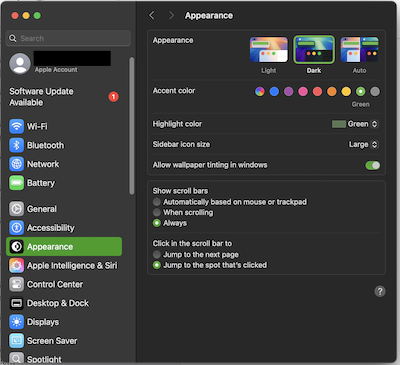 And my Mail Settings panel:
And my Mail Settings panel:
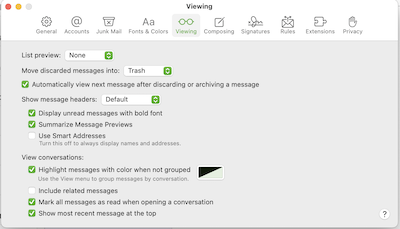 Searching around on the web, this is what the Apple Mail Settings should look like in Dark Mode:
Searching around on the web, this is what the Apple Mail Settings should look like in Dark Mode:
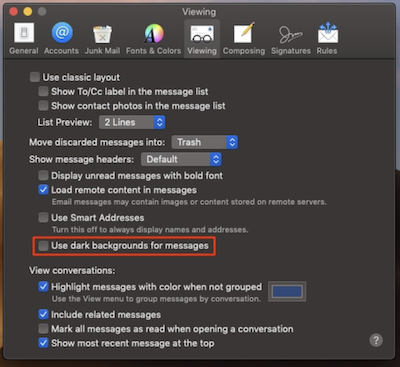
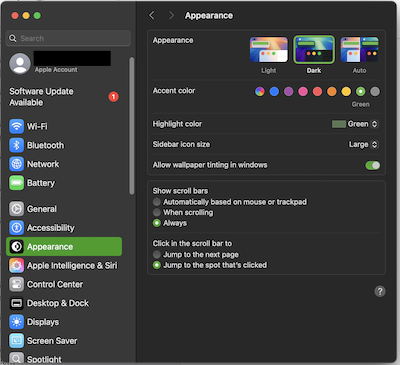 And my Mail Settings panel:
And my Mail Settings panel:
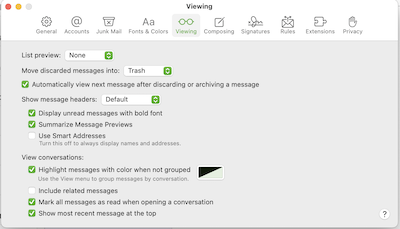 Searching around on the web, this is what the Apple Mail Settings should look like in Dark Mode:
Searching around on the web, this is what the Apple Mail Settings should look like in Dark Mode:
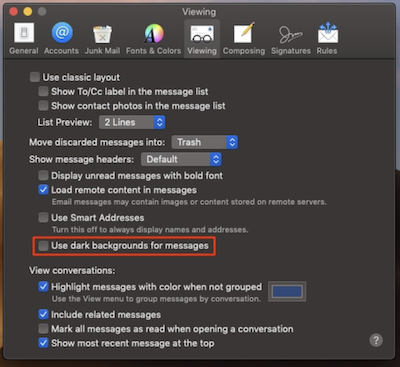
Asked by spring
(523 rep)
May 14, 2025, 07:11 PM
Last activity: Jul 28, 2025, 06:23 PM
Last activity: Jul 28, 2025, 06:23 PM