How to disable whatever form of autocomplete this is?
0
votes
2
answers
63
views
I just discovered that if I type "0 deg =" into any Stickies note, macOS will harmfully suggest the text "0 rad" as a completion, and when I press the space bar, that accepts the suggestion. Awful! And very stupid!!
Here's a little video demonstrating it:
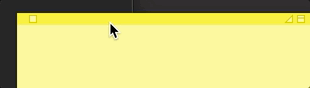 I know that 0 degrees equals 0 radians; I don't care -- I'm not doing geometry, I'm working with temperatures, **and this should _never_ try to guess my intent**.
I disabled "Apple Intelligence" the very day they rolled it out, and I never ever use any form of autocomplete _anywhere._ Also, I already disabled "Inline predictive text" in my Keyboard Preferences (I disabled all five features on that screen, including "smart" quotes and spelling correction).
I don't know why this is happening, but I need it to stop forever.
This doesn't happen when I type in Visual Studio Code, or Numbers.app, or in my web browser. Stickies.app doesn't have any Preferences or other user-configuration as far as I can tell where I might disable it (I've been a heavy Stickies user for 15 years).
Why is this happening and what can I do to permanently delete every form of this?
I know that 0 degrees equals 0 radians; I don't care -- I'm not doing geometry, I'm working with temperatures, **and this should _never_ try to guess my intent**.
I disabled "Apple Intelligence" the very day they rolled it out, and I never ever use any form of autocomplete _anywhere._ Also, I already disabled "Inline predictive text" in my Keyboard Preferences (I disabled all five features on that screen, including "smart" quotes and spelling correction).
I don't know why this is happening, but I need it to stop forever.
This doesn't happen when I type in Visual Studio Code, or Numbers.app, or in my web browser. Stickies.app doesn't have any Preferences or other user-configuration as far as I can tell where I might disable it (I've been a heavy Stickies user for 15 years).
Why is this happening and what can I do to permanently delete every form of this?
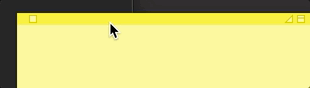 I know that 0 degrees equals 0 radians; I don't care -- I'm not doing geometry, I'm working with temperatures, **and this should _never_ try to guess my intent**.
I disabled "Apple Intelligence" the very day they rolled it out, and I never ever use any form of autocomplete _anywhere._ Also, I already disabled "Inline predictive text" in my Keyboard Preferences (I disabled all five features on that screen, including "smart" quotes and spelling correction).
I don't know why this is happening, but I need it to stop forever.
This doesn't happen when I type in Visual Studio Code, or Numbers.app, or in my web browser. Stickies.app doesn't have any Preferences or other user-configuration as far as I can tell where I might disable it (I've been a heavy Stickies user for 15 years).
Why is this happening and what can I do to permanently delete every form of this?
I know that 0 degrees equals 0 radians; I don't care -- I'm not doing geometry, I'm working with temperatures, **and this should _never_ try to guess my intent**.
I disabled "Apple Intelligence" the very day they rolled it out, and I never ever use any form of autocomplete _anywhere._ Also, I already disabled "Inline predictive text" in my Keyboard Preferences (I disabled all five features on that screen, including "smart" quotes and spelling correction).
I don't know why this is happening, but I need it to stop forever.
This doesn't happen when I type in Visual Studio Code, or Numbers.app, or in my web browser. Stickies.app doesn't have any Preferences or other user-configuration as far as I can tell where I might disable it (I've been a heavy Stickies user for 15 years).
Why is this happening and what can I do to permanently delete every form of this?
Asked by Tom
(245 rep)
Jun 25, 2025, 07:22 PM
Last activity: Jul 26, 2025, 03:04 AM
Last activity: Jul 26, 2025, 03:04 AM