Apple Account Suggestions Verify Password failing to verify and save
0
votes
0
answers
20
views
I can't seem to "Verify Password" for "Apple Account Suggestions", and I think it's my VPN (work) or Jamf policies, and I can't figure out what the issue is to tell the network/security team, and I'm remote so I can't easily get people to look at it. I would like to present them findings to figure this out.
See screenshot for example of what is showing up:
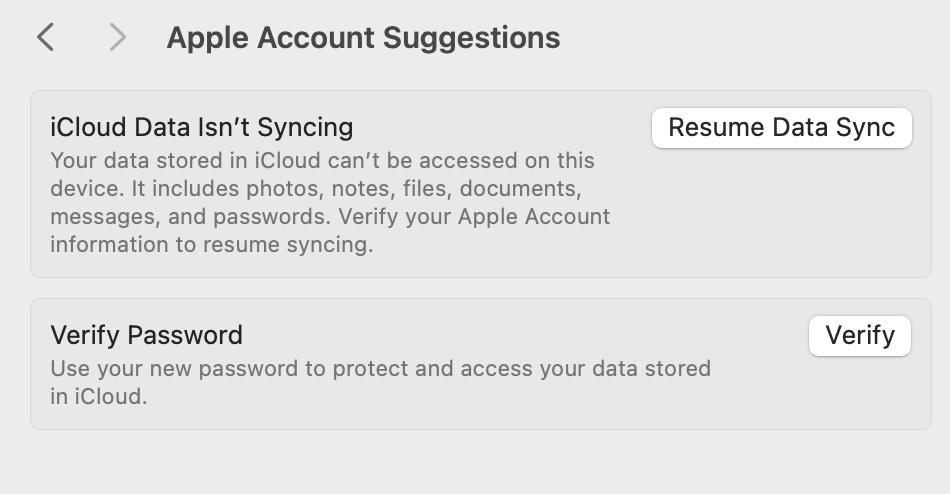 I'm able to click "Resume Data Sync" and it seems to go away for a while then come back (probably just a delay in it trying to sync and failing) but if I do "Verify" then I get both back immediately.
When I record system events with Console before/after, I do find several events but I'm not sure
* How to have those Console logs to disk so I can better analyze them in a text editor that I'm familiar with
* What is likely causing issues (probably Jamf?)
What I've definitely tried:
* Disconnecting from the VPN
* Being on the VPN
* Restarting
What I've avoided:
* Removing iCloud entirely. I had this issue before, and I completely forget how I fixed it, but it was definitely kicking things until it finally worked again, and I'm pretty sure I removed this once before and that wasn't the actual fix, just a long annoying process to go through. I really like having Messages and Notes on the computer that I'm using day-in and day-out.
What machine are you using?
* Apple M4 Max
* 64GB RAM
* macOS: Sequoia 15.5 (24F74)
I'm able to click "Resume Data Sync" and it seems to go away for a while then come back (probably just a delay in it trying to sync and failing) but if I do "Verify" then I get both back immediately.
When I record system events with Console before/after, I do find several events but I'm not sure
* How to have those Console logs to disk so I can better analyze them in a text editor that I'm familiar with
* What is likely causing issues (probably Jamf?)
What I've definitely tried:
* Disconnecting from the VPN
* Being on the VPN
* Restarting
What I've avoided:
* Removing iCloud entirely. I had this issue before, and I completely forget how I fixed it, but it was definitely kicking things until it finally worked again, and I'm pretty sure I removed this once before and that wasn't the actual fix, just a long annoying process to go through. I really like having Messages and Notes on the computer that I'm using day-in and day-out.
What machine are you using?
* Apple M4 Max
* 64GB RAM
* macOS: Sequoia 15.5 (24F74)
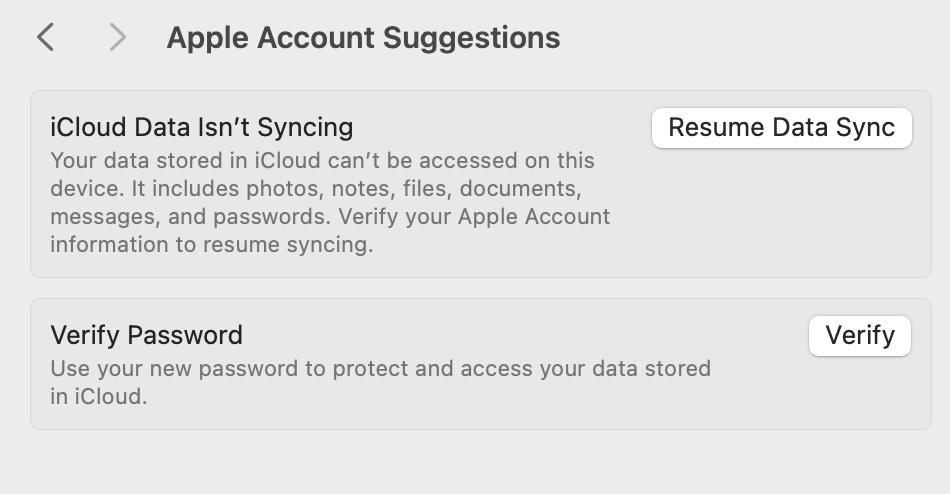 I'm able to click "Resume Data Sync" and it seems to go away for a while then come back (probably just a delay in it trying to sync and failing) but if I do "Verify" then I get both back immediately.
When I record system events with Console before/after, I do find several events but I'm not sure
* How to have those Console logs to disk so I can better analyze them in a text editor that I'm familiar with
* What is likely causing issues (probably Jamf?)
What I've definitely tried:
* Disconnecting from the VPN
* Being on the VPN
* Restarting
What I've avoided:
* Removing iCloud entirely. I had this issue before, and I completely forget how I fixed it, but it was definitely kicking things until it finally worked again, and I'm pretty sure I removed this once before and that wasn't the actual fix, just a long annoying process to go through. I really like having Messages and Notes on the computer that I'm using day-in and day-out.
What machine are you using?
* Apple M4 Max
* 64GB RAM
* macOS: Sequoia 15.5 (24F74)
I'm able to click "Resume Data Sync" and it seems to go away for a while then come back (probably just a delay in it trying to sync and failing) but if I do "Verify" then I get both back immediately.
When I record system events with Console before/after, I do find several events but I'm not sure
* How to have those Console logs to disk so I can better analyze them in a text editor that I'm familiar with
* What is likely causing issues (probably Jamf?)
What I've definitely tried:
* Disconnecting from the VPN
* Being on the VPN
* Restarting
What I've avoided:
* Removing iCloud entirely. I had this issue before, and I completely forget how I fixed it, but it was definitely kicking things until it finally worked again, and I'm pretty sure I removed this once before and that wasn't the actual fix, just a long annoying process to go through. I really like having Messages and Notes on the computer that I'm using day-in and day-out.
What machine are you using?
* Apple M4 Max
* 64GB RAM
* macOS: Sequoia 15.5 (24F74)
Asked by jcolebrand
(764 rep)
Jul 8, 2025, 08:16 PM