I'm still trying to learn to use a Mac and it's driving me crazy.
It seems every time I try to use a photo in an application other than Photos on my MacBook, I see a grayed out "Photos Library.photoslibrary" link that doesn't let me click it to get into the photo library. I have followed the tutorials I've found online that say allow access to the full photo library, to no avail, shown here:
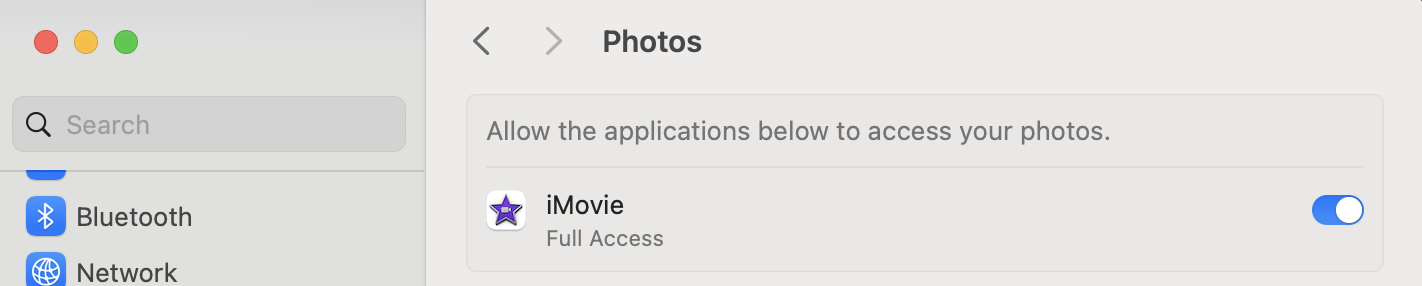 All the settings are set as specified in this link: https://discussions.apple.com/thread/254792722?sortBy=rank
Example:
All the settings are set as specified in this link: https://discussions.apple.com/thread/254792722?sortBy=rank
Example:
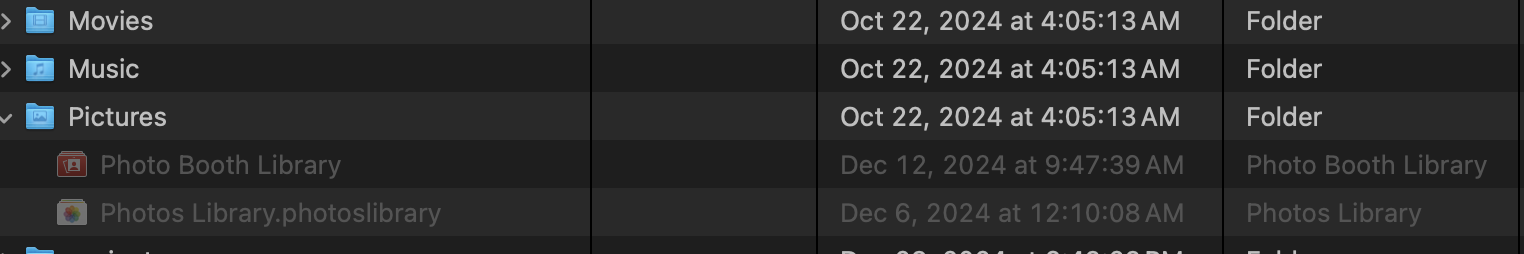 Here's one example above. I tried to import a picture into iMovie, and the link just shows up as unclickable. I can drop pictures from the Photos application into iMovie, but I want to be able to get at them via filename.
Please help me understand this mechanism. I just want to browse them by file name. How can I do this?
Here's one example above. I tried to import a picture into iMovie, and the link just shows up as unclickable. I can drop pictures from the Photos application into iMovie, but I want to be able to get at them via filename.
Please help me understand this mechanism. I just want to browse them by file name. How can I do this?
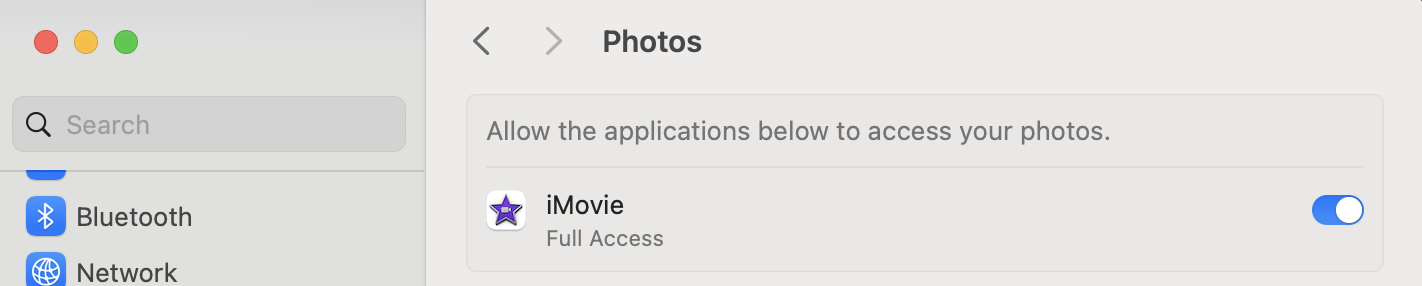 All the settings are set as specified in this link: https://discussions.apple.com/thread/254792722?sortBy=rank
Example:
All the settings are set as specified in this link: https://discussions.apple.com/thread/254792722?sortBy=rank
Example:
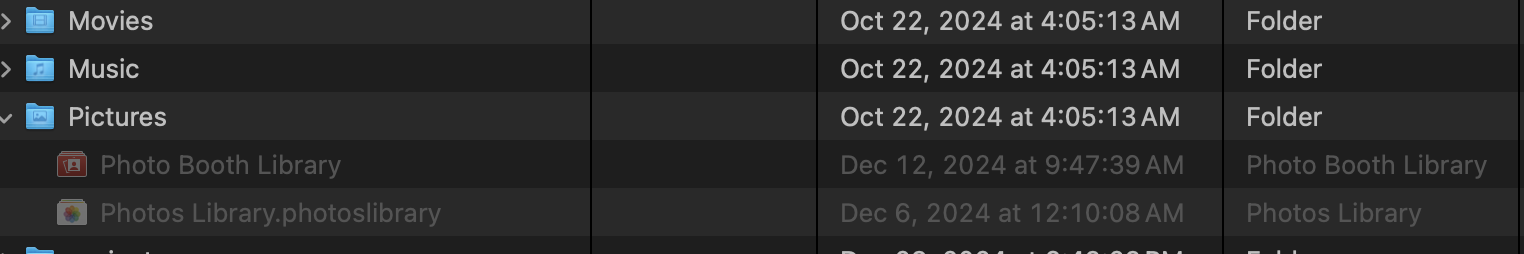 Here's one example above. I tried to import a picture into iMovie, and the link just shows up as unclickable. I can drop pictures from the Photos application into iMovie, but I want to be able to get at them via filename.
Please help me understand this mechanism. I just want to browse them by file name. How can I do this?
Here's one example above. I tried to import a picture into iMovie, and the link just shows up as unclickable. I can drop pictures from the Photos application into iMovie, but I want to be able to get at them via filename.
Please help me understand this mechanism. I just want to browse them by file name. How can I do this?
Asked by kmort
(143 rep)
Jul 25, 2025, 10:58 PM
Last activity: Jul 26, 2025, 02:17 PM
Last activity: Jul 26, 2025, 02:17 PM