I just got my first Macbook Pro. It's got a physical keyboard with a Danish layout (not external).
It's configured to use a Danish layout:
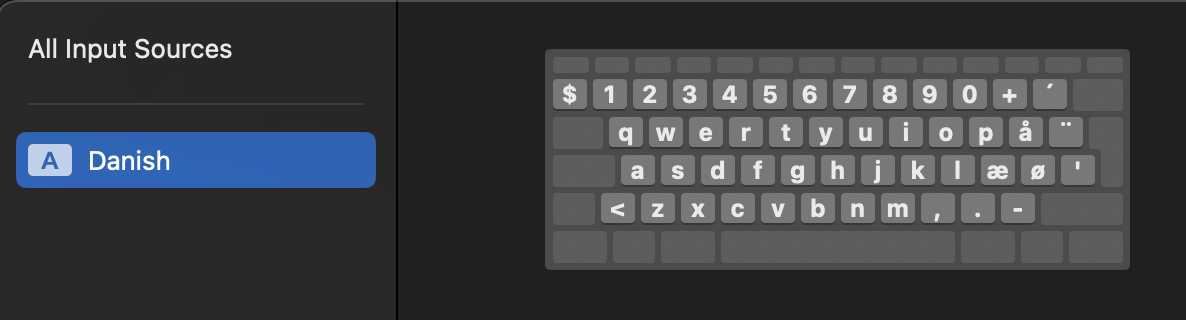 The physical keys reflect the layout shown on the image.
But when I click the key to the left of "1" which has a
The physical keys reflect the layout shown on the image.
But when I click the key to the left of "1" which has a
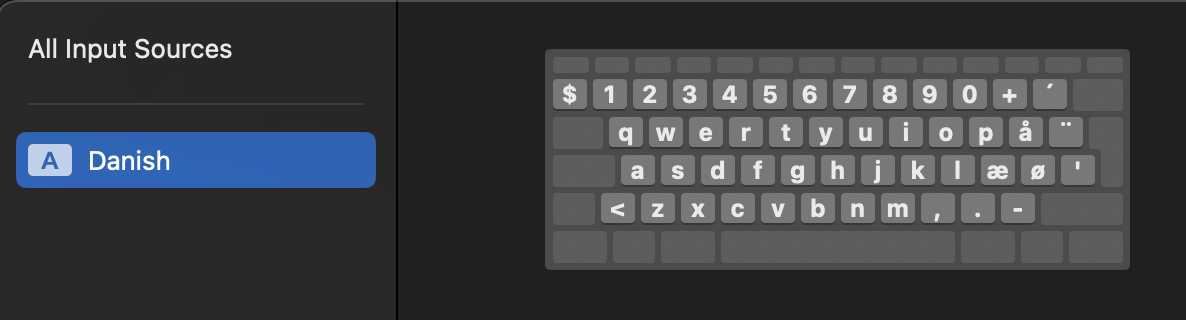 The physical keys reflect the layout shown on the image.
But when I click the key to the left of "1" which has a
The physical keys reflect the layout shown on the image.
But when I click the key to the left of "1" which has a $ on it physically and in the **Input Sources** menu, it writes out a <. Similarly the key with < on it writes out a $
I found this thread, https://apple.stackexchange.com/questions/329085/tilde-and-plus-minus-%c2%b1-in-wrong-place-on-keyboard , which is the same type of problem - I think - but the solution of changing Keyboard Type doesn't appear in my settings. ChatGPT says it's because it's a USB-keyboard setting that can't be changed for the built-in keyboard.
Asked by Fluxian
(101 rep)
Jul 29, 2025, 08:34 AM