How to install SSIS on SQL Server 2014?
5
votes
2
answers
33662
views
I am installing SQL Server 2014, including SSIS, on a Windows Server 2012 R2 machine.
From this link:
https://msdn.microsoft.com/en-us/library/ms137861(v=sql.120).aspx
ssis uses port 135 which should be opened on the firewall(s).
I Create a domain account to run SSIS
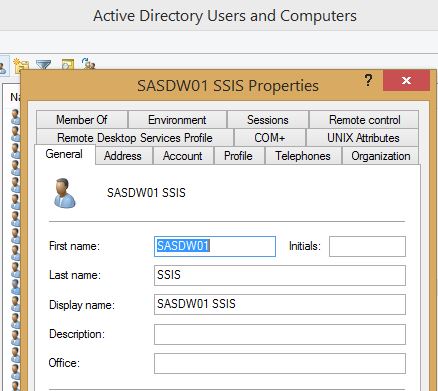 Install SQL - features can be seen on the picture below
Install SQL - features can be seen on the picture below
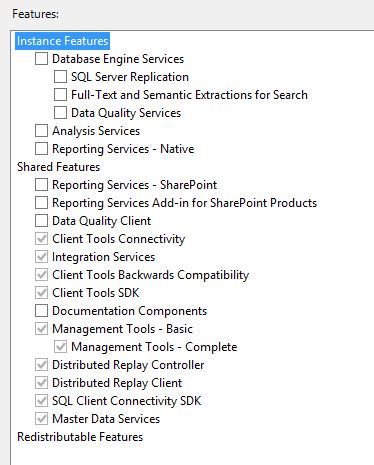 All services are running fine
see a special ad account to run the ssis services
All services are running fine
see a special ad account to run the ssis services
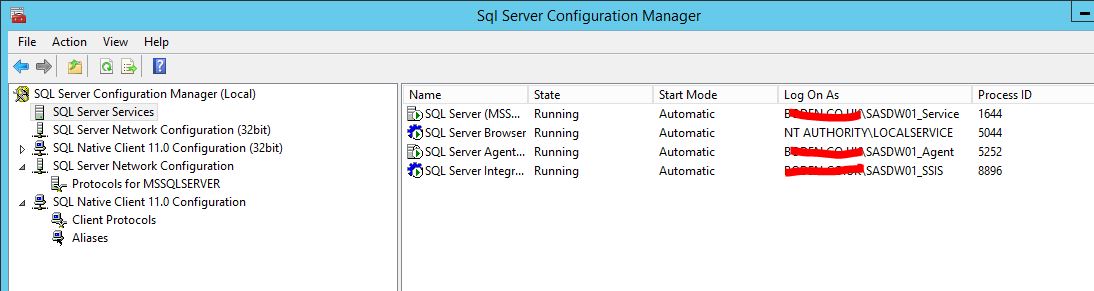 Grant the logon as a service and lock pages in memory
Grant the logon as a service and lock pages in memory
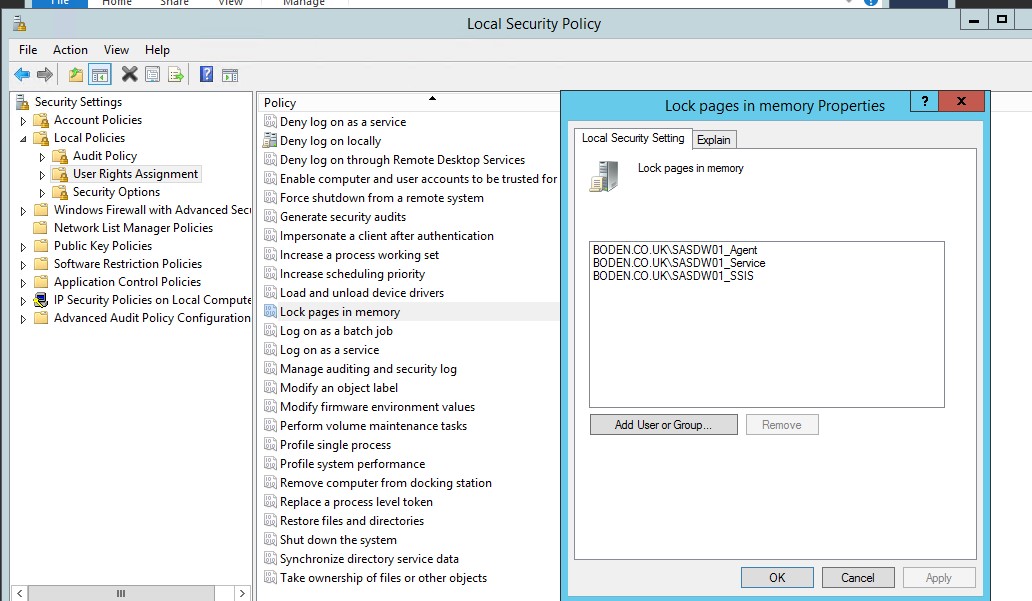 On control panel -> administrative tools-> Computer management
On control panel -> administrative tools-> Computer management
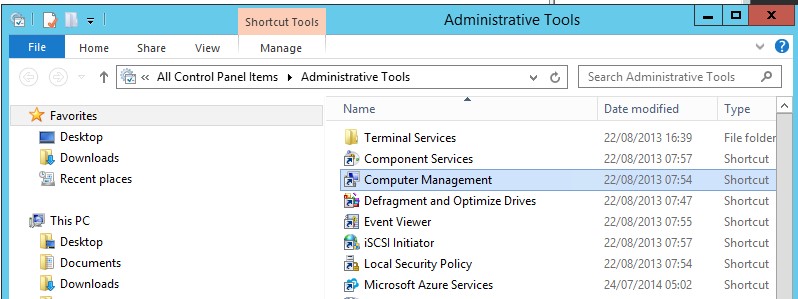 Add the users and the ssis account to “distributed com users”
Add the users and the ssis account to “distributed com users”
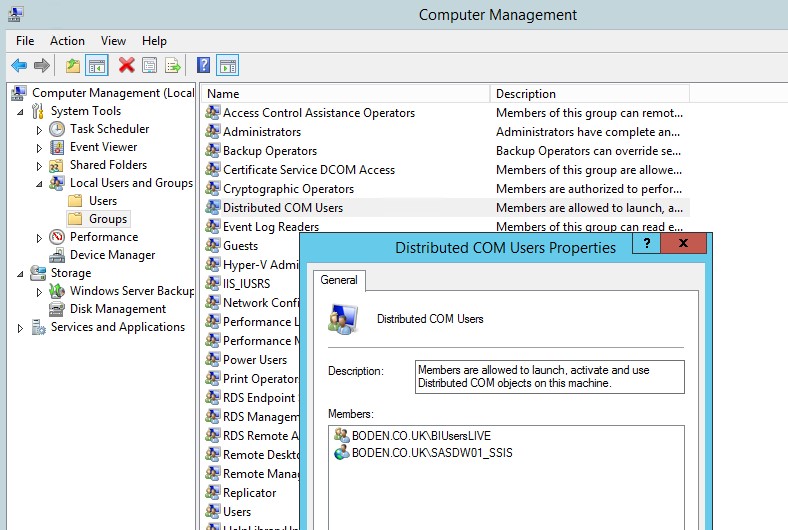 > On control panel -> Administrative Tools > Component Services
>
> Then go to computer-> my computer -> DCOM Config -> and look for Microsoft
> SQL Server Integration Services 12.0
>
> As you can see on the picture below
> On control panel -> Administrative Tools > Component Services
>
> Then go to computer-> my computer -> DCOM Config -> and look for Microsoft
> SQL Server Integration Services 12.0
>
> As you can see on the picture below
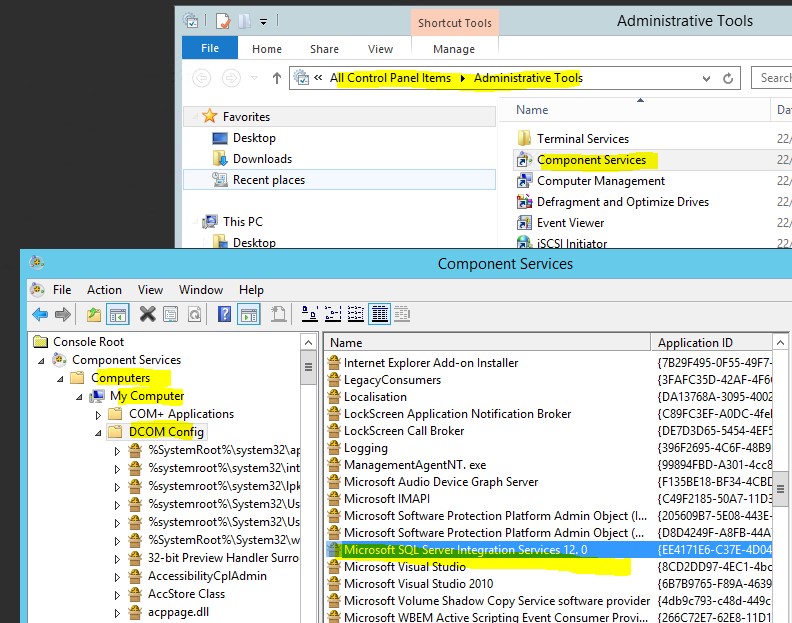 You right click on Microsoft SQL Server Integration Services 12.0
You right click on Microsoft SQL Server Integration Services 12.0
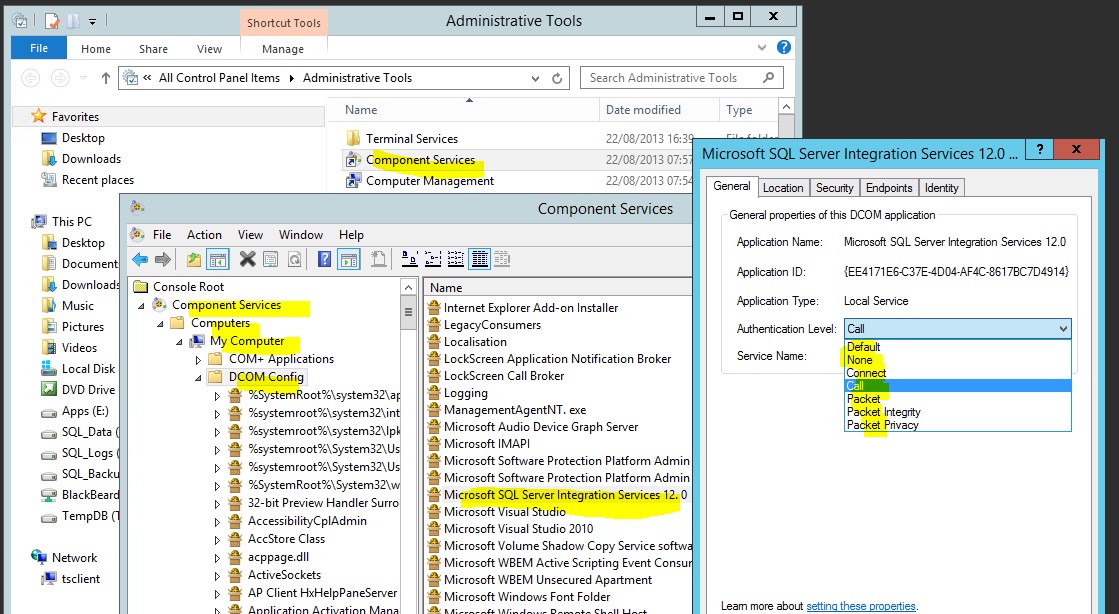 I have left the Authentication Level as “call”.
This is more detailed explained if you follow this link.
I have left the Authentication Level as “call”.
This is more detailed explained if you follow this link.
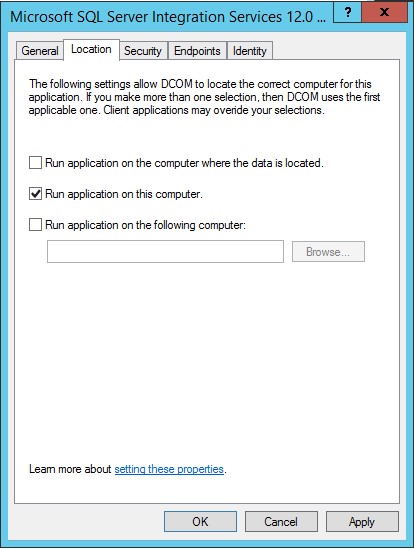
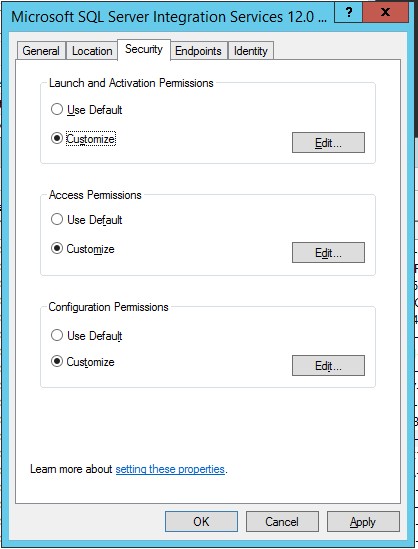 These 3 above have to be set up, I have done, and the results are below:
These 3 above have to be set up, I have done, and the results are below:
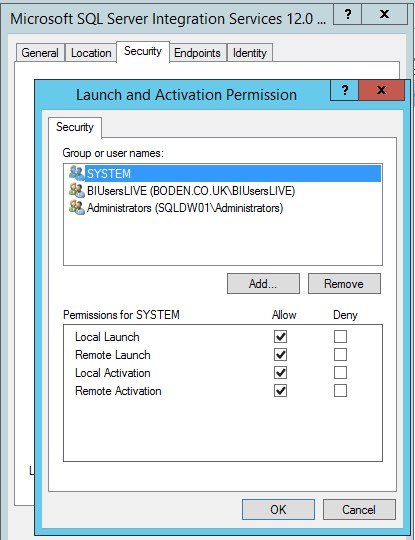
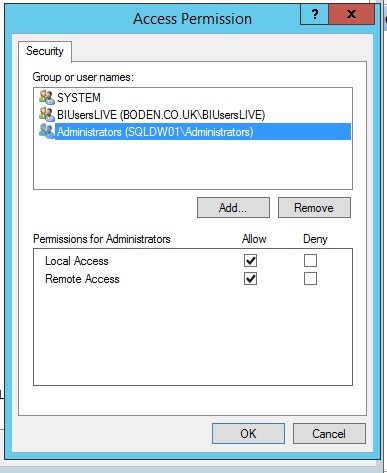
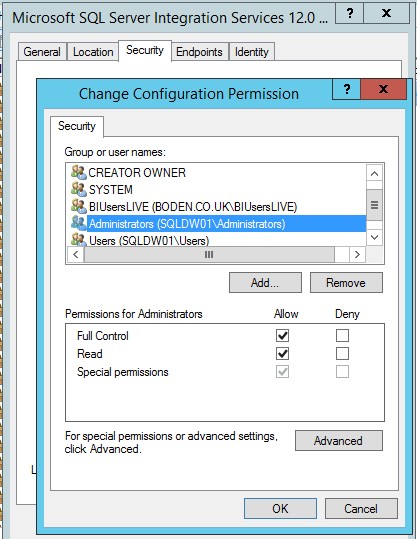 Doing all this above,
When I run SSMS “As Administrator” on the Server itself, then it works fine.
Doing all this above,
When I run SSMS “As Administrator” on the Server itself, then it works fine.
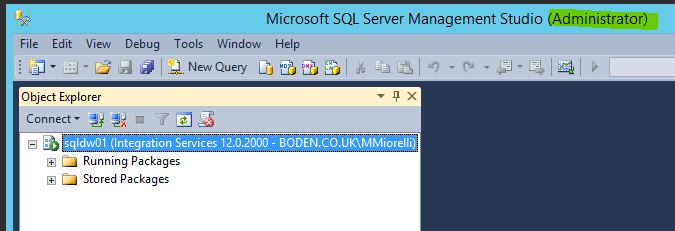 **AFTER I REBOOTED THE SERVER I CAN CONNECT SO THE MESSAGE BELOW IS FIXED**
> But on the Server itself if I run SSMS as myself, I get the following
> error message:
>
> Connecting to the Integration Services service on the computer
> "sqldw01" failed with the following error: "Access is denied."
>
> By default, only administrators have access to the Integration
> Services service. On Windows Vista and later, the process must be
> running with administrative privileges in order to connect to the
> Integration Services service. See the help topic for information on
> how to configure access to the service.
I am administrator on the box.
**AFTER I REBOOTED THE SERVER I CAN CONNECT SO THE MESSAGE BELOW IS FIXED**
> But on the Server itself if I run SSMS as myself, I get the following
> error message:
>
> Connecting to the Integration Services service on the computer
> "sqldw01" failed with the following error: "Access is denied."
>
> By default, only administrators have access to the Integration
> Services service. On Windows Vista and later, the process must be
> running with administrative privileges in order to connect to the
> Integration Services service. See the help topic for information on
> how to configure access to the service.
I am administrator on the box.
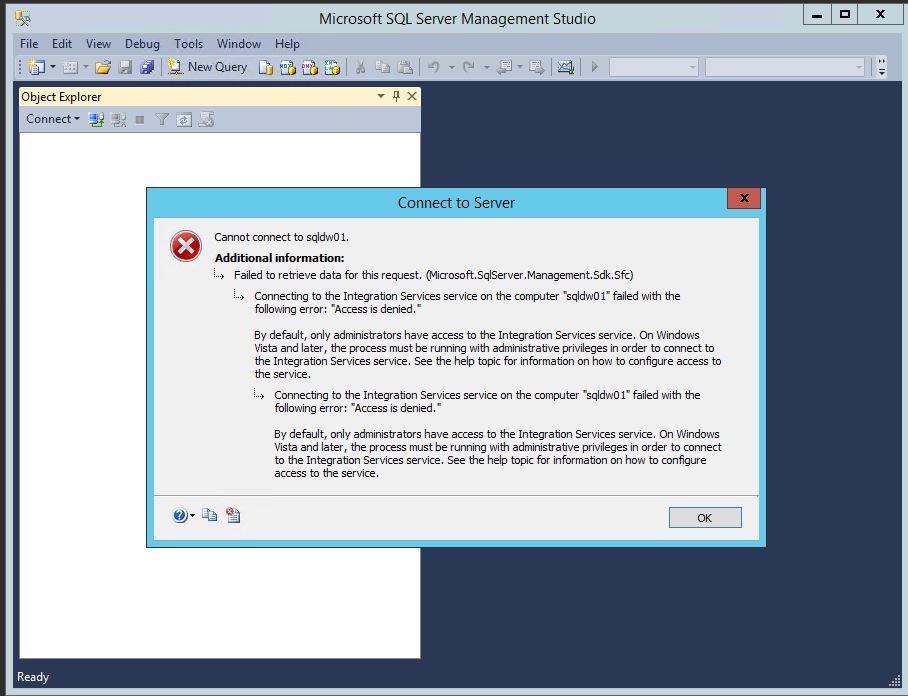 and when I try to connect from my local machine, then I get the following error:
**I CANNOT CONNECT USING SQL SERVER 2012 OR LOWER, BUT I CAN CONNECT FINE USING SQL SERVER 2014**
and when I try to connect from my local machine, then I get the following error:
**I CANNOT CONNECT USING SQL SERVER 2012 OR LOWER, BUT I CAN CONNECT FINE USING SQL SERVER 2014**
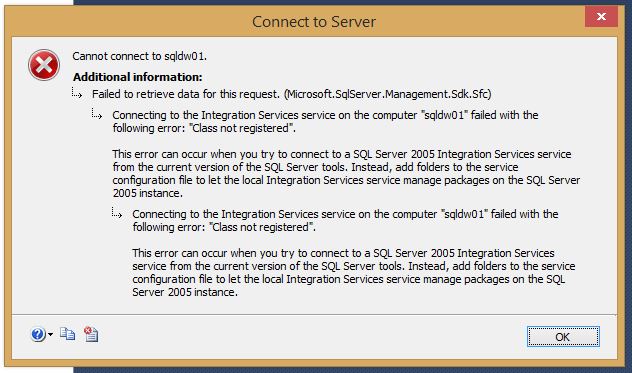 Connecting to the Integration Services service on the computer "sqldw01" failed with the following error:
> "Class not registered". This error can occur when you try to connect
> to a SQL Server 2005 Integration Services service from the current
> version of the SQL Server tools. Instead, add folders to the service
> configuration file to let the local Integration Services service
> manage packages on the SQL Server 2005 instance.
What am I missing?
The problem that remains solving is
How to connect to SSIS 2014 from a client using SQL Server 2012?
Connecting to the Integration Services service on the computer "sqldw01" failed with the following error:
> "Class not registered". This error can occur when you try to connect
> to a SQL Server 2005 Integration Services service from the current
> version of the SQL Server tools. Instead, add folders to the service
> configuration file to let the local Integration Services service
> manage packages on the SQL Server 2005 instance.
What am I missing?
The problem that remains solving is
How to connect to SSIS 2014 from a client using SQL Server 2012?
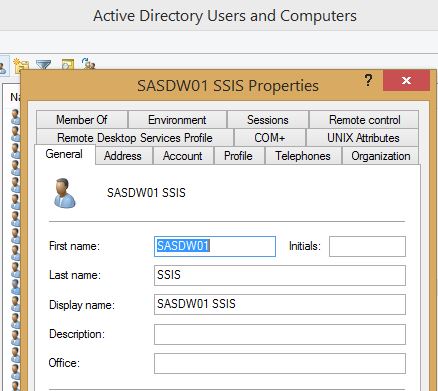 Install SQL - features can be seen on the picture below
Install SQL - features can be seen on the picture below
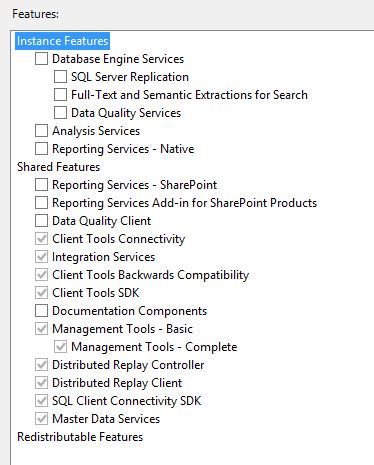 All services are running fine
see a special ad account to run the ssis services
All services are running fine
see a special ad account to run the ssis services
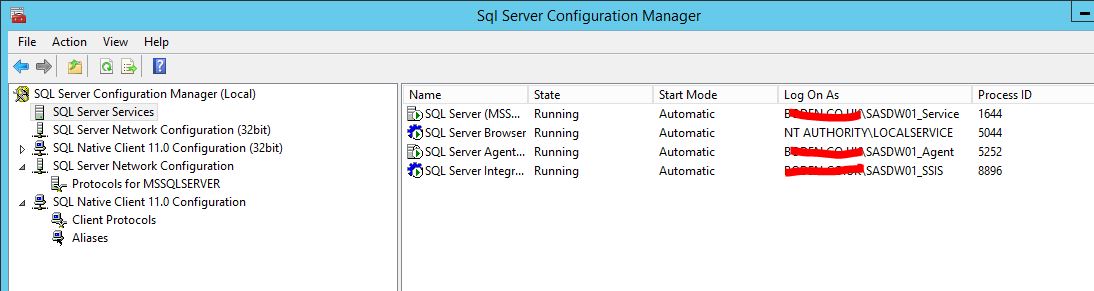 Grant the logon as a service and lock pages in memory
Grant the logon as a service and lock pages in memory
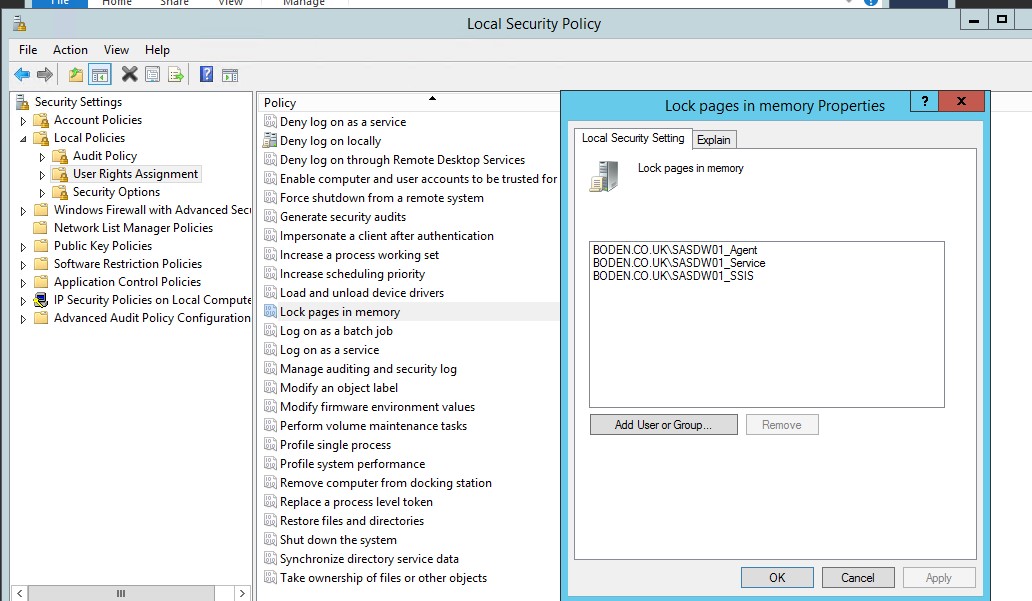 On control panel -> administrative tools-> Computer management
On control panel -> administrative tools-> Computer management
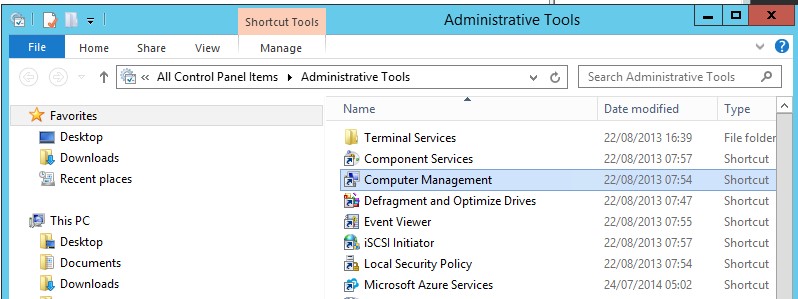 Add the users and the ssis account to “distributed com users”
Add the users and the ssis account to “distributed com users”
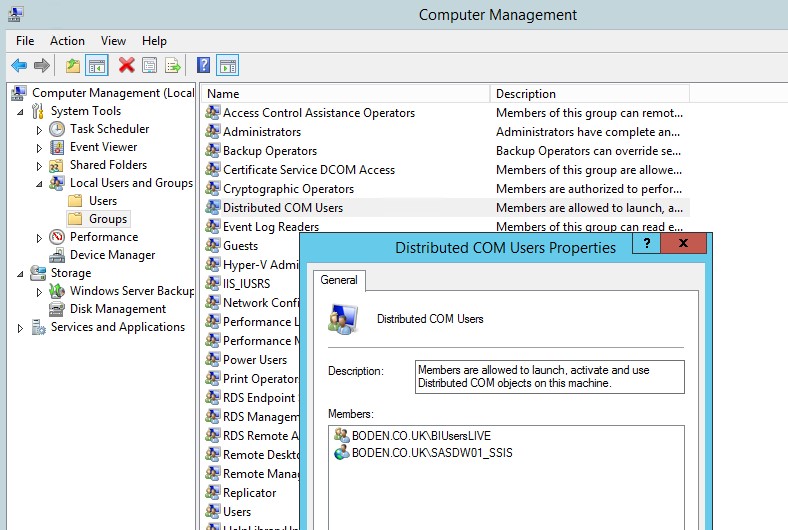 > On control panel -> Administrative Tools > Component Services
>
> Then go to computer-> my computer -> DCOM Config -> and look for Microsoft
> SQL Server Integration Services 12.0
>
> As you can see on the picture below
> On control panel -> Administrative Tools > Component Services
>
> Then go to computer-> my computer -> DCOM Config -> and look for Microsoft
> SQL Server Integration Services 12.0
>
> As you can see on the picture below
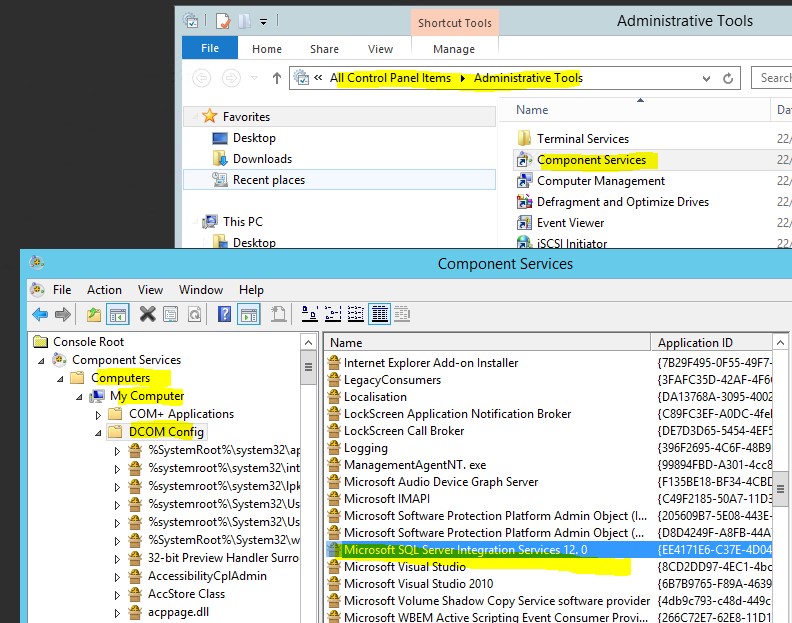 You right click on Microsoft SQL Server Integration Services 12.0
You right click on Microsoft SQL Server Integration Services 12.0
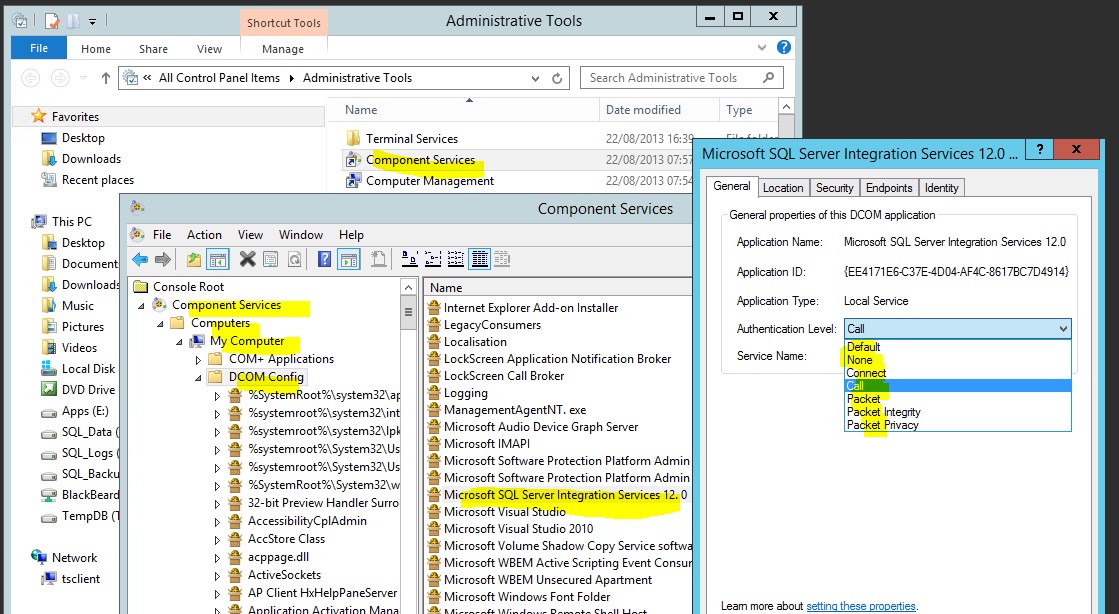 I have left the Authentication Level as “call”.
This is more detailed explained if you follow this link.
I have left the Authentication Level as “call”.
This is more detailed explained if you follow this link.
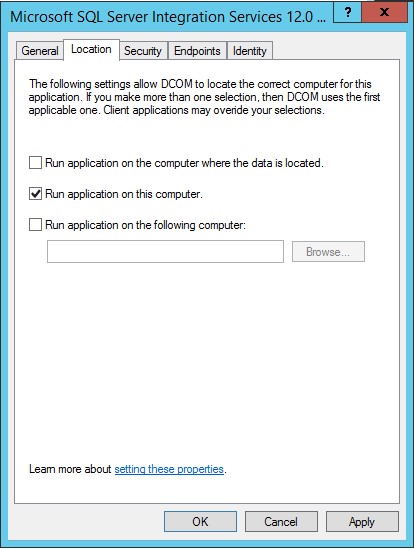
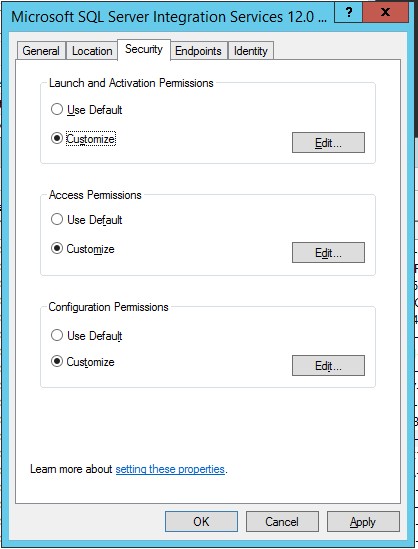 These 3 above have to be set up, I have done, and the results are below:
These 3 above have to be set up, I have done, and the results are below:
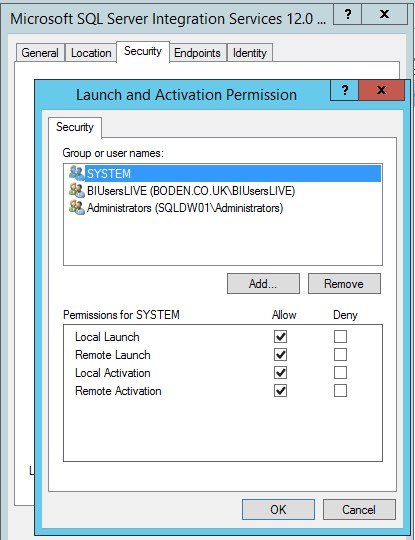
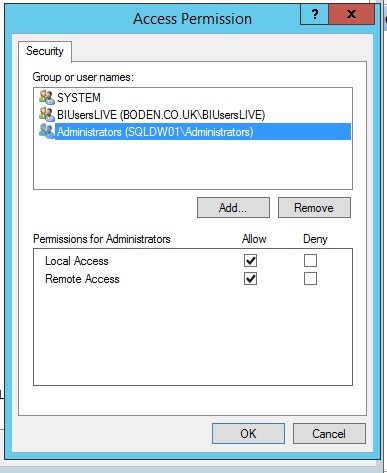
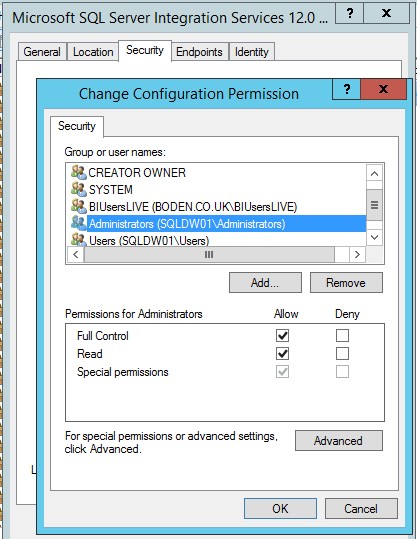 Doing all this above,
When I run SSMS “As Administrator” on the Server itself, then it works fine.
Doing all this above,
When I run SSMS “As Administrator” on the Server itself, then it works fine.
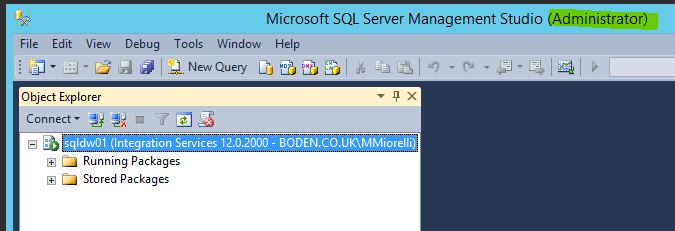 **AFTER I REBOOTED THE SERVER I CAN CONNECT SO THE MESSAGE BELOW IS FIXED**
> But on the Server itself if I run SSMS as myself, I get the following
> error message:
>
> Connecting to the Integration Services service on the computer
> "sqldw01" failed with the following error: "Access is denied."
>
> By default, only administrators have access to the Integration
> Services service. On Windows Vista and later, the process must be
> running with administrative privileges in order to connect to the
> Integration Services service. See the help topic for information on
> how to configure access to the service.
I am administrator on the box.
**AFTER I REBOOTED THE SERVER I CAN CONNECT SO THE MESSAGE BELOW IS FIXED**
> But on the Server itself if I run SSMS as myself, I get the following
> error message:
>
> Connecting to the Integration Services service on the computer
> "sqldw01" failed with the following error: "Access is denied."
>
> By default, only administrators have access to the Integration
> Services service. On Windows Vista and later, the process must be
> running with administrative privileges in order to connect to the
> Integration Services service. See the help topic for information on
> how to configure access to the service.
I am administrator on the box.
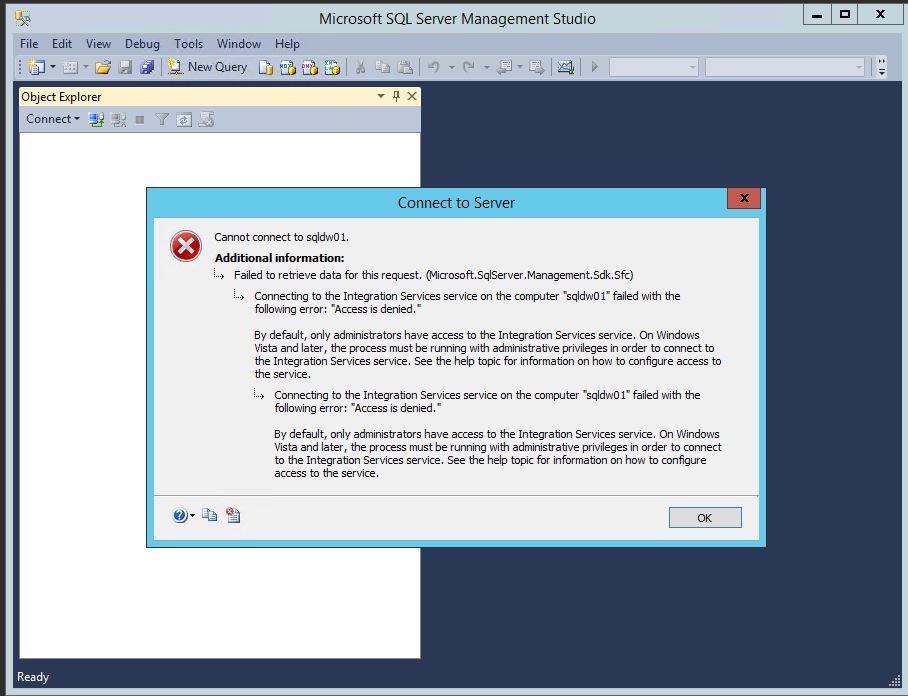 and when I try to connect from my local machine, then I get the following error:
**I CANNOT CONNECT USING SQL SERVER 2012 OR LOWER, BUT I CAN CONNECT FINE USING SQL SERVER 2014**
and when I try to connect from my local machine, then I get the following error:
**I CANNOT CONNECT USING SQL SERVER 2012 OR LOWER, BUT I CAN CONNECT FINE USING SQL SERVER 2014**
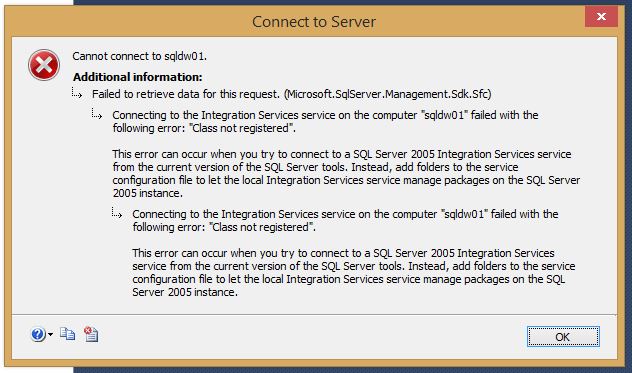 Connecting to the Integration Services service on the computer "sqldw01" failed with the following error:
> "Class not registered". This error can occur when you try to connect
> to a SQL Server 2005 Integration Services service from the current
> version of the SQL Server tools. Instead, add folders to the service
> configuration file to let the local Integration Services service
> manage packages on the SQL Server 2005 instance.
What am I missing?
The problem that remains solving is
How to connect to SSIS 2014 from a client using SQL Server 2012?
Connecting to the Integration Services service on the computer "sqldw01" failed with the following error:
> "Class not registered". This error can occur when you try to connect
> to a SQL Server 2005 Integration Services service from the current
> version of the SQL Server tools. Instead, add folders to the service
> configuration file to let the local Integration Services service
> manage packages on the SQL Server 2005 instance.
What am I missing?
The problem that remains solving is
How to connect to SSIS 2014 from a client using SQL Server 2012?
Asked by Marcello Miorelli
(17274 rep)
Jul 20, 2015, 10:28 AM
Last activity: Mar 27, 2024, 10:50 AM
Last activity: Mar 27, 2024, 10:50 AM