I have a problem to run pgAgent job for PostgreSQL 9.6 under ubuntu 16.04.
The job is never executed.
I already configured .pgpass and added:
localhost:5432:*:postgres:mypass
Also modified the permission for .pgpass:
$ touch ~/.pgpass
$ chmod 0600 ~/.pgpass
After that I run pgAgent with no problem:
$pgagent hostaddr=127.0.0.1 dbname=mydb user=postgres
When I check the process for pgAgent I would get this result:
user@gis-srv:~$ ps aux | grep pgagent
user 153179 0.0 0.0 113844 9392 pts/26 S 17:15 0:00 pgagent hostaddr=127.0.0.1 dbname=postgres user=postgres
user 153220 0.0 0.0 113844 9360 pts/26 S 17:16 0:00 pgagent hostaddr=127.0.0.1 dbname=mydb user=postgres
user 153227 0.0 0.0 12944 936 pts/26 S+ 17:16 0:00 grep --color=auto pgagent
Here is my job setting:
Job Setting:
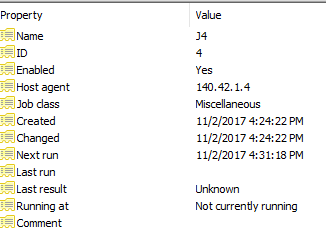
Schedule setting:
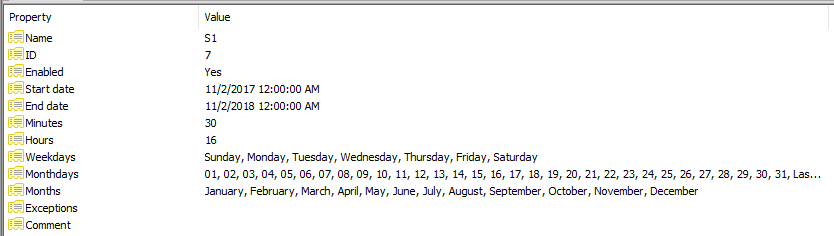
Step Setting:
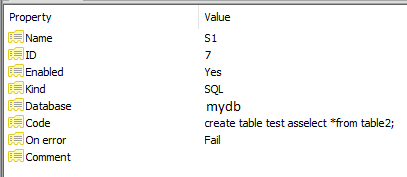 My propblen that the job is never executed and there is no error in the errors log for PostgreSQL.
Please help me to find out why jobs never run.
I am receving the following errors:
from postgres.log:
2017-11-03 16:01:32.269 EDT postgres@postgres LOG: could not receive data from client: Connection reset by peer
from pgagent.log:
(attempt 9): fe_sendauth: no password supplied
Fri Nov 3 16:01:32 2017 : WARNING: Couldn't create the primary connection (attempt 10): fe_sendauth: no password supplied
Fri Nov 3 16:01:32 2017 : ERROR: Stopping pgAgent: Couldn't establish the primary connection with the database server.
Also I modified the permission .pgpass to allow everyone to access it. (Just for testing)
My propblen that the job is never executed and there is no error in the errors log for PostgreSQL.
Please help me to find out why jobs never run.
I am receving the following errors:
from postgres.log:
2017-11-03 16:01:32.269 EDT postgres@postgres LOG: could not receive data from client: Connection reset by peer
from pgagent.log:
(attempt 9): fe_sendauth: no password supplied
Fri Nov 3 16:01:32 2017 : WARNING: Couldn't create the primary connection (attempt 10): fe_sendauth: no password supplied
Fri Nov 3 16:01:32 2017 : ERROR: Stopping pgAgent: Couldn't establish the primary connection with the database server.
Also I modified the permission .pgpass to allow everyone to access it. (Just for testing)
Job Setting:
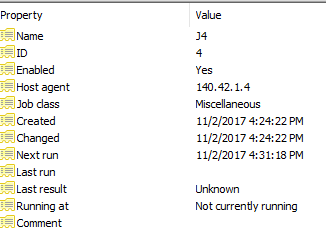
Schedule setting:
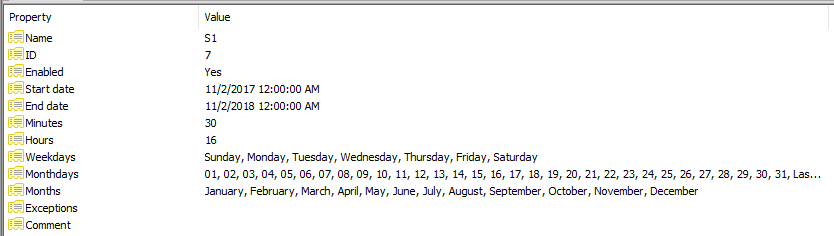
Step Setting:
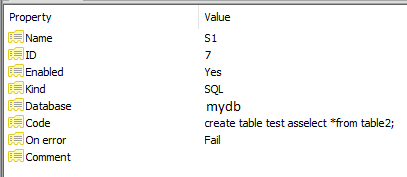 My propblen that the job is never executed and there is no error in the errors log for PostgreSQL.
Please help me to find out why jobs never run.
I am receving the following errors:
from postgres.log:
2017-11-03 16:01:32.269 EDT postgres@postgres LOG: could not receive data from client: Connection reset by peer
from pgagent.log:
(attempt 9): fe_sendauth: no password supplied
Fri Nov 3 16:01:32 2017 : WARNING: Couldn't create the primary connection (attempt 10): fe_sendauth: no password supplied
Fri Nov 3 16:01:32 2017 : ERROR: Stopping pgAgent: Couldn't establish the primary connection with the database server.
Also I modified the permission .pgpass to allow everyone to access it. (Just for testing)
My propblen that the job is never executed and there is no error in the errors log for PostgreSQL.
Please help me to find out why jobs never run.
I am receving the following errors:
from postgres.log:
2017-11-03 16:01:32.269 EDT postgres@postgres LOG: could not receive data from client: Connection reset by peer
from pgagent.log:
(attempt 9): fe_sendauth: no password supplied
Fri Nov 3 16:01:32 2017 : WARNING: Couldn't create the primary connection (attempt 10): fe_sendauth: no password supplied
Fri Nov 3 16:01:32 2017 : ERROR: Stopping pgAgent: Couldn't establish the primary connection with the database server.
Also I modified the permission .pgpass to allow everyone to access it. (Just for testing)
Asked by Eyla
(219 rep)
Nov 2, 2017, 09:45 PM
Last activity: Nov 6, 2017, 11:11 PM
Last activity: Nov 6, 2017, 11:11 PM