How to add a user with [userAdmin](https://docs.mongodb.com/manual/reference/built-in-roles/#userAdmin) role in Atlas?
The Cluster Security "Add New User" UI https://cloud.mongodb.com/v2/.....#clusters/security/users shows only limited set of built-in roles without any option to enter role name manually:
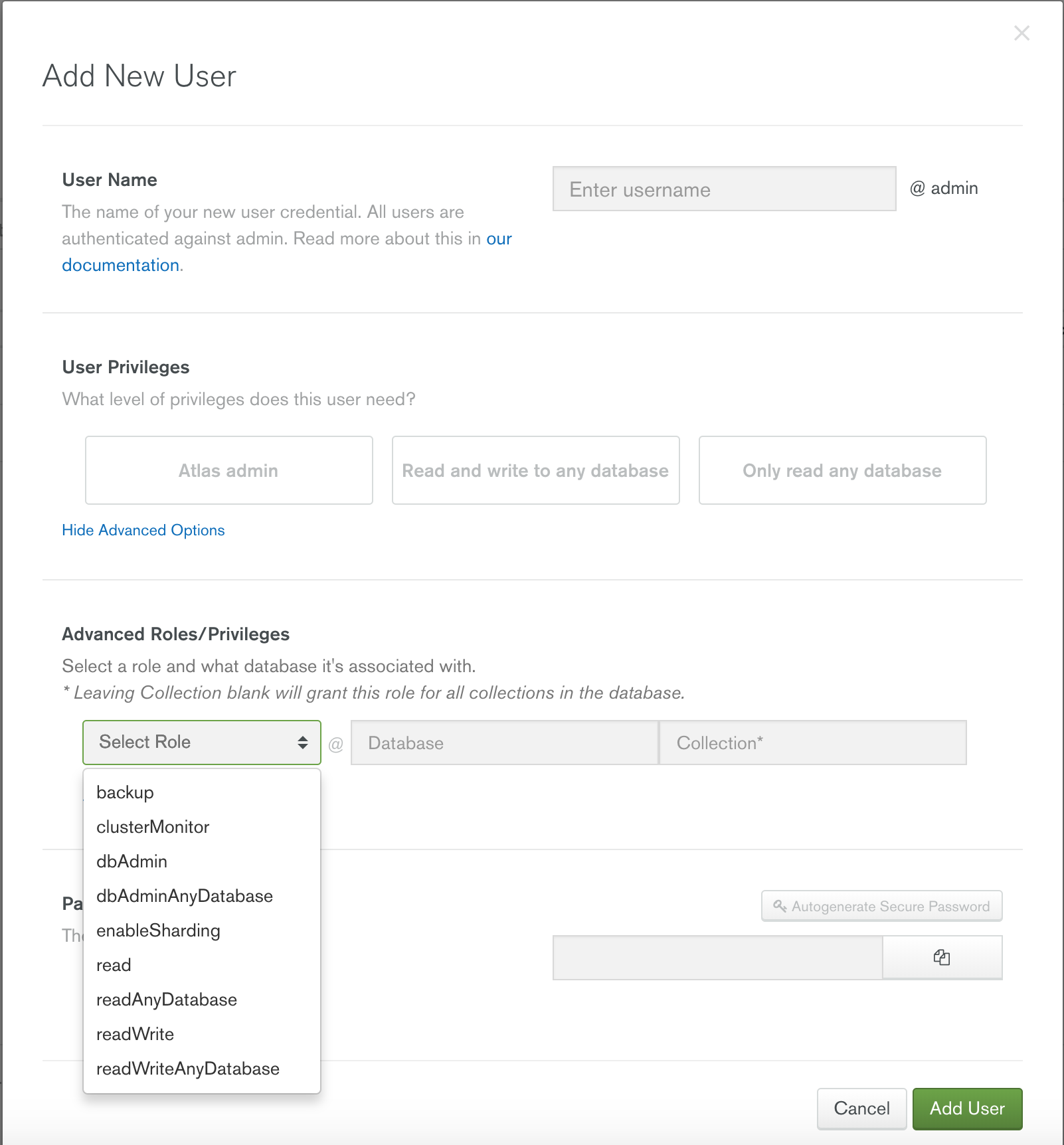 So I am a bit stuck here - there are no options in the UI, and non of the existing roles allow to add users in a shell.
**UPDATE:**
To make it crystal clear I went To "Security" tab in MongoDB Atlas cluster, from there I clicked "Add a new User", clicked "Show advanced options" and got the screenshot above.
**UPDATE 2:**
None of the roles in the list have
So I am a bit stuck here - there are no options in the UI, and non of the existing roles allow to add users in a shell.
**UPDATE:**
To make it crystal clear I went To "Security" tab in MongoDB Atlas cluster, from there I clicked "Add a new User", clicked "Show advanced options" and got the screenshot above.
**UPDATE 2:**
None of the roles in the list have
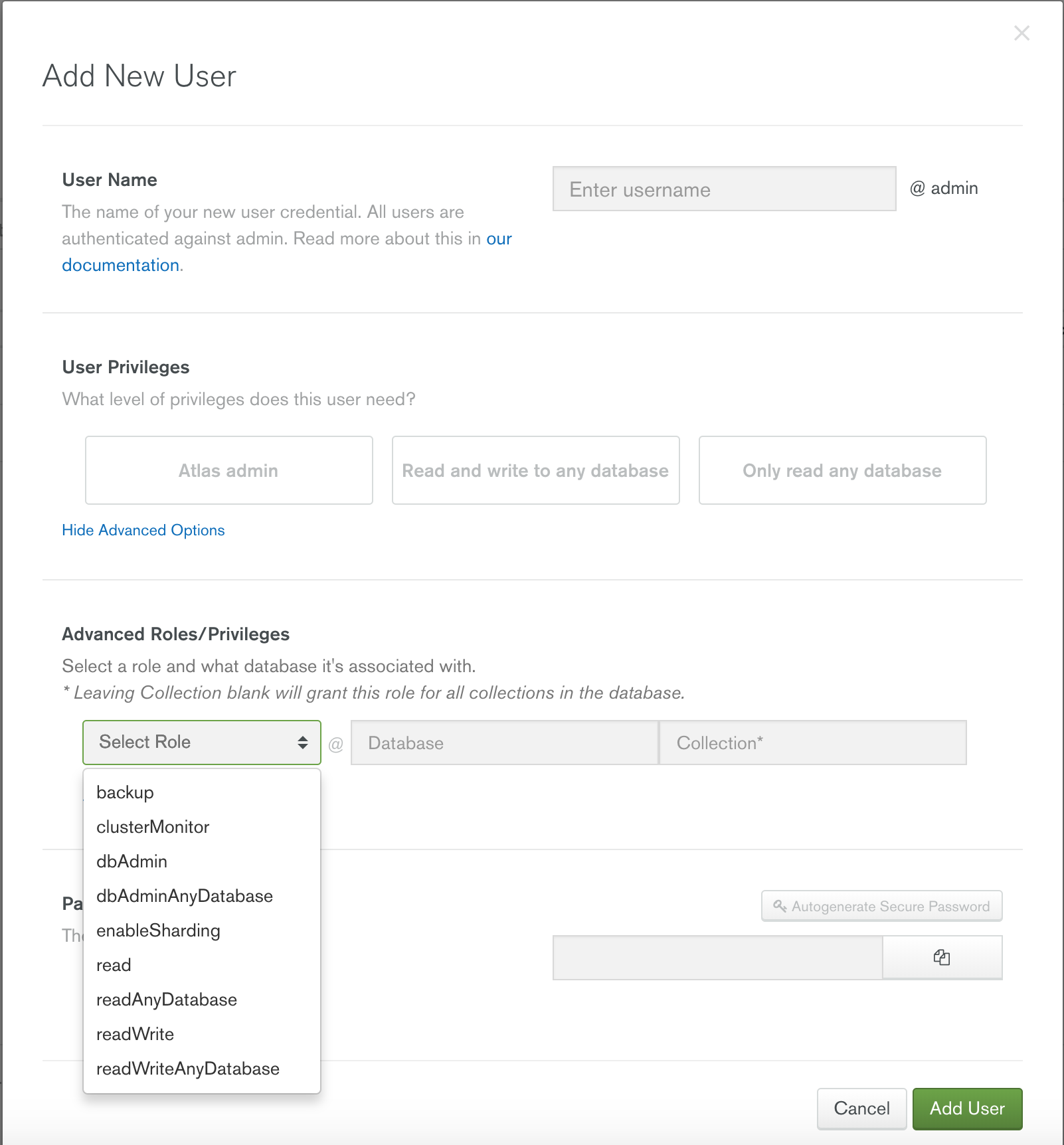 So I am a bit stuck here - there are no options in the UI, and non of the existing roles allow to add users in a shell.
**UPDATE:**
To make it crystal clear I went To "Security" tab in MongoDB Atlas cluster, from there I clicked "Add a new User", clicked "Show advanced options" and got the screenshot above.
**UPDATE 2:**
None of the roles in the list have
So I am a bit stuck here - there are no options in the UI, and non of the existing roles allow to add users in a shell.
**UPDATE:**
To make it crystal clear I went To "Security" tab in MongoDB Atlas cluster, from there I clicked "Add a new User", clicked "Show advanced options" and got the screenshot above.
**UPDATE 2:**
None of the roles in the list have userAdmin privilege.
The most "powerful" [atlasAdmin](https://docs.atlas.mongodb.com/security-add-mongodb-users/#atlas-user-privileges) covers only:
- readWriteAnyDatabase
- readAnyDatabase
- enableSharding
- dbAdminAnyDatabase
- clusterMonitor
and doesn't have enough privilege to execute db.createUser() command.
Asked by Alex Blex
(240 rep)
Dec 6, 2017, 09:58 AM
Last activity: Mar 30, 2023, 02:25 PM
Last activity: Mar 30, 2023, 02:25 PM