We recently upgraded our test database servers from SQL 2014 SP2 CU3 to 2014 SP2 CU10. Most of the servers are fine, but on 2 of them we are getting the following error when connecting to the reporting services website:
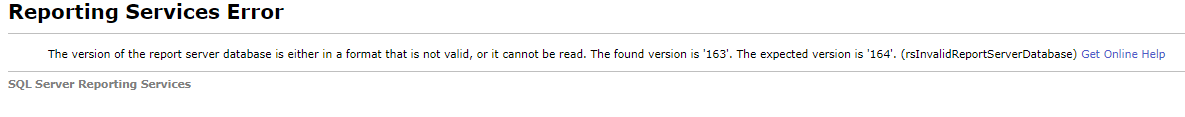 sorry, it didn't scale well, the message reads :
> "The version of the report server database is either in a format that
> is not valid, or it cannot be read. The found version is '163'. The
> expected version is '164'. (rsInvalidReportServerDatabase)"
Having a look at the log files I can see this error:
> library!WindowsService_0!4cc!02/26/2018-12:47:43:: e ERROR: ServiceStartThread: Exception caught while starting service. Error: Microsoft.ReportingServices.Diagnostics.Utilities.ReportServerStorageException: An error occurred within the report server database. This may be due to a connection failure, timeout or low disk condition within the database. ---> System.Data.SqlClient.SqlException: Cannot resolve the collation conflict between "Latin1_General_CI_AS" and "Latin1_General_CI_AS_KS_WS" in the equal to operation.
Cannot resolve the collation conflict between "Latin1_General_CI_AS_KS_WS" and "Latin1_General_CI_AS" in the equal to operation.
After that we get a number of entries about the database version being incorrect:
>
library!DefaultDomain!1bf0!02/26/2018-12:49:42:: e ERROR: Throwing Microsoft.ReportingServices.Library.InvalidReportServerDatabaseException: , Microsoft.ReportingServices.Library.InvalidReportServerDatabaseException: The version of the report server database is either in a format that is not valid, or it cannot be read. The found version is '163'. The expected version is '164'.;
I'm assuming it's something to do with Collation, but everything I can see is set to Latin1_General_CI_AS. I'm not sure where it's getting the other collation from or how to fix it.
Any ideas on who to get the database to upgrade to the new version?
sorry, it didn't scale well, the message reads :
> "The version of the report server database is either in a format that
> is not valid, or it cannot be read. The found version is '163'. The
> expected version is '164'. (rsInvalidReportServerDatabase)"
Having a look at the log files I can see this error:
> library!WindowsService_0!4cc!02/26/2018-12:47:43:: e ERROR: ServiceStartThread: Exception caught while starting service. Error: Microsoft.ReportingServices.Diagnostics.Utilities.ReportServerStorageException: An error occurred within the report server database. This may be due to a connection failure, timeout or low disk condition within the database. ---> System.Data.SqlClient.SqlException: Cannot resolve the collation conflict between "Latin1_General_CI_AS" and "Latin1_General_CI_AS_KS_WS" in the equal to operation.
Cannot resolve the collation conflict between "Latin1_General_CI_AS_KS_WS" and "Latin1_General_CI_AS" in the equal to operation.
After that we get a number of entries about the database version being incorrect:
>
library!DefaultDomain!1bf0!02/26/2018-12:49:42:: e ERROR: Throwing Microsoft.ReportingServices.Library.InvalidReportServerDatabaseException: , Microsoft.ReportingServices.Library.InvalidReportServerDatabaseException: The version of the report server database is either in a format that is not valid, or it cannot be read. The found version is '163'. The expected version is '164'.;
I'm assuming it's something to do with Collation, but everything I can see is set to Latin1_General_CI_AS. I'm not sure where it's getting the other collation from or how to fix it.
Any ideas on who to get the database to upgrade to the new version?
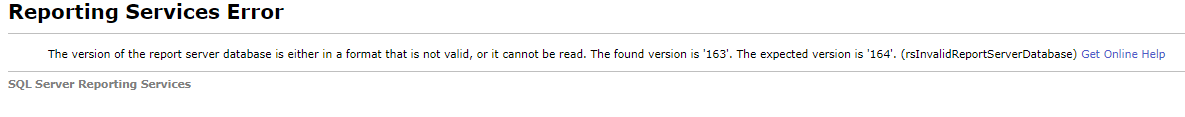 sorry, it didn't scale well, the message reads :
> "The version of the report server database is either in a format that
> is not valid, or it cannot be read. The found version is '163'. The
> expected version is '164'. (rsInvalidReportServerDatabase)"
Having a look at the log files I can see this error:
> library!WindowsService_0!4cc!02/26/2018-12:47:43:: e ERROR: ServiceStartThread: Exception caught while starting service. Error: Microsoft.ReportingServices.Diagnostics.Utilities.ReportServerStorageException: An error occurred within the report server database. This may be due to a connection failure, timeout or low disk condition within the database. ---> System.Data.SqlClient.SqlException: Cannot resolve the collation conflict between "Latin1_General_CI_AS" and "Latin1_General_CI_AS_KS_WS" in the equal to operation.
Cannot resolve the collation conflict between "Latin1_General_CI_AS_KS_WS" and "Latin1_General_CI_AS" in the equal to operation.
After that we get a number of entries about the database version being incorrect:
>
library!DefaultDomain!1bf0!02/26/2018-12:49:42:: e ERROR: Throwing Microsoft.ReportingServices.Library.InvalidReportServerDatabaseException: , Microsoft.ReportingServices.Library.InvalidReportServerDatabaseException: The version of the report server database is either in a format that is not valid, or it cannot be read. The found version is '163'. The expected version is '164'.;
I'm assuming it's something to do with Collation, but everything I can see is set to Latin1_General_CI_AS. I'm not sure where it's getting the other collation from or how to fix it.
Any ideas on who to get the database to upgrade to the new version?
sorry, it didn't scale well, the message reads :
> "The version of the report server database is either in a format that
> is not valid, or it cannot be read. The found version is '163'. The
> expected version is '164'. (rsInvalidReportServerDatabase)"
Having a look at the log files I can see this error:
> library!WindowsService_0!4cc!02/26/2018-12:47:43:: e ERROR: ServiceStartThread: Exception caught while starting service. Error: Microsoft.ReportingServices.Diagnostics.Utilities.ReportServerStorageException: An error occurred within the report server database. This may be due to a connection failure, timeout or low disk condition within the database. ---> System.Data.SqlClient.SqlException: Cannot resolve the collation conflict between "Latin1_General_CI_AS" and "Latin1_General_CI_AS_KS_WS" in the equal to operation.
Cannot resolve the collation conflict between "Latin1_General_CI_AS_KS_WS" and "Latin1_General_CI_AS" in the equal to operation.
After that we get a number of entries about the database version being incorrect:
>
library!DefaultDomain!1bf0!02/26/2018-12:49:42:: e ERROR: Throwing Microsoft.ReportingServices.Library.InvalidReportServerDatabaseException: , Microsoft.ReportingServices.Library.InvalidReportServerDatabaseException: The version of the report server database is either in a format that is not valid, or it cannot be read. The found version is '163'. The expected version is '164'.;
I'm assuming it's something to do with Collation, but everything I can see is set to Latin1_General_CI_AS. I'm not sure where it's getting the other collation from or how to fix it.
Any ideas on who to get the database to upgrade to the new version?
Asked by Greg
(3292 rep)
Feb 26, 2018, 02:06 AM