how to add an extended events tracking session to SSAS?
1
vote
1
answer
976
views
I would prefer to have a 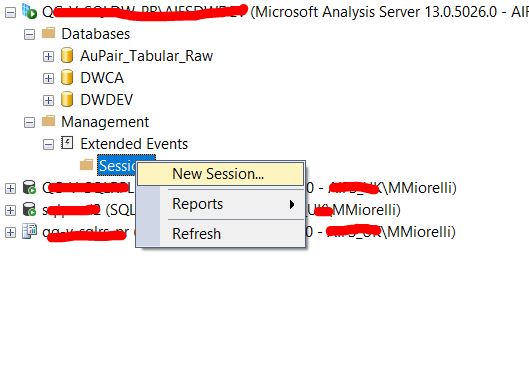 wonderful,
but on the second screen, I pick this
wonderful,
but on the second screen, I pick this 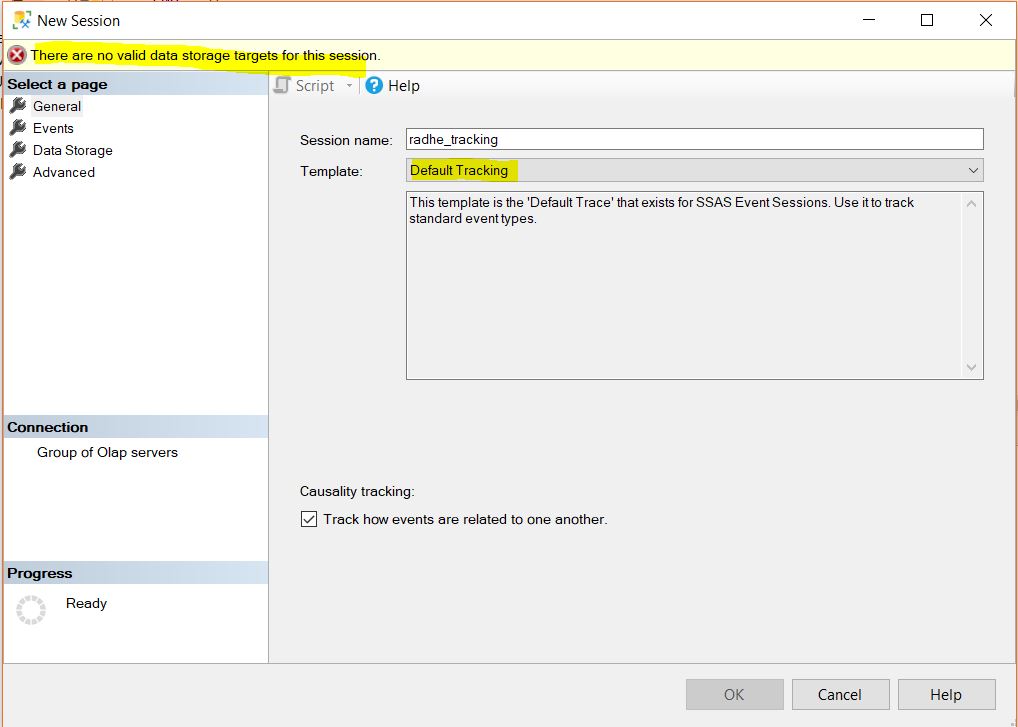 I move on, to the
I move on, to the 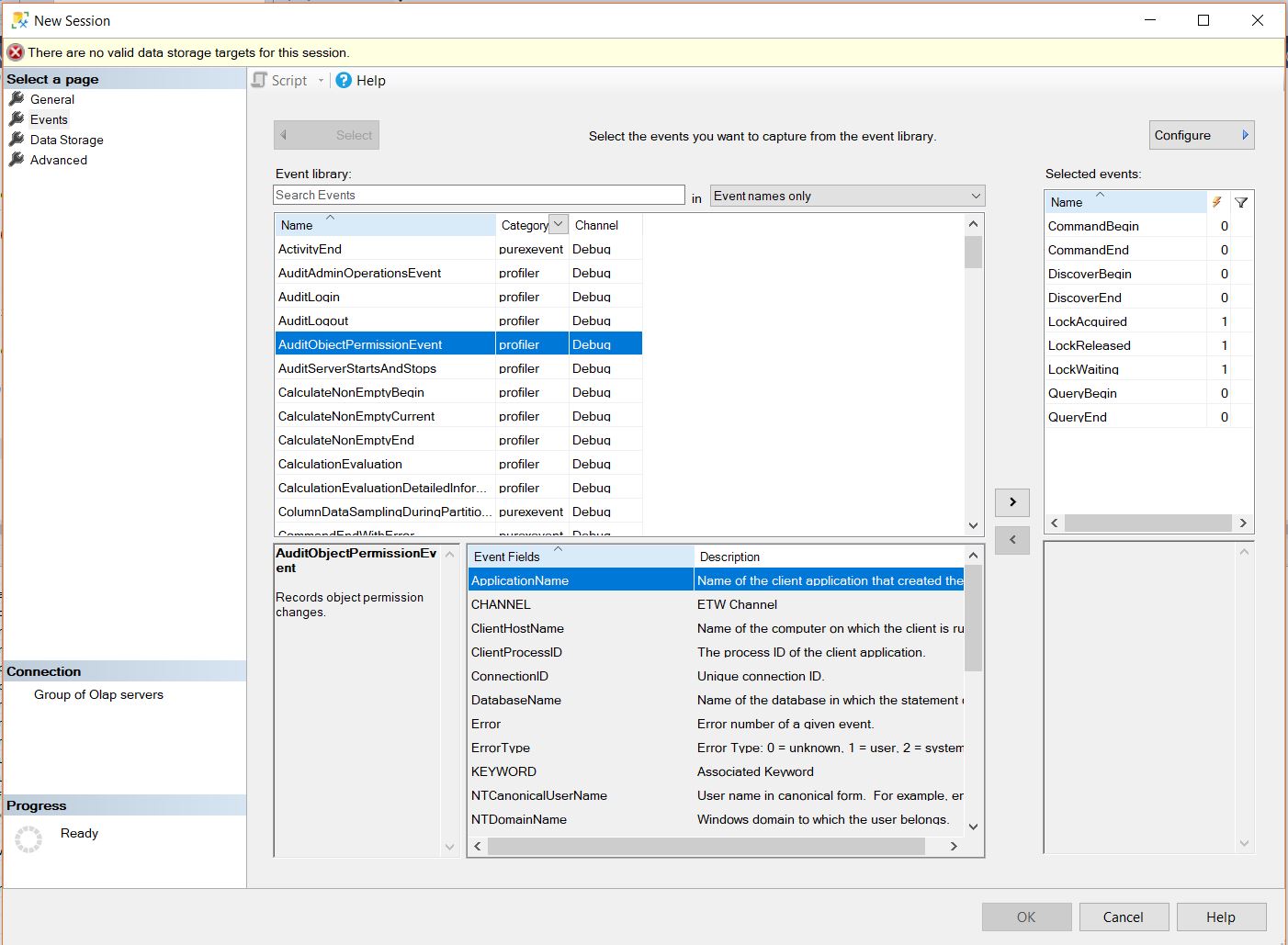 Just to get stuck in the next tab,
Just to get stuck in the next tab, 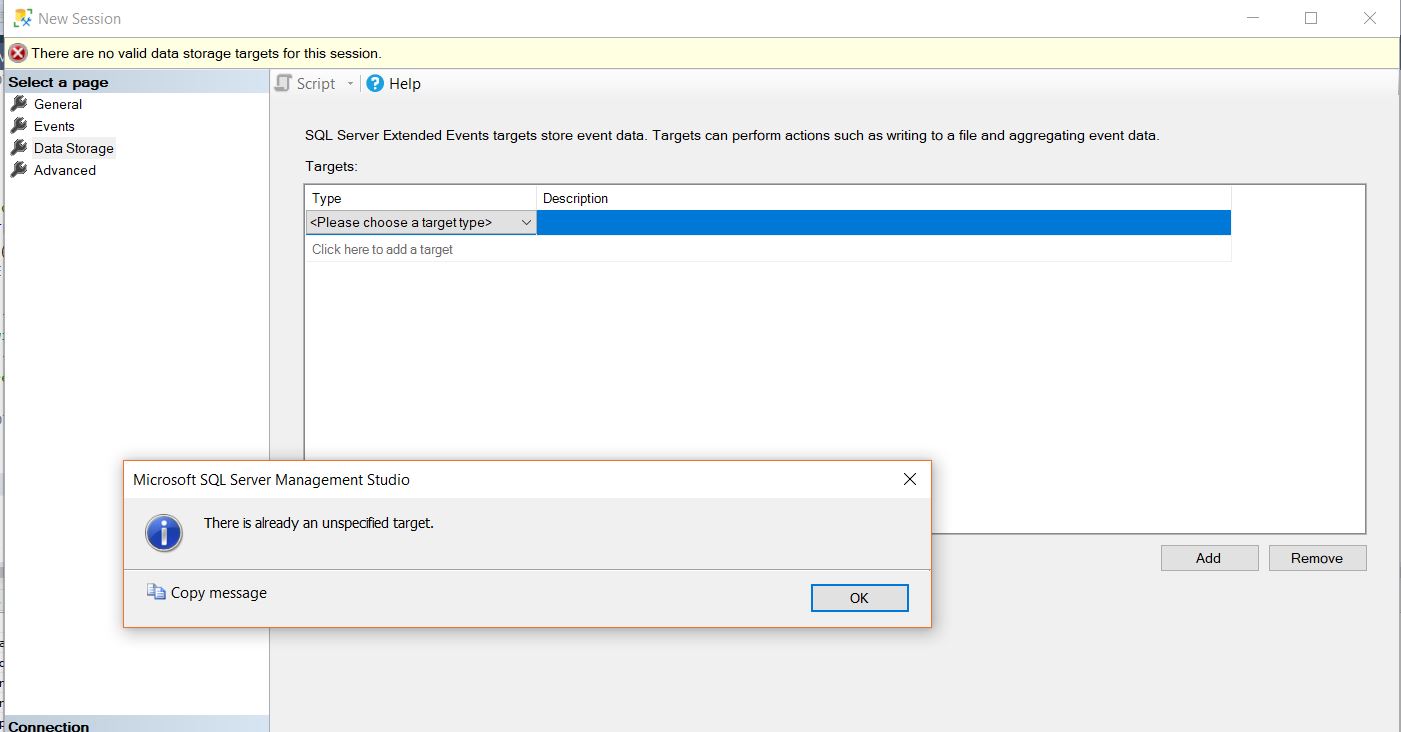 How can I get over this
How can I get over this
script to achieve this, but as I am not so familiar with SSAS I am using the wizard to create an extended events session in SSAS.
The way I am doing it is right clicking on the following place and getting a new session created:
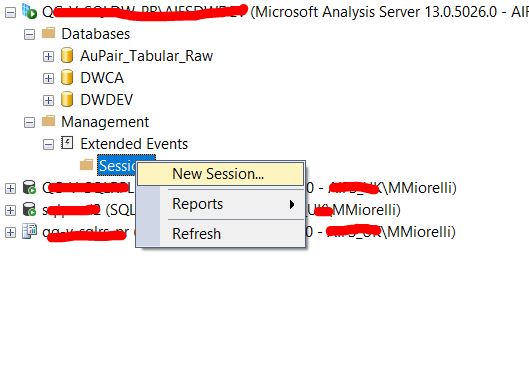 wonderful,
but on the second screen, I pick this
wonderful,
but on the second screen, I pick this default tracking to start with, which is fine, but then I get this nasty error message that I am not aware as how to fix:
There are no valid data storage targets for this session.
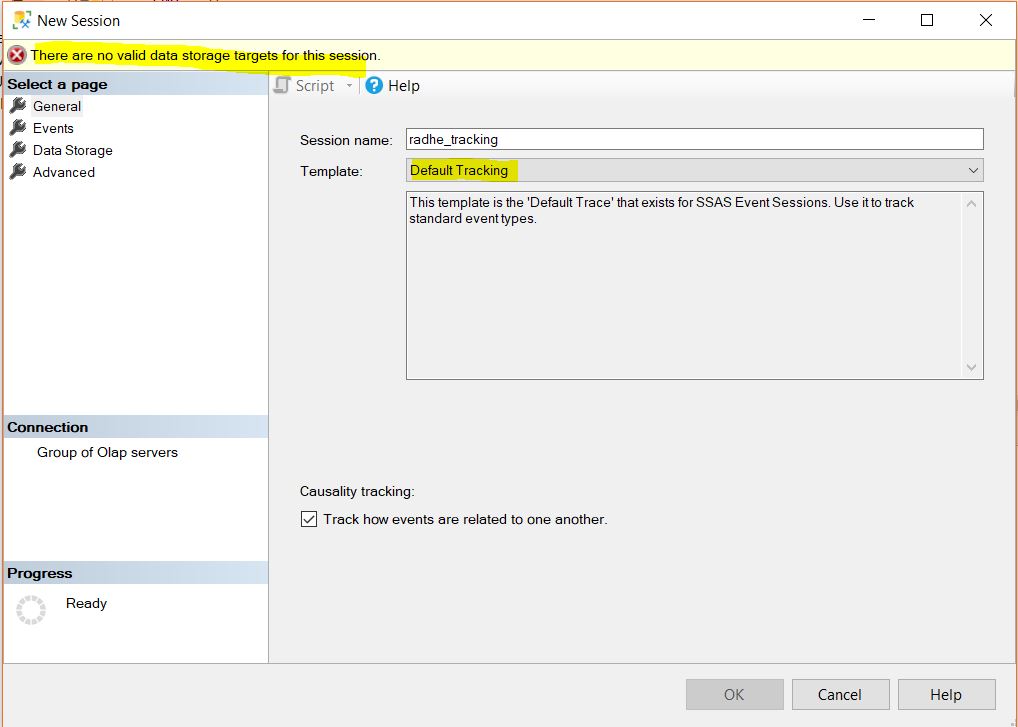 I move on, to the
I move on, to the events tab and check which events are included
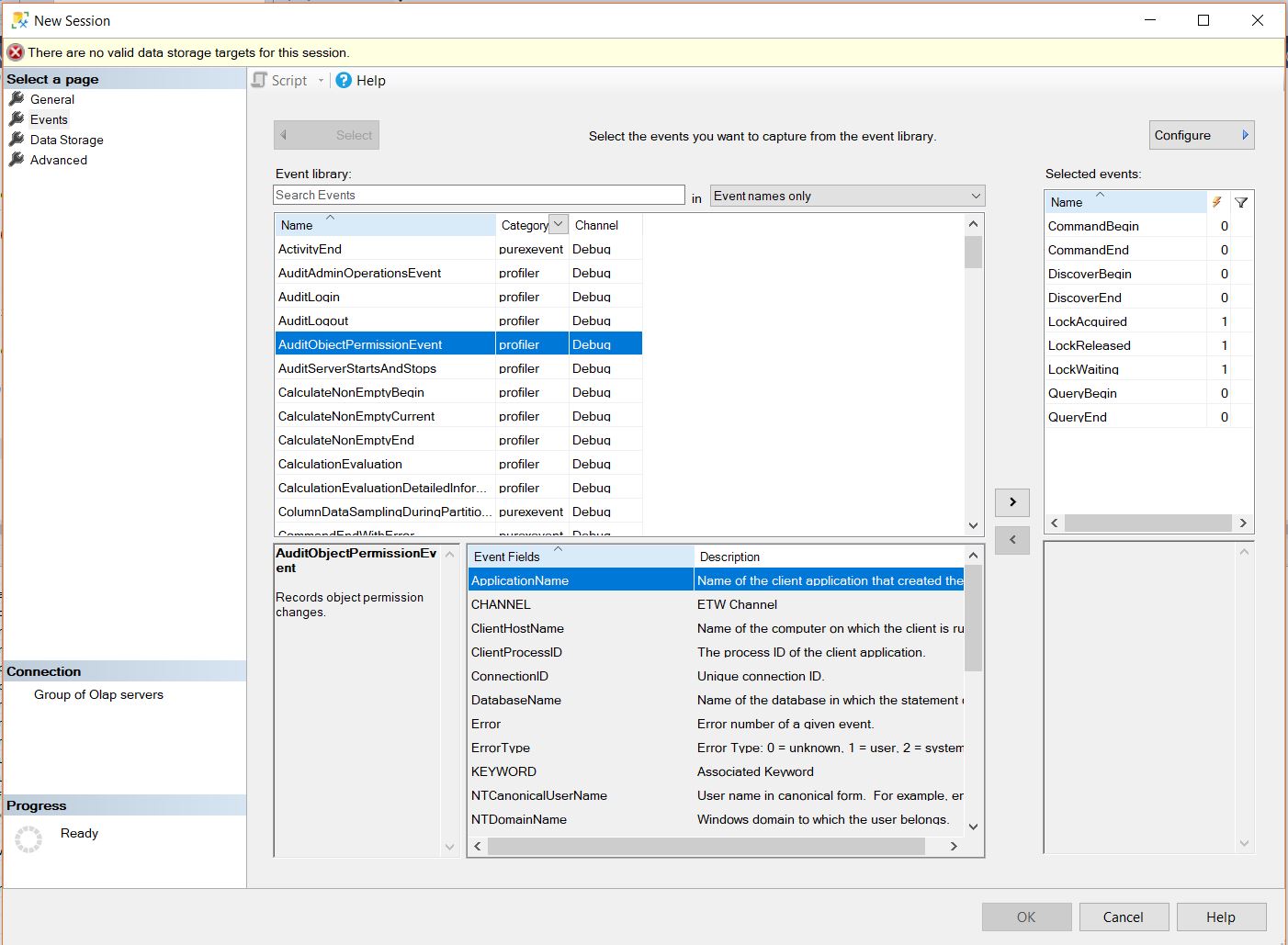 Just to get stuck in the next tab,
Just to get stuck in the next tab, Data Storage:
which does not allow me to proceed.
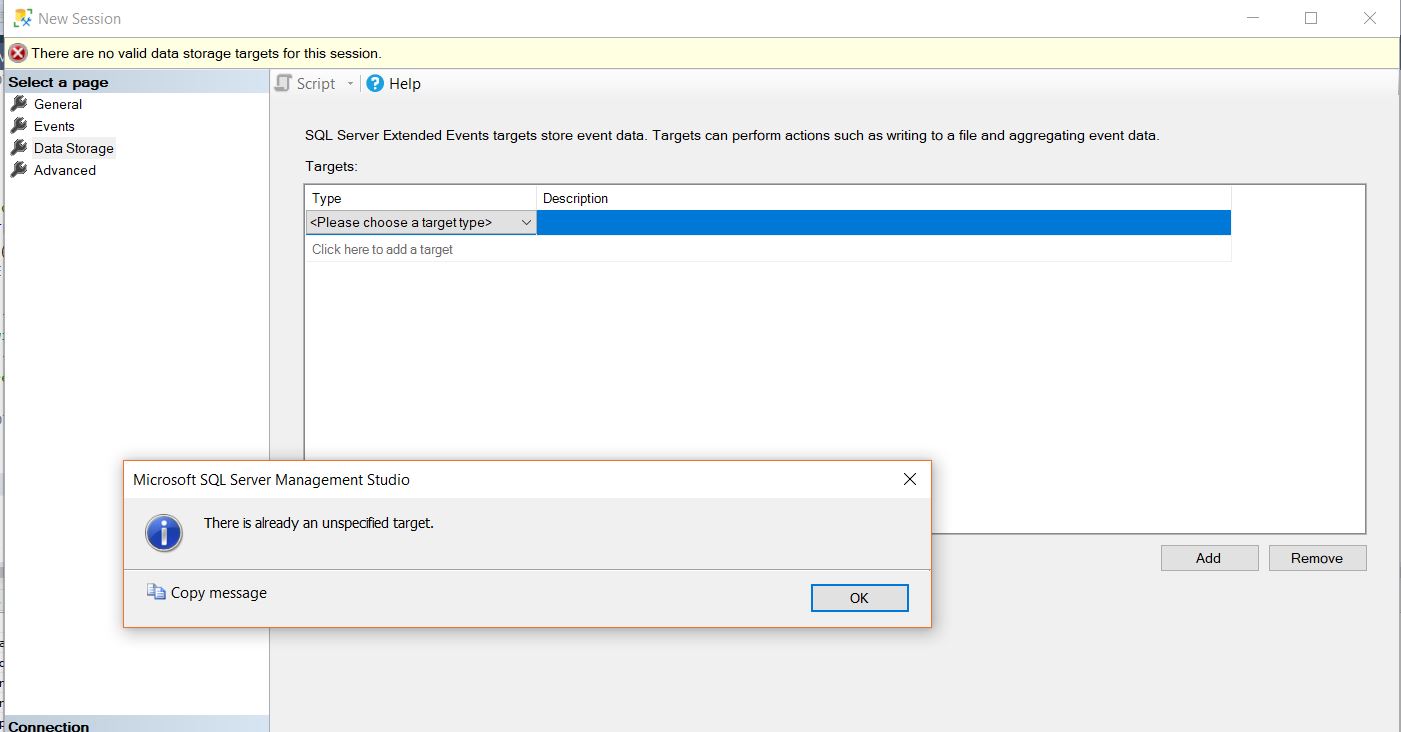 How can I get over this
How can I get over this
There are no valid data storage targets for this session.
or even more specifically, how can I set up an extended events session to track what is going on inside my ssas?
I would prefer a script, but any ways to see what processes and\or queries are running inside my ssas databases is fine.
Asked by Marcello Miorelli
(17274 rep)
Oct 5, 2018, 04:07 PM
Last activity: Oct 5, 2018, 04:55 PM
Last activity: Oct 5, 2018, 04:55 PM