Install SSDT for VS 2017 - Missing Integration Services
0
votes
1
answer
4408
views
I have downloaded and installed SSDT from Microsoft docs . The install was successful and I now have SSDT for VS 2017 installed - version 15.8.9 (as per screenshot)
However, I cannot create an SSIS project. There is no option in SSDT to do so.
When I try to open an old version of an SSIS package I get the below 'Unsupported'...
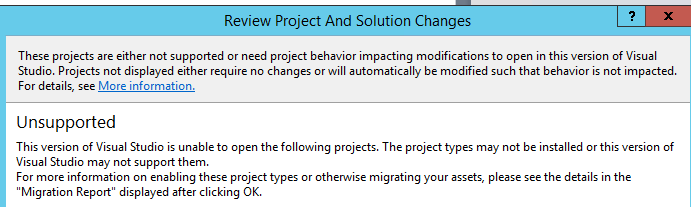 What else am I missing?
What else am I missing?
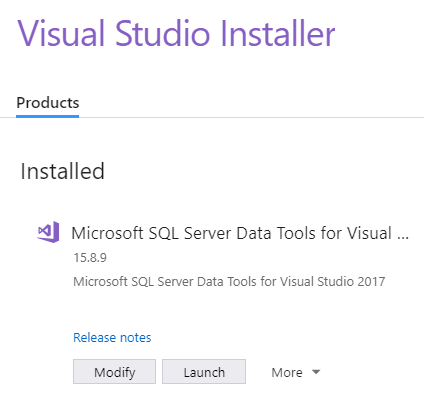
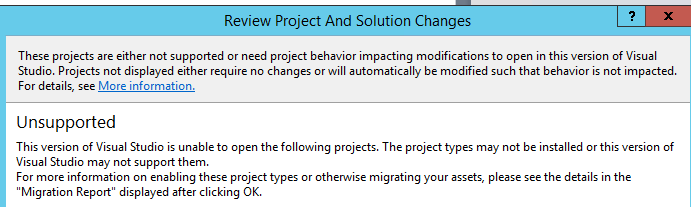 What else am I missing?
What else am I missing?
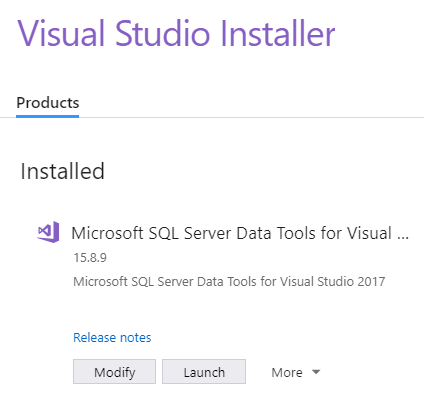
Asked by Kevin
(533 rep)
Nov 12, 2018, 12:24 PM
Last activity: Nov 12, 2018, 04:01 PM
Last activity: Nov 12, 2018, 04:01 PM