Get value from one field, and paste it in to a new column
0
votes
2
answers
156
views
I'm relatively new to Microsoft Access, and just a beginner with SQL programming.
I have a table in MS Access. It is an import from a .txt file. In the first column There is a String with a Number or Code in it. This number always Comes after a string "Arbeitslpatz "(The first character starts at string Position 17) and always changes every 76 rows. (Total rows 29790). What I want to achieve is to copy this number (for example 101100) and paste it in a new column in the first 76 rows. Then comes the next number for the next 76 rows, and so on. (I later want to to a lookup function with SQL WHERE functions and return some desired values, and for that I need to have these "Arbeitsplatz numbers" in a new row.
I already assigned an ID to the file, but I didn't manage to get farther. (I experimented with VBA Loops, but didn' really succeed)
Either SQL or VBA Code would be appreciated.
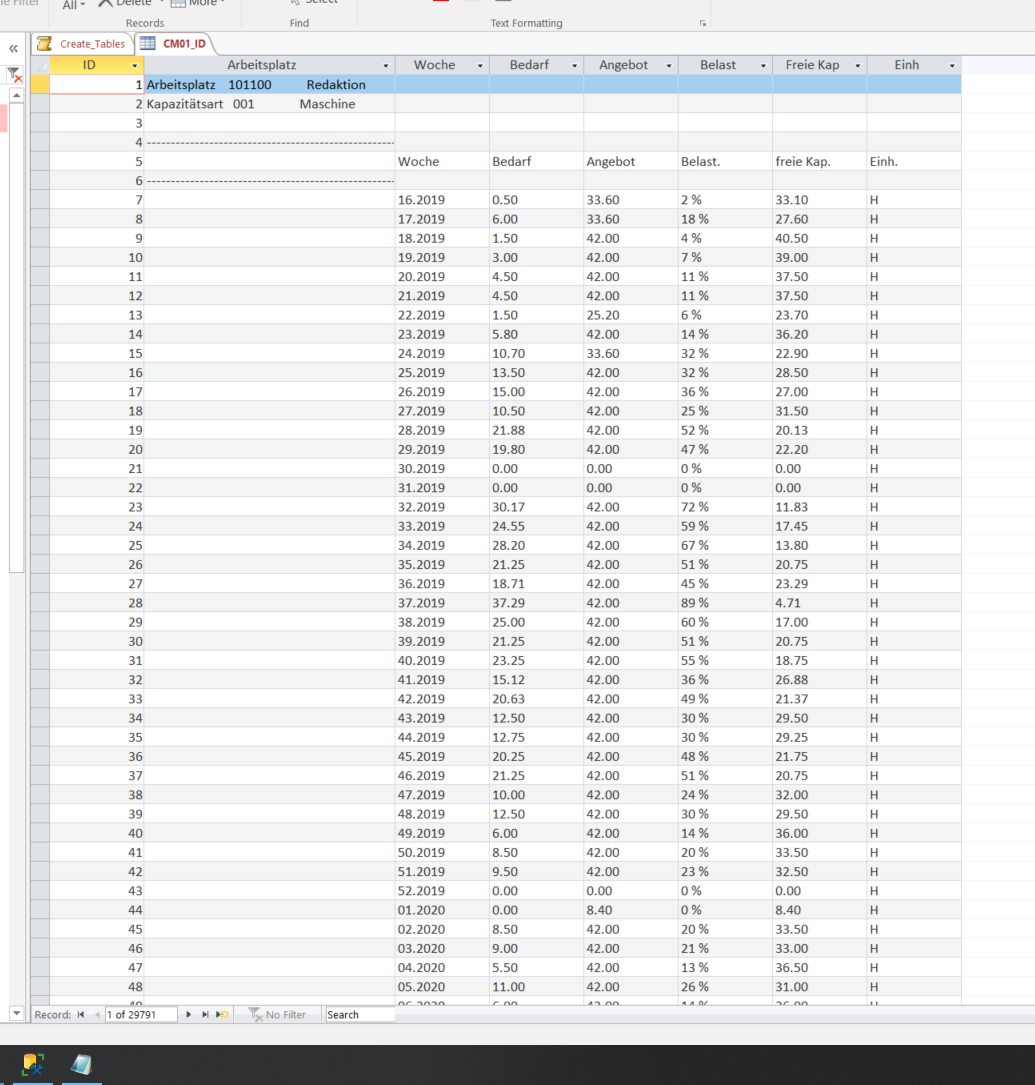
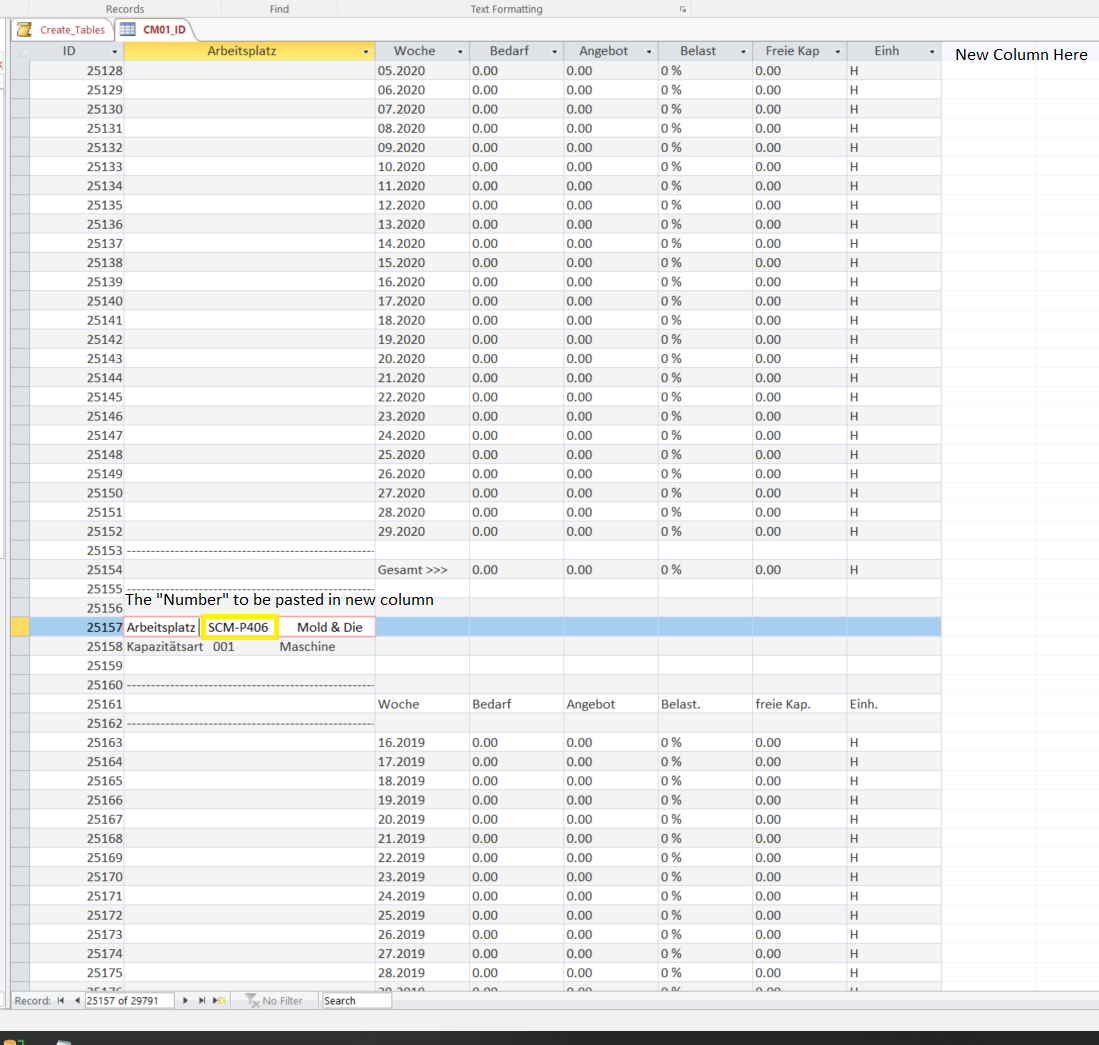 I don't know how well the screenshots can be seen &/ if I provided enough Information...
Thank you all for your help
This is an Image from the orignial text file which I linkt to the database in Access:
I don't know how well the screenshots can be seen &/ if I provided enough Information...
Thank you all for your help
This is an Image from the orignial text file which I linkt to the database in Access:
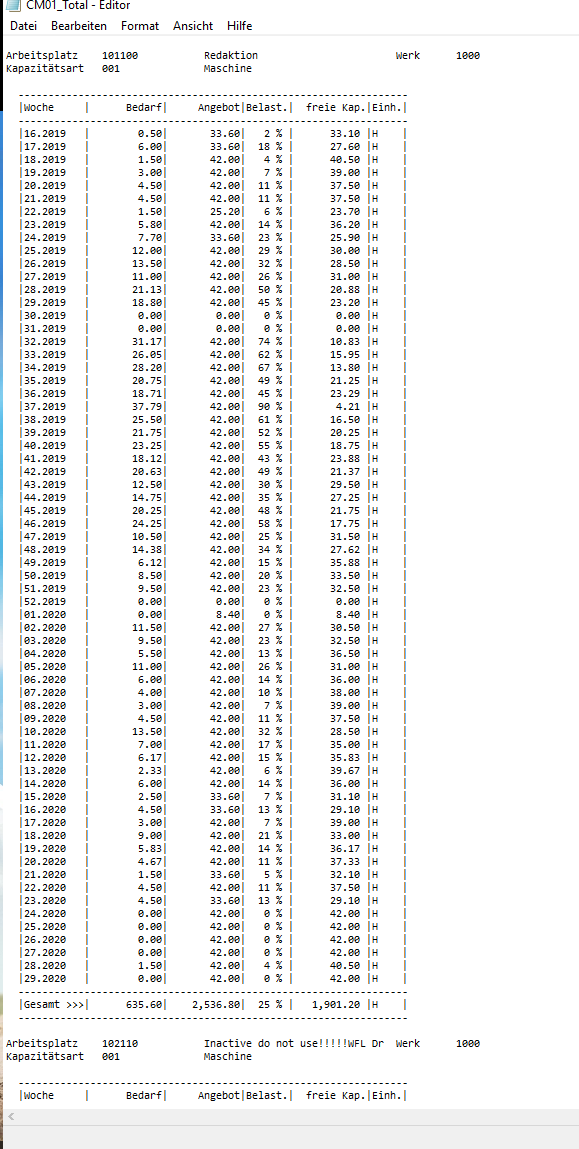
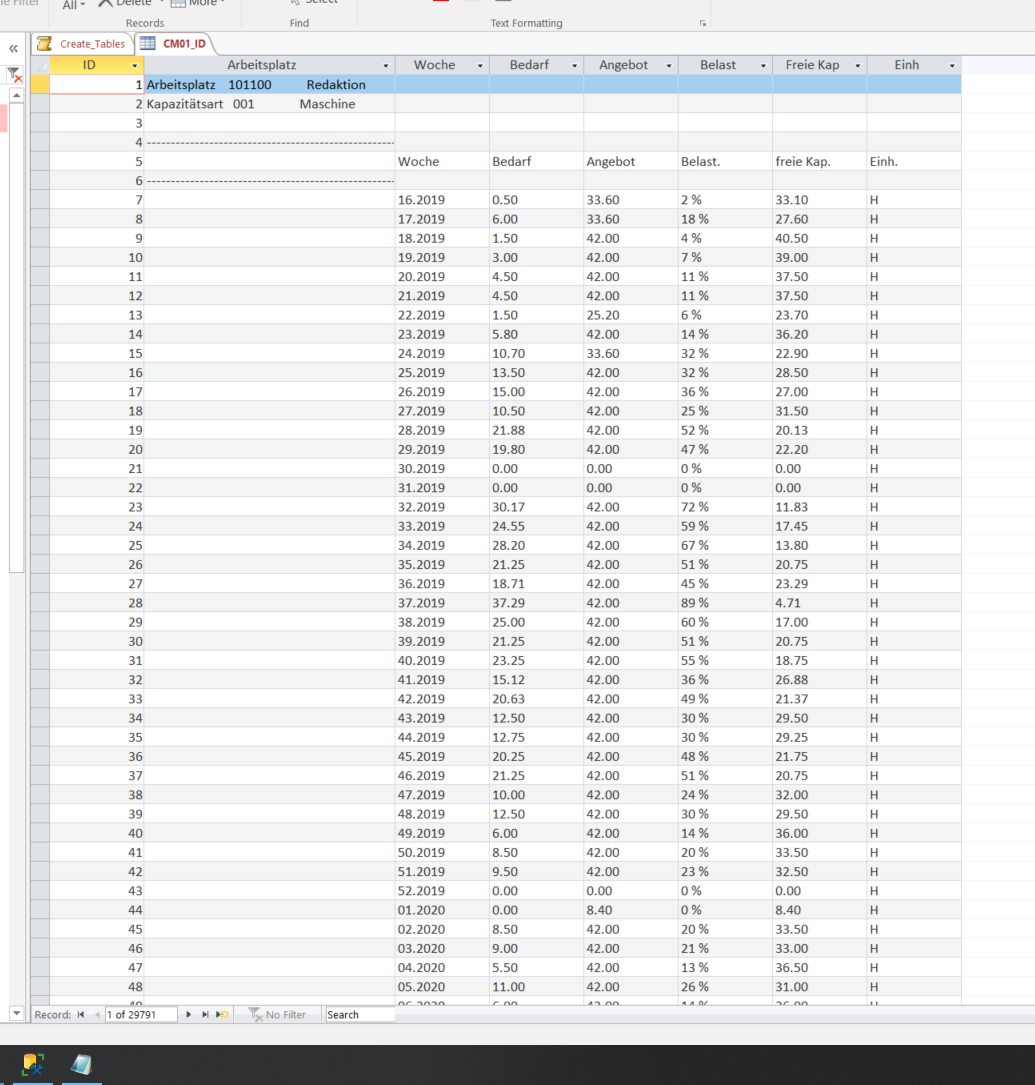
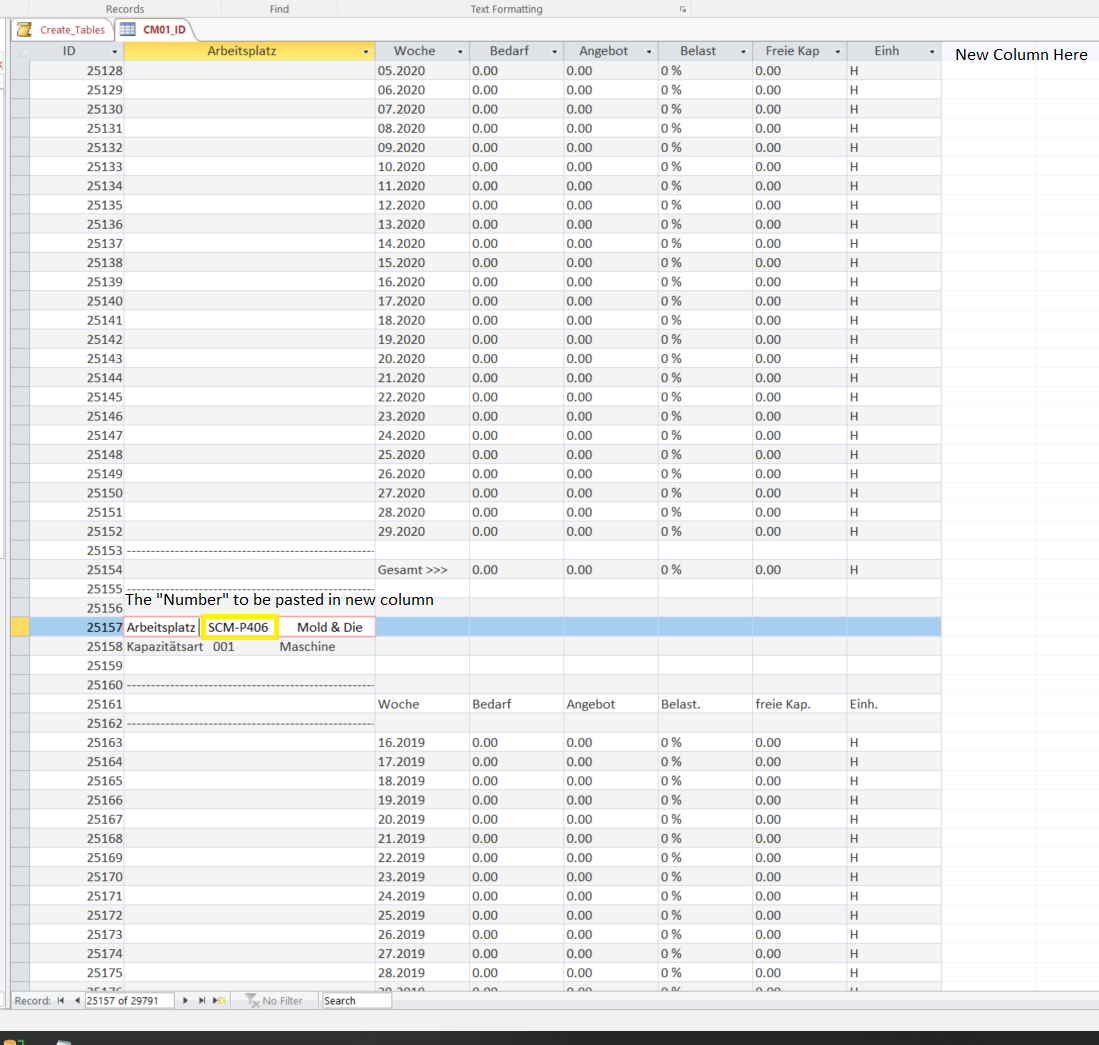 I don't know how well the screenshots can be seen &/ if I provided enough Information...
Thank you all for your help
This is an Image from the orignial text file which I linkt to the database in Access:
I don't know how well the screenshots can be seen &/ if I provided enough Information...
Thank you all for your help
This is an Image from the orignial text file which I linkt to the database in Access:
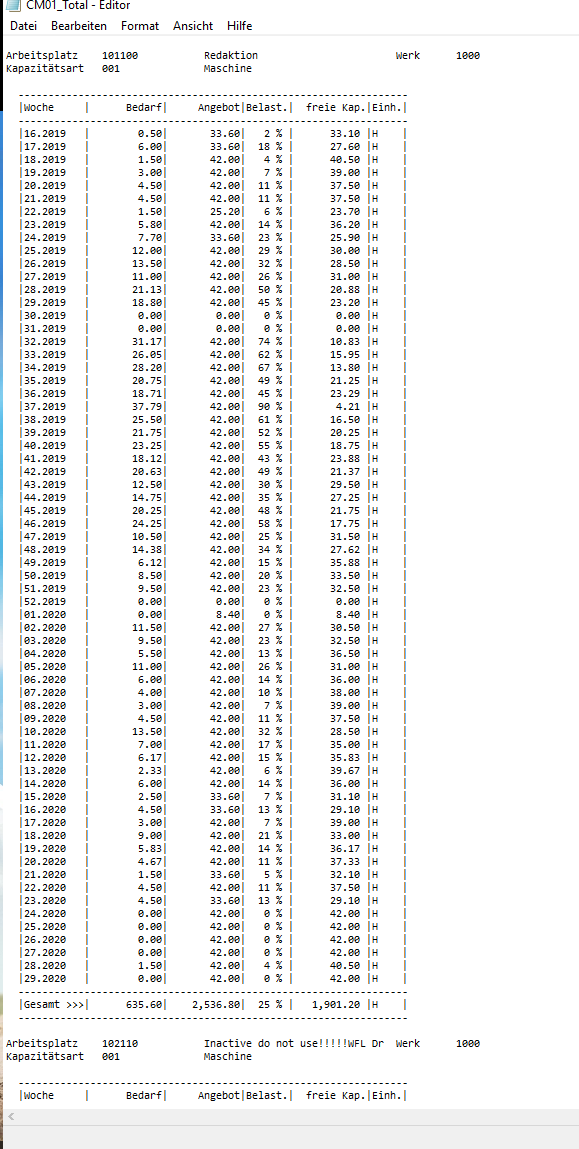
Asked by Neymar0001
(25 rep)
Jul 17, 2019, 08:01 AM
Last activity: Jul 18, 2019, 09:00 AM
Last activity: Jul 18, 2019, 09:00 AM