MS SQL Linked Server to HANA 2.0 - error 10 authentication failed
0
votes
0
answers
905
views
I have some trouble setting up a linked server to a SAP HANA database.
On the SQL-Server machine (SQL-Server 2019) i installed the ODBC drivers and set up a 64 System DSN. When I click on the "Test Connection" it succeeds. Driver version is 2.04.167.62361
I then Setup the Linked server as Follows:
EXEC sp_addlinkedserver
@server='SAP',
@srvproduct='HANA',
@provider='MSDASQL',
@datasrc='HANA64'; --> Name of the ODBC DSN
EXEC sp_addlinkedsrvlogin
@useself = 'FALSE',
@rmtsrvname = 'SAP',
@locallogin = NULL,
@rmtuser = 'Readonly',
@rmtpassword = 'my_pwd';
It creates the Linked Server. When I test the connection in SSMS I get:
> [SAP AG][LIBODBCHDB DLL][HDBODBC] General error;10 authentication
> failed
All research on the internet did not get me further. Any Ideas?
My ODBC DSN Connection looks like follows:
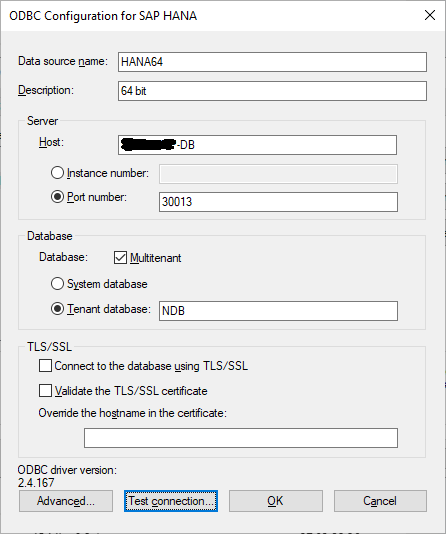
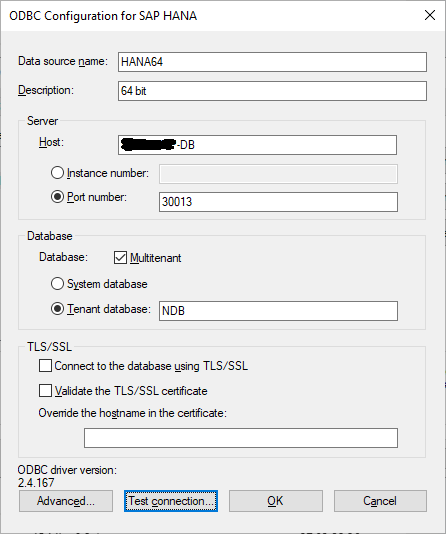
Asked by Daniel
(121 rep)
Apr 29, 2020, 03:50 PM
Last activity: Apr 29, 2020, 11:42 PM
Last activity: Apr 29, 2020, 11:42 PM