Dynamic Data Masking Issue when Concatenating Fields
3
votes
1
answer
341
views
You can reproduce the issue here:
CREATE TABLE [dbo].[EmployeeDataMasking](
[RowId] [int] IDENTITY(1,1) NOT NULL,
[EmployeeId] [int] NULL,
[LastName] [varchar](50) MASKED WITH (FUNCTION = 'partial(2, "XXXX", 2)') NOT NULL,
[FirstName] [varchar](50) MASKED WITH (FUNCTION = 'partial(2, "XXXX", 2)') NOT NULL,
CONSTRAINT [PK_EmployeeDataMasking] PRIMARY KEY CLUSTERED
(
[RowId] ASC
)WITH (STATISTICS_NORECOMPUTE = OFF, IGNORE_DUP_KEY = OFF) ON [PRIMARY],
) ON [PRIMARY]
GO
Insert Into dbo.EmployeeDataMasking (EmployeeId, LastName, FirstName)
VALUES( 1,'Smithsonian','Daniel'),( 2,'Templeton','Ronald')
Select
EmployeeId,
LastName,
FirstName,
LastName + ', ' + FirstName
From dbo.EmployeeDataMasking
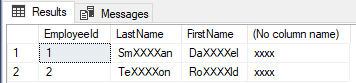 Notice the LastName and FirstName fields are partially masked (as expected). However, the combined name field contains the default mask. I don't know if this is considered a bug. However, I would think the combined field would retain the mask of the two fields it comprises. At least that's what I would prefer, since I don't know how to provide a mask for the combined field.
Notice the LastName and FirstName fields are partially masked (as expected). However, the combined name field contains the default mask. I don't know if this is considered a bug. However, I would think the combined field would retain the mask of the two fields it comprises. At least that's what I would prefer, since I don't know how to provide a mask for the combined field.
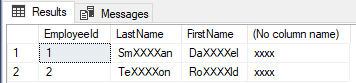 Notice the LastName and FirstName fields are partially masked (as expected). However, the combined name field contains the default mask. I don't know if this is considered a bug. However, I would think the combined field would retain the mask of the two fields it comprises. At least that's what I would prefer, since I don't know how to provide a mask for the combined field.
Notice the LastName and FirstName fields are partially masked (as expected). However, the combined name field contains the default mask. I don't know if this is considered a bug. However, I would think the combined field would retain the mask of the two fields it comprises. At least that's what I would prefer, since I don't know how to provide a mask for the combined field.
Asked by Randy Minder
(2032 rep)
Oct 16, 2020, 05:00 PM
Last activity: Oct 19, 2020, 12:39 PM
Last activity: Oct 19, 2020, 12:39 PM