Identifying elements in SSIS package built in MS Visual Studio 2008
2
votes
1
answer
120
views
I recognize that these are variables, but I am not sure how to add these elements to the package (or how they are added to begin with), what effect that have or even how to manipulate them. No right click, no left click. I can hover the mouse over the element and the tooltip displays the variable name.
I can add variables via right click > Edit > Parameter mapping...however that does not display the little icon on the various control flow elements.
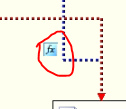
 I am trying to rebuild this SSIS package. I have very little experience with MS Visual Studio/SSIS/SQL. Thanks for any input.
I am trying to rebuild this SSIS package. I have very little experience with MS Visual Studio/SSIS/SQL. Thanks for any input.
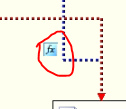
 I am trying to rebuild this SSIS package. I have very little experience with MS Visual Studio/SSIS/SQL. Thanks for any input.
I am trying to rebuild this SSIS package. I have very little experience with MS Visual Studio/SSIS/SQL. Thanks for any input.
Asked by mcv110
(75 rep)
May 3, 2021, 06:31 PM
Last activity: May 3, 2021, 07:43 PM
Last activity: May 3, 2021, 07:43 PM