ORA-03114 Unable to connect to remote Oracle database
0
votes
1
answer
2111
views
I have an Oracle Database installed on Oracle Linux Server which I'm trying to connect to from my PC. I have configured the listener in the following way
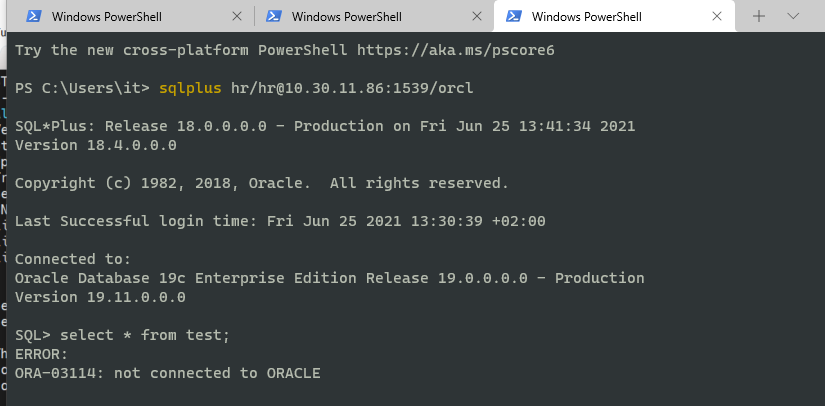 I have also tried to connect to it through SQL Developer, but that returns: *Status : Failure -Test failed: IO Error: A connection attempt failed because the connected party did not properly respond after a period of time, or established connection failed because connected host has failed to respond, Authentication lapse 0 ms.*
What's even more perplexing is that the connection is possible through other PC's, as I asked one more person in the company if he can connect to the database through SQL Developer.
What I have tried so far:
- Change the database port
- Allow the inbound and outbound rules for the 1539 port
- Configure different services
- Different hostname for database
Here are the contents of listeners.ora file on the server:
I have also tried to connect to it through SQL Developer, but that returns: *Status : Failure -Test failed: IO Error: A connection attempt failed because the connected party did not properly respond after a period of time, or established connection failed because connected host has failed to respond, Authentication lapse 0 ms.*
What's even more perplexing is that the connection is possible through other PC's, as I asked one more person in the company if he can connect to the database through SQL Developer.
What I have tried so far:
- Change the database port
- Allow the inbound and outbound rules for the 1539 port
- Configure different services
- Different hostname for database
Here are the contents of listeners.ora file on the server:
[oracle@ol8ngs1 ~]$ lsnrctl status
LSNRCTL for Linux: Version 19.0.0.0.0 - Production on 25-JUN-2021 13:30:15
Copyright (c) 1991, 2021, Oracle. All rights reserved.
Connecting to (DESCRIPTION=(ADDRESS=(PROTOCOL=TCP)(HOST=10.30.11.86)(PORT=1539)))
STATUS of the LISTENER
------------------------
Alias LISTENER
Version TNSLSNR for Linux: Version 19.0.0.0.0 - Production
Start Date 25-JUN-2021 11:18:41
Uptime 0 days 2 hr. 11 min. 34 sec
Trace Level off
Security OFF
SNMP OFF
Listener Parameter File /oracle/app/oracle/product/19.0.0/dbhome_1/network/admin/listener.ora
Listener Log File /oracle/app/oracle/diag/tnslsnr/ol8ngs1/listener/alert/log.xml
Listening Endpoints Summary...
(DESCRIPTION=(ADDRESS=(PROTOCOL=tcp)(HOST=10.30.11.86)(PORT=1539)))
(DESCRIPTION=(ADDRESS=(PROTOCOL=ipc)(KEY=EXTPROC1521)))
Services Summary...
Service "orcl" has 1 instance(s).
Instance "orcl", status UNKNOWN, has 1 handler(s) for this service...
The command completed successfully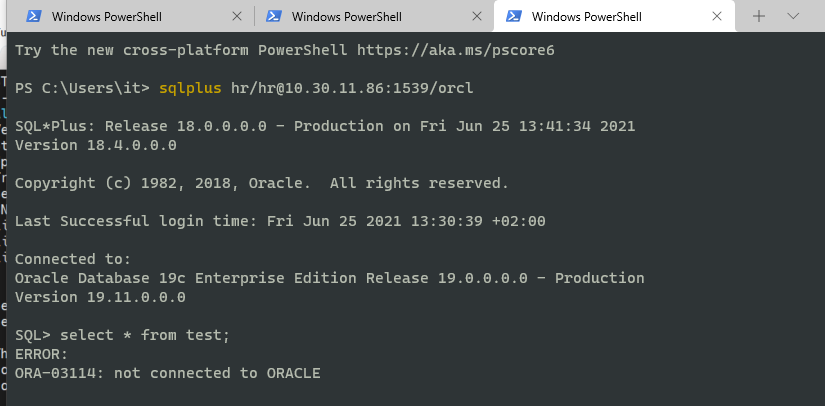 I have also tried to connect to it through SQL Developer, but that returns: *Status : Failure -Test failed: IO Error: A connection attempt failed because the connected party did not properly respond after a period of time, or established connection failed because connected host has failed to respond, Authentication lapse 0 ms.*
What's even more perplexing is that the connection is possible through other PC's, as I asked one more person in the company if he can connect to the database through SQL Developer.
What I have tried so far:
- Change the database port
- Allow the inbound and outbound rules for the 1539 port
- Configure different services
- Different hostname for database
Here are the contents of listeners.ora file on the server:
I have also tried to connect to it through SQL Developer, but that returns: *Status : Failure -Test failed: IO Error: A connection attempt failed because the connected party did not properly respond after a period of time, or established connection failed because connected host has failed to respond, Authentication lapse 0 ms.*
What's even more perplexing is that the connection is possible through other PC's, as I asked one more person in the company if he can connect to the database through SQL Developer.
What I have tried so far:
- Change the database port
- Allow the inbound and outbound rules for the 1539 port
- Configure different services
- Different hostname for database
Here are the contents of listeners.ora file on the server: # listener.ora Network Configuration File: /oracle/app/oracle/product/19.0.0/dbhome_1/network/admin/listener.ora
# Generated by Oracle configuration tools.
SID_LIST_LISTENER =
(SID_LIST =
(SID_DESC =
(GLOBAL_DBNAME = orcl)
(ORACLE_HOME = /oracle/app/oracle/product/19.0.0/dbhome_1)
(SID_NAME = orcl)
)
)
LISTENER =
(DESCRIPTION_LIST =
(DESCRIPTION =
(ADDRESS = (PROTOCOL = TCP)(HOST = 10.30.11.86)(PORT = 1539))
(ADDRESS = (PROTOCOL = IPC)(KEY = EXTPROC1521))
)
)
LOCAL_OS_AUTHENTICATION_LISTENER = OFF# tnsnames.ora Network Configuration File: /oracle/app/oracle/product/19.0.0/dbhome_1/network/admin/tnsnames.ora
# Generated by Oracle configuration tools.
LISTENER_ORCL =
(ADDRESS = (PROTOCOL = TCP)(HOST = 10.30.11.86)(PORT = 1539))
ORCL =
(DESCRIPTION =
(ADDRESS = (PROTOCOL = TCP)(HOST = 10.30.11.86)(PORT = 1539))
(CONNECT_DATA =
(SERVER = DEDICATED)
(SERVICE_NAME = orcl)
)
)
Asked by dontMashMe
(1 rep)
Jun 25, 2021, 11:51 AM
Last activity: Jun 25, 2021, 12:06 PM
Last activity: Jun 25, 2021, 12:06 PM