Sql Error Message ID 3013 & 4305 for Standby / Read-Only database that we use for import data heavily
0
votes
0
answers
171
views
Sorry. I am not a DBA, but a SQL Developer, so I am trying to get some general support/feedback on my case (and when I Googled the issue, remedy seems so scattered so I decided to post here).
I got this error message on SQL Server Agent for one of "Standby / Read-Only" databases.
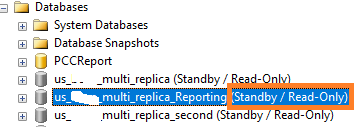 **SQL Server Error 3013 and 4305**.
Bottom is some of error messages:
6_Exec SQL Nightly_StandByReporting_Run0235AM_PST,Error,1,
BNSQL2\PCCDAILY,6_Exec SQL Nightly_StandByReporting_Run0235AM_PST,Exec,,Executed as user:
BNSQL2\JDoh. ...0000001
which is too recent to apply to the database.
An earlier log backup that includes LSN 201999000000891200001 can be restored.
[SQLSTATE 42000] (Error 4305) RESTORE LOG is terminating abnormally.
[SQLSTATE 42000] (Error 3013) The log in this backup set begins at LSN
203741000000458400001
which is too recent to apply to the database. An earlier log backup that includes LSN
201999000000891200001 can be restored.
[SQLSTATE 42000] (Error 4305) RESTORE LOG is terminating abnormally.
[SQLSTATE 42000] (Error 3013) The log in this backup set begins at LSN
203744000000476800001
which is too recent to apply to the database. An earlier log backup that includes LSN
201999000000891200001 can be restored.
[SQLSTATE 42000] (Error 4305) RESTORE LOG is terminating abnormally.
[SQLSTATE 42000] (Error 3013) The log in this backup set begins at LSN
203749000000381600001 which is too recent to apply to the database.
An earlier log backup that includes LSN 201999000000891200001 can be restored.
[SQLSTATE 42000] (Error 4305) RESTORE LOG is terminating abnormally.
[SQLSTATE 42000] (Error 3013) The log in this backup set begins at LSN
203788000000038400001 which is too recent to apply to the database.
When I Googled, this is brief reason.
"BACKUP DATABASE is terminating abnormally"
I am not sure why this happened, but I can only guess that this happened due to some type of memory or hardware issues because we use this database **heavily to import data** (into other database).
When I searched more for remedies, following are given (from this site ):
- Check Security Permission for user
- Delete the Previous Backup
- Perform Full Backup Restoration
I am not sure how to apply for **"Standby / Read-Only" database though**.
I would appreciate for any help to fix the issue.
**SQL Server Error 3013 and 4305**.
Bottom is some of error messages:
6_Exec SQL Nightly_StandByReporting_Run0235AM_PST,Error,1,
BNSQL2\PCCDAILY,6_Exec SQL Nightly_StandByReporting_Run0235AM_PST,Exec,,Executed as user:
BNSQL2\JDoh. ...0000001
which is too recent to apply to the database.
An earlier log backup that includes LSN 201999000000891200001 can be restored.
[SQLSTATE 42000] (Error 4305) RESTORE LOG is terminating abnormally.
[SQLSTATE 42000] (Error 3013) The log in this backup set begins at LSN
203741000000458400001
which is too recent to apply to the database. An earlier log backup that includes LSN
201999000000891200001 can be restored.
[SQLSTATE 42000] (Error 4305) RESTORE LOG is terminating abnormally.
[SQLSTATE 42000] (Error 3013) The log in this backup set begins at LSN
203744000000476800001
which is too recent to apply to the database. An earlier log backup that includes LSN
201999000000891200001 can be restored.
[SQLSTATE 42000] (Error 4305) RESTORE LOG is terminating abnormally.
[SQLSTATE 42000] (Error 3013) The log in this backup set begins at LSN
203749000000381600001 which is too recent to apply to the database.
An earlier log backup that includes LSN 201999000000891200001 can be restored.
[SQLSTATE 42000] (Error 4305) RESTORE LOG is terminating abnormally.
[SQLSTATE 42000] (Error 3013) The log in this backup set begins at LSN
203788000000038400001 which is too recent to apply to the database.
When I Googled, this is brief reason.
"BACKUP DATABASE is terminating abnormally"
I am not sure why this happened, but I can only guess that this happened due to some type of memory or hardware issues because we use this database **heavily to import data** (into other database).
When I searched more for remedies, following are given (from this site ):
- Check Security Permission for user
- Delete the Previous Backup
- Perform Full Backup Restoration
I am not sure how to apply for **"Standby / Read-Only" database though**.
I would appreciate for any help to fix the issue.
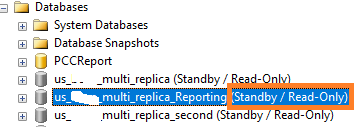 **SQL Server Error 3013 and 4305**.
Bottom is some of error messages:
6_Exec SQL Nightly_StandByReporting_Run0235AM_PST,Error,1,
BNSQL2\PCCDAILY,6_Exec SQL Nightly_StandByReporting_Run0235AM_PST,Exec,,Executed as user:
BNSQL2\JDoh. ...0000001
which is too recent to apply to the database.
An earlier log backup that includes LSN 201999000000891200001 can be restored.
[SQLSTATE 42000] (Error 4305) RESTORE LOG is terminating abnormally.
[SQLSTATE 42000] (Error 3013) The log in this backup set begins at LSN
203741000000458400001
which is too recent to apply to the database. An earlier log backup that includes LSN
201999000000891200001 can be restored.
[SQLSTATE 42000] (Error 4305) RESTORE LOG is terminating abnormally.
[SQLSTATE 42000] (Error 3013) The log in this backup set begins at LSN
203744000000476800001
which is too recent to apply to the database. An earlier log backup that includes LSN
201999000000891200001 can be restored.
[SQLSTATE 42000] (Error 4305) RESTORE LOG is terminating abnormally.
[SQLSTATE 42000] (Error 3013) The log in this backup set begins at LSN
203749000000381600001 which is too recent to apply to the database.
An earlier log backup that includes LSN 201999000000891200001 can be restored.
[SQLSTATE 42000] (Error 4305) RESTORE LOG is terminating abnormally.
[SQLSTATE 42000] (Error 3013) The log in this backup set begins at LSN
203788000000038400001 which is too recent to apply to the database.
When I Googled, this is brief reason.
"BACKUP DATABASE is terminating abnormally"
I am not sure why this happened, but I can only guess that this happened due to some type of memory or hardware issues because we use this database **heavily to import data** (into other database).
When I searched more for remedies, following are given (from this site ):
- Check Security Permission for user
- Delete the Previous Backup
- Perform Full Backup Restoration
I am not sure how to apply for **"Standby / Read-Only" database though**.
I would appreciate for any help to fix the issue.
**SQL Server Error 3013 and 4305**.
Bottom is some of error messages:
6_Exec SQL Nightly_StandByReporting_Run0235AM_PST,Error,1,
BNSQL2\PCCDAILY,6_Exec SQL Nightly_StandByReporting_Run0235AM_PST,Exec,,Executed as user:
BNSQL2\JDoh. ...0000001
which is too recent to apply to the database.
An earlier log backup that includes LSN 201999000000891200001 can be restored.
[SQLSTATE 42000] (Error 4305) RESTORE LOG is terminating abnormally.
[SQLSTATE 42000] (Error 3013) The log in this backup set begins at LSN
203741000000458400001
which is too recent to apply to the database. An earlier log backup that includes LSN
201999000000891200001 can be restored.
[SQLSTATE 42000] (Error 4305) RESTORE LOG is terminating abnormally.
[SQLSTATE 42000] (Error 3013) The log in this backup set begins at LSN
203744000000476800001
which is too recent to apply to the database. An earlier log backup that includes LSN
201999000000891200001 can be restored.
[SQLSTATE 42000] (Error 4305) RESTORE LOG is terminating abnormally.
[SQLSTATE 42000] (Error 3013) The log in this backup set begins at LSN
203749000000381600001 which is too recent to apply to the database.
An earlier log backup that includes LSN 201999000000891200001 can be restored.
[SQLSTATE 42000] (Error 4305) RESTORE LOG is terminating abnormally.
[SQLSTATE 42000] (Error 3013) The log in this backup set begins at LSN
203788000000038400001 which is too recent to apply to the database.
When I Googled, this is brief reason.
"BACKUP DATABASE is terminating abnormally"
I am not sure why this happened, but I can only guess that this happened due to some type of memory or hardware issues because we use this database **heavily to import data** (into other database).
When I searched more for remedies, following are given (from this site ):
- Check Security Permission for user
- Delete the Previous Backup
- Perform Full Backup Restoration
I am not sure how to apply for **"Standby / Read-Only" database though**.
I would appreciate for any help to fix the issue.
Asked by Java
(253 rep)
Aug 9, 2021, 10:03 PM
Last activity: Aug 9, 2021, 10:20 PM
Last activity: Aug 9, 2021, 10:20 PM