How to check Query Store settings on model database?
6
votes
1
answer
808
views
Query Store can be enabled on the *model* database and ensures that every new database has the same settings as the *model* database.
The GUI option is missing
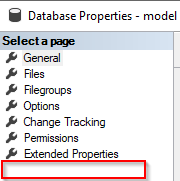 But it can be enabled using TSQL
ALTER DATABASE model
SET QUERY_STORE = ON (OPERATION_MODE = READ_WRITE);
Since there is no GUI, I can't check the default settings there.
Using TSQL again
USE model;
select * from sys.database_query_store_options;
Returns empty result
But it can be enabled using TSQL
ALTER DATABASE model
SET QUERY_STORE = ON (OPERATION_MODE = READ_WRITE);
Since there is no GUI, I can't check the default settings there.
Using TSQL again
USE model;
select * from sys.database_query_store_options;
Returns empty result
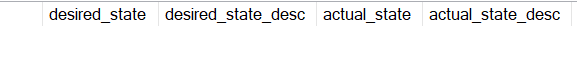 When I create a new database (that uses the model as a template and query the settings, it shows me the result)
create database TestQs;
go
use TestQs;
select * from sys.database_query_store_options;
When I create a new database (that uses the model as a template and query the settings, it shows me the result)
create database TestQs;
go
use TestQs;
select * from sys.database_query_store_options;
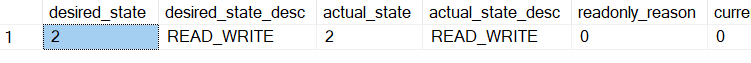 Also, the settings must be saved somewhere because when I change the *Query Store* options, the change is propagated to new databases
ALTER DATABASE model
SET QUERY_STORE (INTERVAL_LENGTH_MINUTES = 22);
I've tried to use SMO to find those options, but no luck.
$SqlServer = New-Object Microsoft.SqlServer.Management.Smo.Server -ArgumentList 'localhost'
$sqlServer.Databases['TestQs'].QueryStoreOptions
Also, the settings must be saved somewhere because when I change the *Query Store* options, the change is propagated to new databases
ALTER DATABASE model
SET QUERY_STORE (INTERVAL_LENGTH_MINUTES = 22);
I've tried to use SMO to find those options, but no luck.
$SqlServer = New-Object Microsoft.SqlServer.Management.Smo.Server -ArgumentList 'localhost'
$sqlServer.Databases['TestQs'].QueryStoreOptions
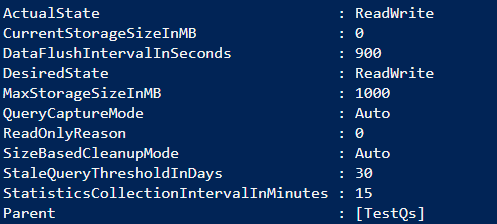 But the same query for the *model* database yields nothing
$SqlServer = New-Object Microsoft.SqlServer.Management.Smo.Server -ArgumentList 'localhost'
$sqlServer.Databases['model'].QueryStoreOptions
But the same query for the *model* database yields nothing
$SqlServer = New-Object Microsoft.SqlServer.Management.Smo.Server -ArgumentList 'localhost'
$sqlServer.Databases['model'].QueryStoreOptions
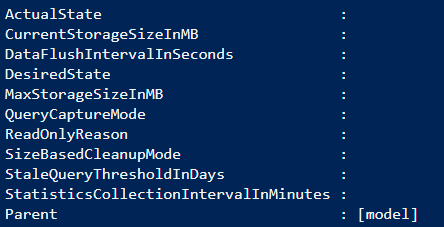 Is there a way to check *Query Store* settings on the *model* database without creating a new database and checking there?
Is there a way to check *Query Store* settings on the *model* database without creating a new database and checking there?
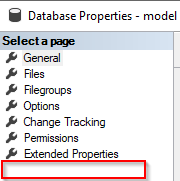 But it can be enabled using TSQL
ALTER DATABASE model
SET QUERY_STORE = ON (OPERATION_MODE = READ_WRITE);
Since there is no GUI, I can't check the default settings there.
Using TSQL again
USE model;
select * from sys.database_query_store_options;
Returns empty result
But it can be enabled using TSQL
ALTER DATABASE model
SET QUERY_STORE = ON (OPERATION_MODE = READ_WRITE);
Since there is no GUI, I can't check the default settings there.
Using TSQL again
USE model;
select * from sys.database_query_store_options;
Returns empty result
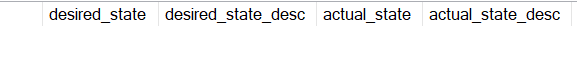 When I create a new database (that uses the model as a template and query the settings, it shows me the result)
create database TestQs;
go
use TestQs;
select * from sys.database_query_store_options;
When I create a new database (that uses the model as a template and query the settings, it shows me the result)
create database TestQs;
go
use TestQs;
select * from sys.database_query_store_options;
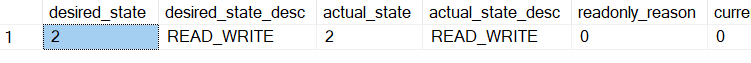 Also, the settings must be saved somewhere because when I change the *Query Store* options, the change is propagated to new databases
ALTER DATABASE model
SET QUERY_STORE (INTERVAL_LENGTH_MINUTES = 22);
I've tried to use SMO to find those options, but no luck.
$SqlServer = New-Object Microsoft.SqlServer.Management.Smo.Server -ArgumentList 'localhost'
$sqlServer.Databases['TestQs'].QueryStoreOptions
Also, the settings must be saved somewhere because when I change the *Query Store* options, the change is propagated to new databases
ALTER DATABASE model
SET QUERY_STORE (INTERVAL_LENGTH_MINUTES = 22);
I've tried to use SMO to find those options, but no luck.
$SqlServer = New-Object Microsoft.SqlServer.Management.Smo.Server -ArgumentList 'localhost'
$sqlServer.Databases['TestQs'].QueryStoreOptions
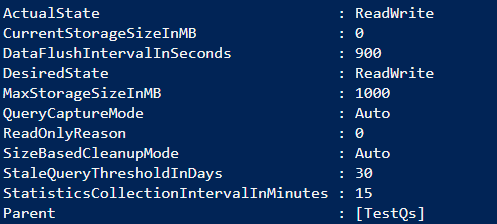 But the same query for the *model* database yields nothing
$SqlServer = New-Object Microsoft.SqlServer.Management.Smo.Server -ArgumentList 'localhost'
$sqlServer.Databases['model'].QueryStoreOptions
But the same query for the *model* database yields nothing
$SqlServer = New-Object Microsoft.SqlServer.Management.Smo.Server -ArgumentList 'localhost'
$sqlServer.Databases['model'].QueryStoreOptions
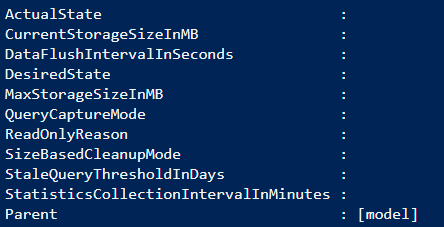 Is there a way to check *Query Store* settings on the *model* database without creating a new database and checking there?
Is there a way to check *Query Store* settings on the *model* database without creating a new database and checking there?
Asked by Zikato
(5724 rep)
Sep 9, 2021, 08:52 AM
Last activity: Sep 9, 2021, 03:53 PM
Last activity: Sep 9, 2021, 03:53 PM