Why SQL Server docker image uses high CPU all the time, and how to fix it?
0
votes
1
answer
1976
views
Using this 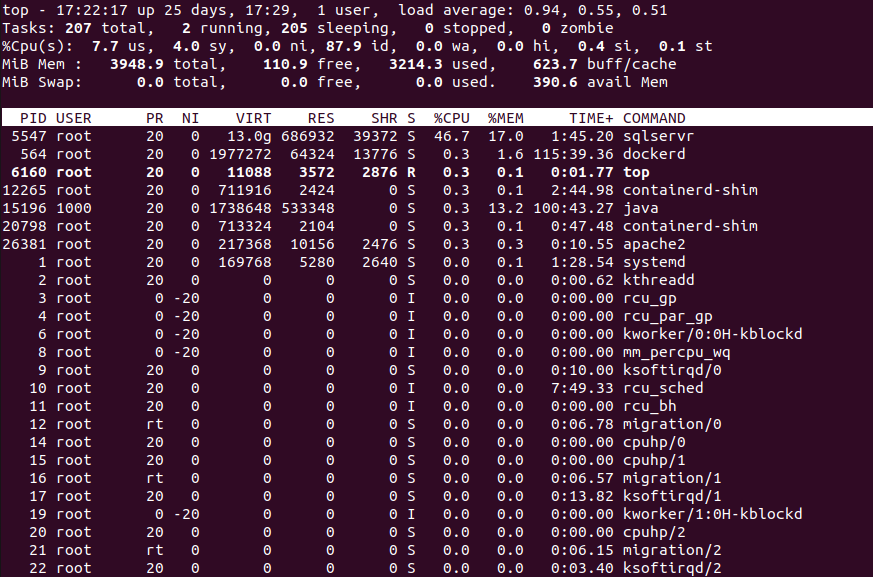 As you can see, it's totally destroying my VPS.
This is so frustrating and the Microsoft team has not [answered me](https://github.com/microsoft/mssql-docker/issues/644#issuecomment-943567909) yet.
Why SQL Server's docker container acts this way and what should I do to fix this?
---
I have 10 GB of free space:
As you can see, it's totally destroying my VPS.
This is so frustrating and the Microsoft team has not [answered me](https://github.com/microsoft/mssql-docker/issues/644#issuecomment-943567909) yet.
Why SQL Server's docker container acts this way and what should I do to fix this?
---
I have 10 GB of free space:
docker-compose.yml I have created a container:
version: "3.9"
services:
database:
image: mcr.microsoft.com/mssql/server
user: root
restart: always
container_name: ContainerNameHere
volumes:
- /Organization/Databases:/var/opt/mssql/data
environment:
- ACCEPT_EULA=Y
- SA_PASSWORD=password_here
- MSSQL_PID=Express
ports:
- 1433:1433
logging:
driver: none
networks:
- NetworkNameHere
networks:
NetworkNameHere:
name: NetworkNameHere
driver: bridgetop command's results:
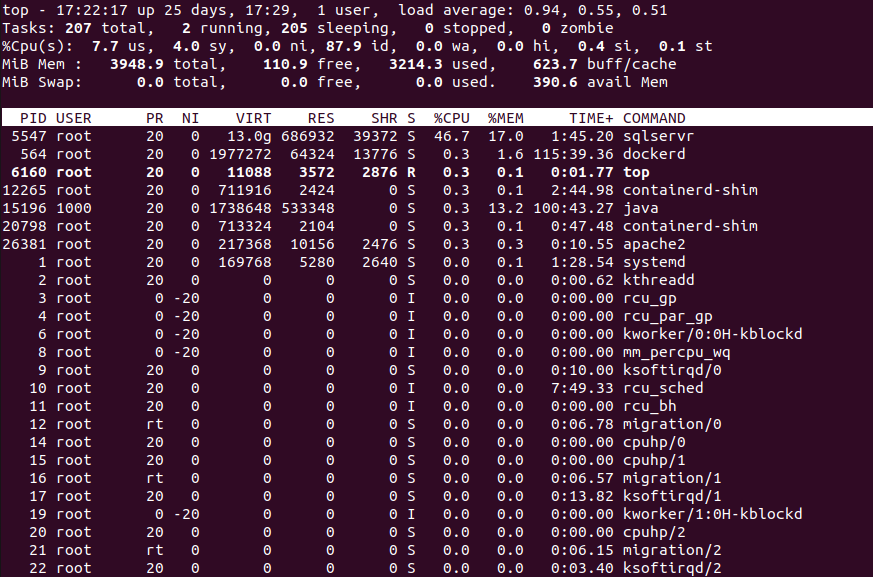 As you can see, it's totally destroying my VPS.
This is so frustrating and the Microsoft team has not [answered me](https://github.com/microsoft/mssql-docker/issues/644#issuecomment-943567909) yet.
Why SQL Server's docker container acts this way and what should I do to fix this?
---
I have 10 GB of free space:
As you can see, it's totally destroying my VPS.
This is so frustrating and the Microsoft team has not [answered me](https://github.com/microsoft/mssql-docker/issues/644#issuecomment-943567909) yet.
Why SQL Server's docker container acts this way and what should I do to fix this?
---
I have 10 GB of free space:
df -h /
> Filesystem Size Used Avail Use% Mounted on
/dev/sda1 20G 8.9G 10G 47% /
My SQL Server build version is 15.0.4153.1, which means it's SQL Server 2019 CU13.
My host OS (that runs the docker demon) is Debian GNU/Linux 10 (buster).
Asked by Saeed Neamati
(1515 rep)
Oct 16, 2021, 11:11 AM
Last activity: Oct 26, 2021, 04:30 PM
Last activity: Oct 26, 2021, 04:30 PM