DBCC CHECKDB on a user database: Time-out occurred while waiting for buffer latch type 2 for page (X:XXX), database ID 2
6
votes
1
answer
4493
views
Our Ola Hallengren IntegrityCheck job failed due to a buffer latch timeout while running DBCC CHECKDB on a user database.
However, the buffer latch timeout reported was in TempDB (database ID 2).
Output from the job:
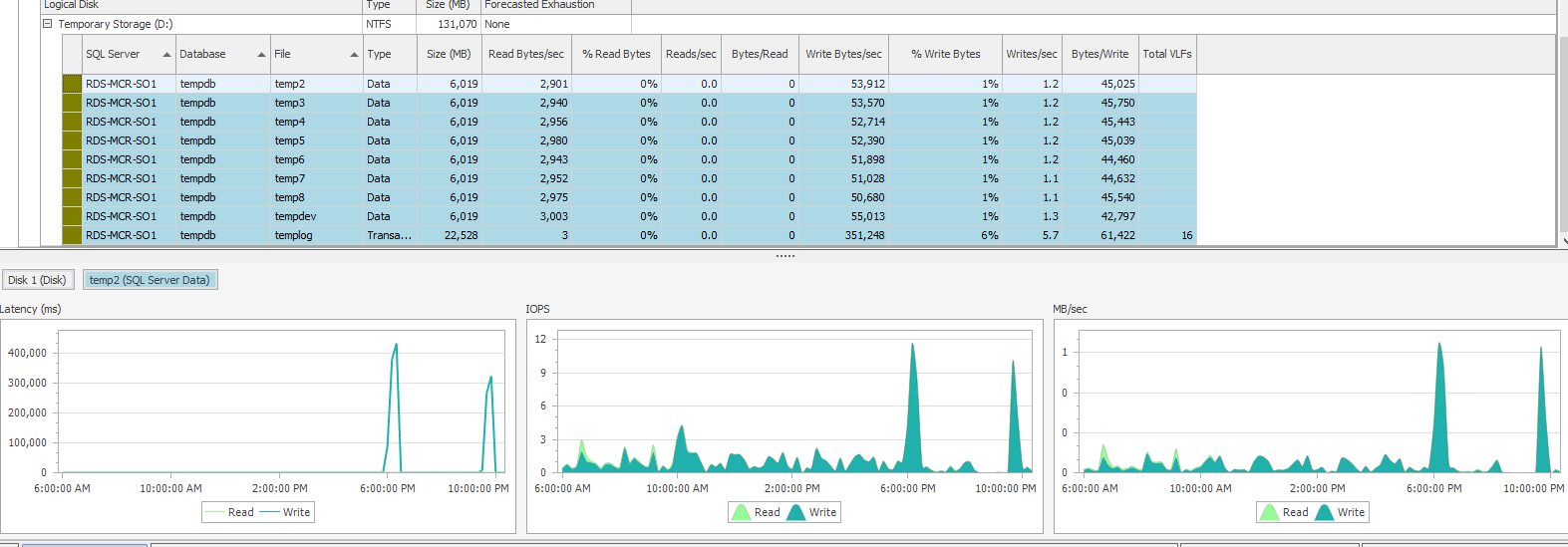 These latency spikes do not correlate with any spikes in the Azure Monitor metrics
These latency spikes do not correlate with any spikes in the Azure Monitor metrics
Date and time: 2022-01-22 09:04:15 [SQLSTATE 01000]
Database context: [master] [SQLSTATE 01000]
Command: SET LOCK_TIMEOUT 600000; DBCC CHECKDB ([SentryOne]) WITH NO_INFOMSGS, ALL_ERRORMSGS, MAXDOP = 4 [SQLSTATE 01000]
Msg 845, Sev 17, State 1, Line 1 : Time-out occurred while waiting for buffer latch type 2 for page (6:222), database ID 2. [SQLSTATE 42000]
Outcome: Failed [SQLSTATE 01000]
Duration: 12:40:32 [SQLSTATE 01000]
Date and time: 2022-01-22 21:44:47 [SQLSTATE 01000]Date 1/22/2022 9:35:22 PM
Log SQL Server (Archive #1 - 1/23/2022 12:00:00 AM)
Source spid777
Message
A time-out occurred while waiting for buffer latch -- type 2, bp 0000016D7A1DE340, page 6:222, stat 0x40d, database id: 2, allocation unit Id: 536870912/281475513581568, task 0x0000016CD624E4E8 : 2, waittime 300 seconds, flags 0x1a, owning task 0x0000016CD624E4E8. Not continuing to wait.
BobMgr::GetBuf: Sort Big Output Buffer write not complete after 60 seconds.
DBCC CHECKDB (SentryOne) WITH all_errormsgs, no_infomsgs, maxdop = 4 executed by NT SERVICE\SQLSERVERAGENT terminated abnormally due to error state 6. Elapsed time: 12 hours 39 minutes 57 seconds.
[INFO] Database ID: . Cleaning up StorageArray. LastClosedCheckpointEndTs: '1225176490'
[WARNING] ALTER or DROP TABLE could not clean up root row within 10 seconds.PAGE: (6:222)
BUFFER:
BUF @0x0000016D6B622C40
bpage = 0x00000161A6C52000 bPmmpage = 0x0000000000000000 bsort_r_nextbP = 0x0000016D6B622AD0
bsort_r_prevbP = 0x0000016D6B622B80 bhash = 0x0000000000000000 bpageno = (6:222)
bpart = 4 ckptGen = 0x0000000000000000 bDirtyRefCount = 0
bstat = 0x9 breferences = 3 berrcode = 0
bUse1 = 19321 bstat2 = 0x0 blog = 0x215a215a
bsampleCount = 1 bIoCount = 0 resPoolId = 0
bcputicks = 330 bReadMicroSec = 848 bDirtyContext = 0x0000000000000000
bDbPageBroker = 0x0000000000000000 bdbid = 2 bpru = 0x0000016D3A170040
PAGE HEADER:
Page @0x00000161A6C52000
m_pageId = (6:222) m_headerVersion = 1 m_type = 10
m_typeFlagBits = 0x0 m_level = 0 m_flagBits = 0x200
m_objId (AllocUnitId.idObj) = 1837007664 m_indexId (AllocUnitId.idInd) = 28675
Metadata: AllocUnitId = 8071415347312328704
Metadata: PartitionId = 2162691495132069888 Metadata: IndexId = 0
Metadata: ObjectId = -1083263203 m_prevPage = (0:0) m_nextPage = (0:0)
pminlen = 90 m_slotCnt = 2 m_freeCnt = 6
m_freeData = 8182 m_reservedCnt = 0 m_lsn = (324:1435184:42)
m_xactReserved = 0 m_xdesId = (0:0) m_ghostRecCnt = 0
m_tornBits = -551517712 DB Frag ID = 1
Allocation Status
GAM (6:2) = ALLOCATED SGAM (6:3) = ALLOCATED
PFS (6:1) = 0x70 IAM_PG MIXED_EXT ALLOCATED 0_PCT_FULL DIFF (6:6) = NOT CHANGED
ML (6:7) = NOT MIN_LOGGED
IAM: Header @0x00000036C4278064 Slot 0, Offset 96
sequenceNumber = 0 status = 0x0 objectId = 0
indexId = 0 page_count = 0 start_pg = (8:511232)
IAM: Single Page Allocations @0x00000036C427808E
Slot 0 = (0:0) Slot 1 = (0:0) Slot 2 = (0:0)
Slot 3 = (0:0) Slot 4 = (0:0) Slot 5 = (0:0)
Slot 6 = (0:0) Slot 7 = (0:0)
IAM: Extent Alloc Status Slot 1 @0x00000036C42780C2
(8:511232) - (8:592656) = NOT ALLOCATED
(8:592664) - = ALLOCATED
(8:592672) - (8:770424) = NOT ALLOCATED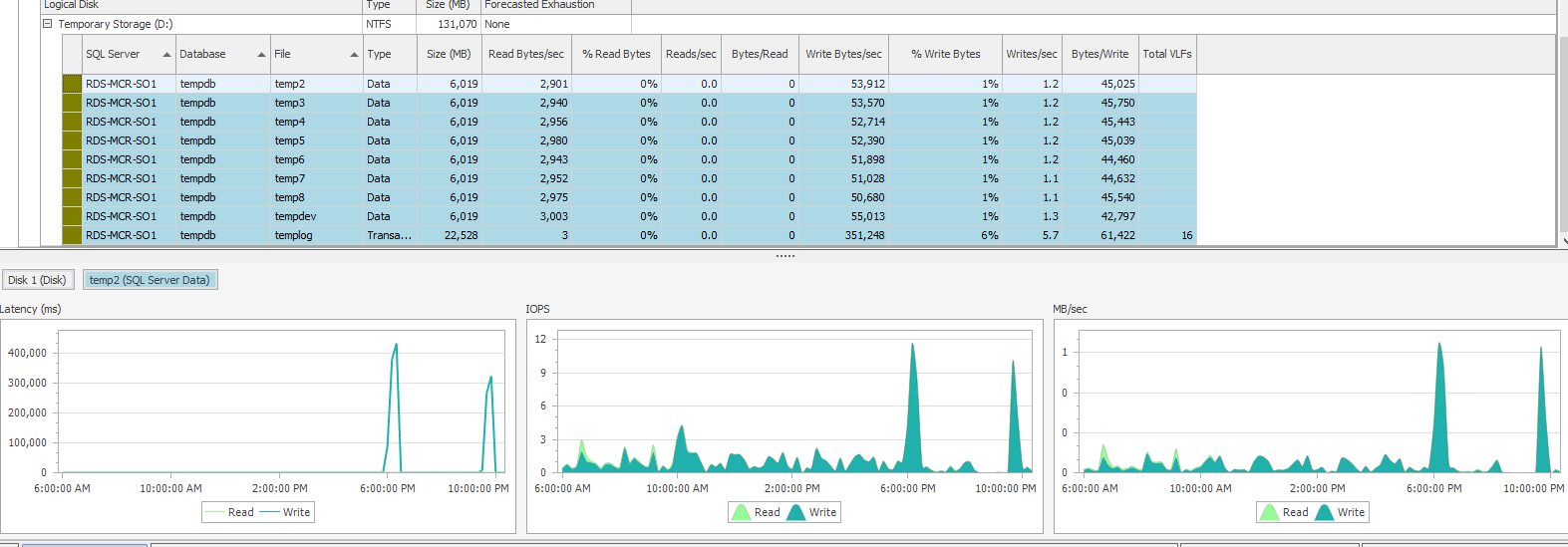 These latency spikes do not correlate with any spikes in the Azure Monitor metrics
These latency spikes do not correlate with any spikes in the Azure Monitor metrics VM Cached IOPS Consumed Percentage and VM Cached Bandwidth Consumed Percentage.
Additional information:
- The server is installed on an Azure VM: Standard E8s v3 (8 vcpus, 64 GiB memory)
- The user database in question (SentryOne) has memory-optimized
tables.
- TempDB Memory-Optimized metadata is DISABLED.
- Instant File Initialization is ENABLED.
- Lock Pages in Memory is DISABLED.
Any ideas why this happened and how to prevent it in the future?
Thanks!
Asked by Eitan Blumin
(483 rep)
Jan 23, 2022, 11:44 AM
Last activity: Jan 23, 2022, 03:51 PM
Last activity: Jan 23, 2022, 03:51 PM