stored procedure runs fine in all sessions but one
1
vote
2
answers
1023
views
There are procedures that run fine manually but not in a job , or fails when run from an application , or not work in SSIS SQL task
Mine works in all sessions but one.
this is the code I am running - it calls a stored procedure that gets the trigger definition(s) and save it in a temp table.
works fine and it is part of my automation work.
IF OBJECT_ID('tempdb.dbo.#Jagannatha_sp_getTriggerDef') IS NOT NULL
DROP TABLE #Jagannatha_sp_getTriggerDef
CREATE TABLE #Jagannatha_sp_getTriggerDef (
DB sysname not null,
parent_name nvarchar(600) not null,
object_id int not null,
trigger_name sysname not null,
is_disabled bit,
i int not null,
[trigger_definition] NVARCHAR(MAX) not null,
primary key clustered (DB,trigger_name,i))
truncate table #Jagannatha_sp_getTriggerDef
exec sp_getTriggerDef @dbname = 'APCore',
@TableName = 'dbo.receivedLog',
@Drop_ONly = 0,
@Radhe = '#Jagannatha_sp_getTriggerDef'
SELECT *
FROM #Jagannatha_sp_getTriggerDef
order by db,i
I run it on a table that has no triggers - just to make it as simple as possible
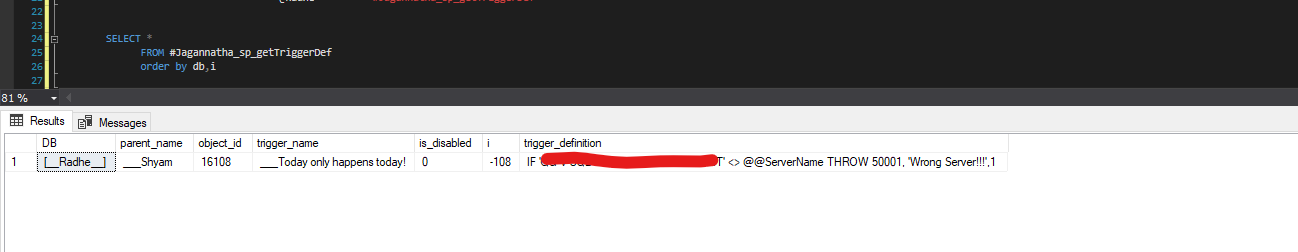 it comes out with the warning
IF 'my_server\_DEVELOPMENT' @@ServerName THROW 50001, 'Wrong Server!!!',1
all good.
but then on this particular session:
it comes out with the warning
IF 'my_server\_DEVELOPMENT' @@ServerName THROW 50001, 'Wrong Server!!!',1
all good.
but then on this particular session:
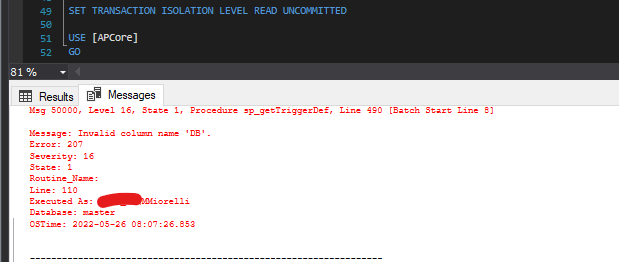 and there is nothing different in this session, that I could spot so far.
SELECT *
FROM sys.dm_exec_sessions
where login_name = 'my_company\my_user'
and session_id = @@SPID
and there is nothing different in this session, that I could spot so far.
SELECT *
FROM sys.dm_exec_sessions
where login_name = 'my_company\my_user'
and session_id = @@SPID
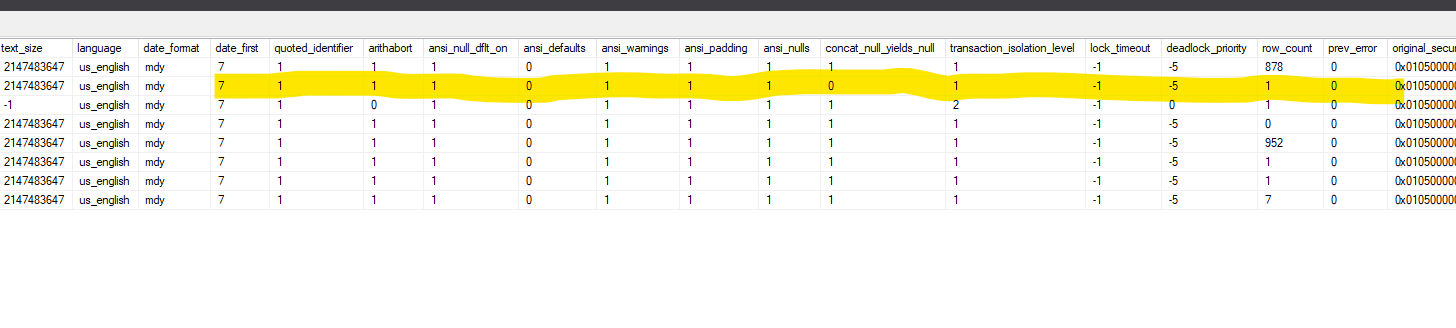 the second one is where it fails.
all others it works fine.
what can I do to find out what is different?
or even better, change the procedure so that it would work despite the difference?
the second one is where it fails.
all others it works fine.
what can I do to find out what is different?
or even better, change the procedure so that it would work despite the difference?
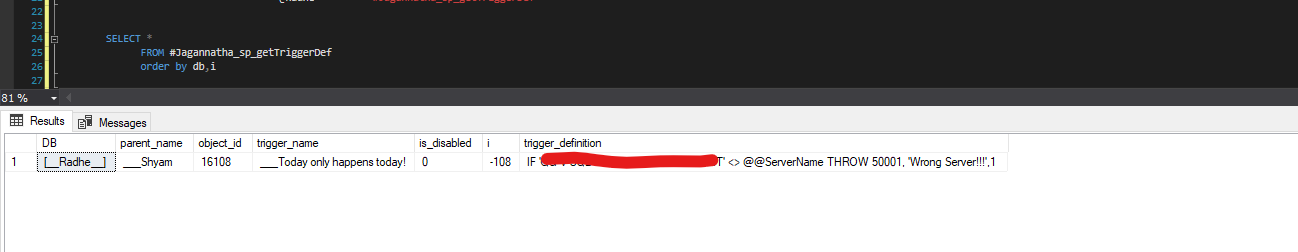 it comes out with the warning
IF 'my_server\_DEVELOPMENT' @@ServerName THROW 50001, 'Wrong Server!!!',1
all good.
but then on this particular session:
it comes out with the warning
IF 'my_server\_DEVELOPMENT' @@ServerName THROW 50001, 'Wrong Server!!!',1
all good.
but then on this particular session:
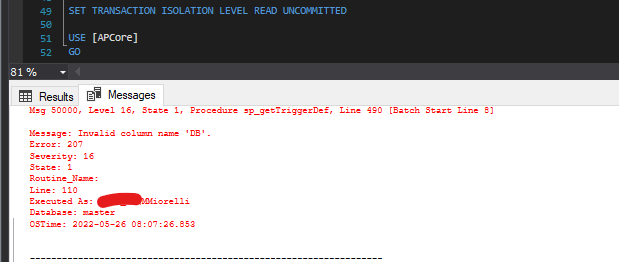 and there is nothing different in this session, that I could spot so far.
SELECT *
FROM sys.dm_exec_sessions
where login_name = 'my_company\my_user'
and session_id = @@SPID
and there is nothing different in this session, that I could spot so far.
SELECT *
FROM sys.dm_exec_sessions
where login_name = 'my_company\my_user'
and session_id = @@SPID
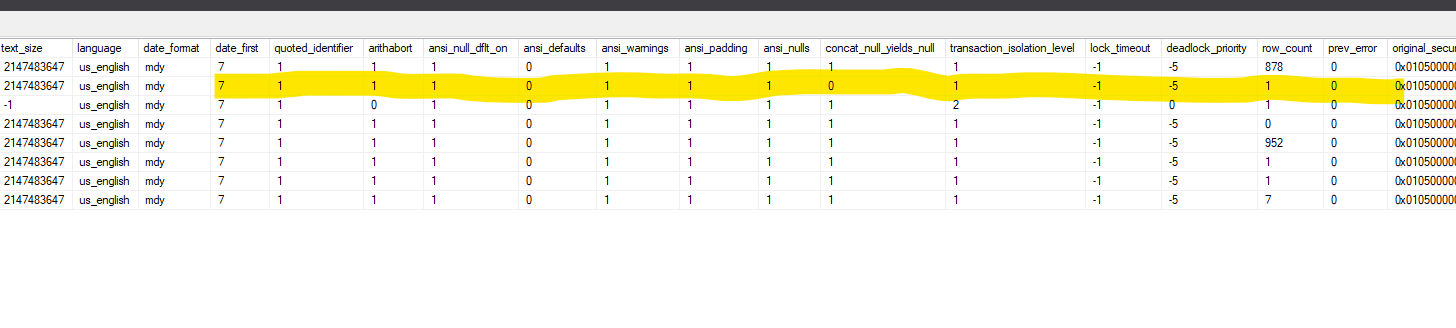 the second one is where it fails.
all others it works fine.
what can I do to find out what is different?
or even better, change the procedure so that it would work despite the difference?
the second one is where it fails.
all others it works fine.
what can I do to find out what is different?
or even better, change the procedure so that it would work despite the difference?
Asked by Marcello Miorelli
(17274 rep)
May 26, 2022, 07:13 AM
Last activity: Jul 7, 2022, 08:04 AM
Last activity: Jul 7, 2022, 08:04 AM