Servicing Update for SQL Server 2019 RTM GDR (KB4517790) - Install error - 0x80070643
1
vote
2
answers
7576
views
SQL Server is still working smoothly but I noticed that I have an alert on the Windows Update that says:
Servicing Update for SQL Server 2019 RTM GDR (KB4517790)
Install error - 0x80070643
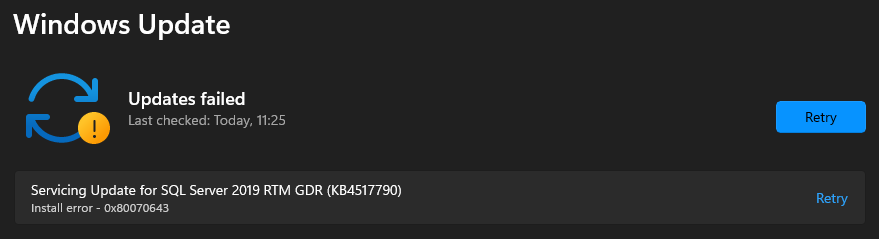 I tried to reboot and update sever times but it's still not installing.
So I downloaded the KB4517790 but when I try to install the service stops with the error:
There are no SQL Server instances or shared features that can be updated on this computer.
I tried to reboot and update sever times but it's still not installing.
So I downloaded the KB4517790 but when I try to install the service stops with the error:
There are no SQL Server instances or shared features that can be updated on this computer.
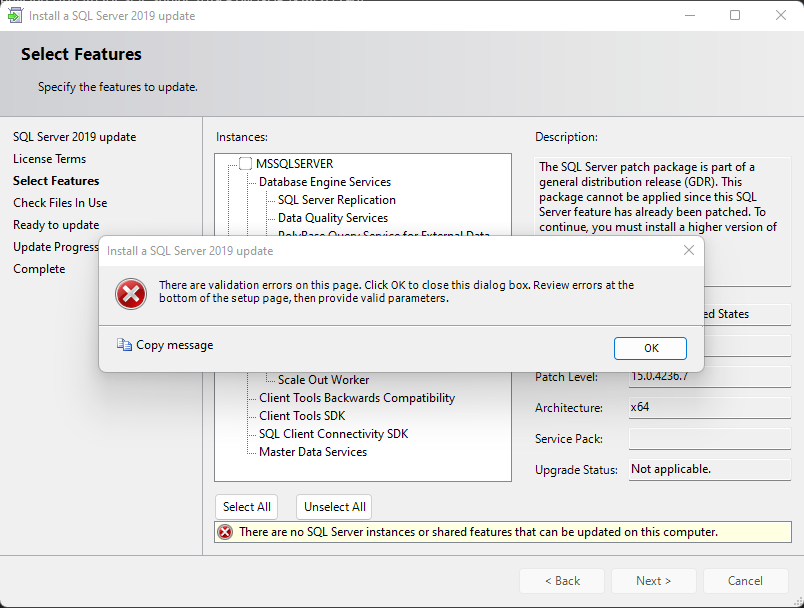 Strange.
I click back twice and I check the **View detailed report** and everything is fine:
Microsoft SQL Server 2019 - System Configuration Check Report
| Rule Name | | Rule Description | Result | Message/Corrective Action |
|-------------------------------------------------------------------------------------------------|--------------------------------------|-------------------------------------------------------------------------------------------------------------------------------------------------------------------------------------------|----------------|-----------------------------------------------------------------------------------------------------------------------------------------------------------------------------------------------------------------------------------------------|
| PatchGlobalRules: SQL Server 2019 Setup configuration checks for rules group 'PatchGlobalRules' | | | | |
| # | Engine_ResourceDLLUpdateRestartCheck | Checks whether shared resource DLLs will be updated, causing restarts for clustered SQL Server instances active on this node. | Not applicable | This rule does not apply to your system configuration. |
| # | AclPermissionsFacet | Checks if the SQL Server registry keys are consistent. | Passed | SQL Server registry keys are consistent and can support SQL Server installation or upgrade. |
| # | Cluster_IsLocalNodeGroupOwner | Checks if the local computer is an owner of an online cluster group for a failover cluster instance that contains the SQL Server service, Analysis Services service or a generic service. | Passed | The local computer is not an owner of an online cluster group for a failover cluster instance that contains the SQL Server service, Analysis Services service or a generic service. The SQL Server instances do not need to be taken offline. |
| # | Cluster_IsOnlineIfClustered | Verifies that the computer is not clustered or that the computer is clustered and the cluster service is online. | Passed | The computer is either not clustered or the cluster is up and online. |
| # | RebootRequiredCheck | Checks if a pending computer restart is required. A pending restart can cause Setup to fail. | Passed | The computer does not require a restart. |
| # | ThreadHasAdminPrivilegeCheck | Checks whether the account running SQL Server Setup has administrator rights on the computer. | Passed | The account running SQL Server Setup has administrator rights on the computer. |
| # | WmiServiceStateCheck | Checks whether the WMI service is started and running on the computer. | Passed | The Windows Management Instrumentation (WMI) service is running. |
So I found a fantastic command in PowerShell that allows me to recover all Windows Update logs.
I type
Strange.
I click back twice and I check the **View detailed report** and everything is fine:
Microsoft SQL Server 2019 - System Configuration Check Report
| Rule Name | | Rule Description | Result | Message/Corrective Action |
|-------------------------------------------------------------------------------------------------|--------------------------------------|-------------------------------------------------------------------------------------------------------------------------------------------------------------------------------------------|----------------|-----------------------------------------------------------------------------------------------------------------------------------------------------------------------------------------------------------------------------------------------|
| PatchGlobalRules: SQL Server 2019 Setup configuration checks for rules group 'PatchGlobalRules' | | | | |
| # | Engine_ResourceDLLUpdateRestartCheck | Checks whether shared resource DLLs will be updated, causing restarts for clustered SQL Server instances active on this node. | Not applicable | This rule does not apply to your system configuration. |
| # | AclPermissionsFacet | Checks if the SQL Server registry keys are consistent. | Passed | SQL Server registry keys are consistent and can support SQL Server installation or upgrade. |
| # | Cluster_IsLocalNodeGroupOwner | Checks if the local computer is an owner of an online cluster group for a failover cluster instance that contains the SQL Server service, Analysis Services service or a generic service. | Passed | The local computer is not an owner of an online cluster group for a failover cluster instance that contains the SQL Server service, Analysis Services service or a generic service. The SQL Server instances do not need to be taken offline. |
| # | Cluster_IsOnlineIfClustered | Verifies that the computer is not clustered or that the computer is clustered and the cluster service is online. | Passed | The computer is either not clustered or the cluster is up and online. |
| # | RebootRequiredCheck | Checks if a pending computer restart is required. A pending restart can cause Setup to fail. | Passed | The computer does not require a restart. |
| # | ThreadHasAdminPrivilegeCheck | Checks whether the account running SQL Server Setup has administrator rights on the computer. | Passed | The account running SQL Server Setup has administrator rights on the computer. |
| # | WmiServiceStateCheck | Checks whether the WMI service is started and running on the computer. | Passed | The Windows Management Instrumentation (WMI) service is running. |
So I found a fantastic command in PowerShell that allows me to recover all Windows Update logs.
I type
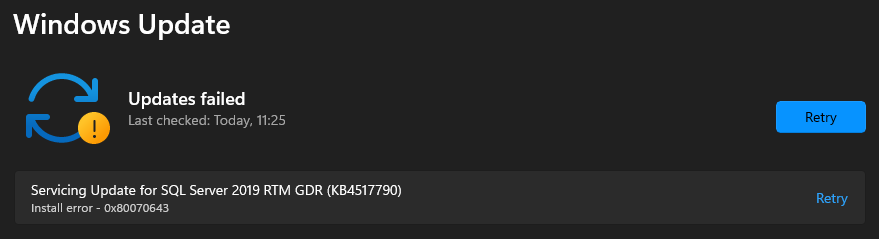 I tried to reboot and update sever times but it's still not installing.
So I downloaded the KB4517790 but when I try to install the service stops with the error:
There are no SQL Server instances or shared features that can be updated on this computer.
I tried to reboot and update sever times but it's still not installing.
So I downloaded the KB4517790 but when I try to install the service stops with the error:
There are no SQL Server instances or shared features that can be updated on this computer.
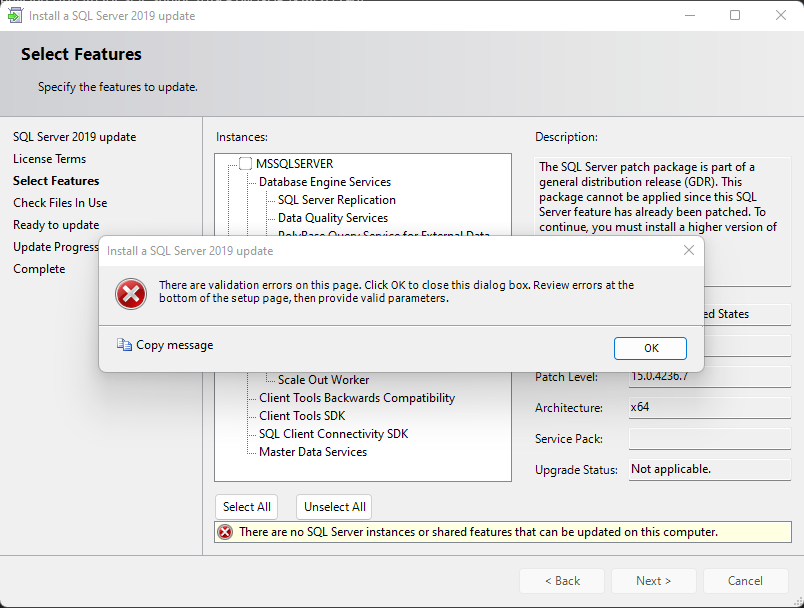 Strange.
I click back twice and I check the **View detailed report** and everything is fine:
Microsoft SQL Server 2019 - System Configuration Check Report
| Rule Name | | Rule Description | Result | Message/Corrective Action |
|-------------------------------------------------------------------------------------------------|--------------------------------------|-------------------------------------------------------------------------------------------------------------------------------------------------------------------------------------------|----------------|-----------------------------------------------------------------------------------------------------------------------------------------------------------------------------------------------------------------------------------------------|
| PatchGlobalRules: SQL Server 2019 Setup configuration checks for rules group 'PatchGlobalRules' | | | | |
| # | Engine_ResourceDLLUpdateRestartCheck | Checks whether shared resource DLLs will be updated, causing restarts for clustered SQL Server instances active on this node. | Not applicable | This rule does not apply to your system configuration. |
| # | AclPermissionsFacet | Checks if the SQL Server registry keys are consistent. | Passed | SQL Server registry keys are consistent and can support SQL Server installation or upgrade. |
| # | Cluster_IsLocalNodeGroupOwner | Checks if the local computer is an owner of an online cluster group for a failover cluster instance that contains the SQL Server service, Analysis Services service or a generic service. | Passed | The local computer is not an owner of an online cluster group for a failover cluster instance that contains the SQL Server service, Analysis Services service or a generic service. The SQL Server instances do not need to be taken offline. |
| # | Cluster_IsOnlineIfClustered | Verifies that the computer is not clustered or that the computer is clustered and the cluster service is online. | Passed | The computer is either not clustered or the cluster is up and online. |
| # | RebootRequiredCheck | Checks if a pending computer restart is required. A pending restart can cause Setup to fail. | Passed | The computer does not require a restart. |
| # | ThreadHasAdminPrivilegeCheck | Checks whether the account running SQL Server Setup has administrator rights on the computer. | Passed | The account running SQL Server Setup has administrator rights on the computer. |
| # | WmiServiceStateCheck | Checks whether the WMI service is started and running on the computer. | Passed | The Windows Management Instrumentation (WMI) service is running. |
So I found a fantastic command in PowerShell that allows me to recover all Windows Update logs.
I type
Strange.
I click back twice and I check the **View detailed report** and everything is fine:
Microsoft SQL Server 2019 - System Configuration Check Report
| Rule Name | | Rule Description | Result | Message/Corrective Action |
|-------------------------------------------------------------------------------------------------|--------------------------------------|-------------------------------------------------------------------------------------------------------------------------------------------------------------------------------------------|----------------|-----------------------------------------------------------------------------------------------------------------------------------------------------------------------------------------------------------------------------------------------|
| PatchGlobalRules: SQL Server 2019 Setup configuration checks for rules group 'PatchGlobalRules' | | | | |
| # | Engine_ResourceDLLUpdateRestartCheck | Checks whether shared resource DLLs will be updated, causing restarts for clustered SQL Server instances active on this node. | Not applicable | This rule does not apply to your system configuration. |
| # | AclPermissionsFacet | Checks if the SQL Server registry keys are consistent. | Passed | SQL Server registry keys are consistent and can support SQL Server installation or upgrade. |
| # | Cluster_IsLocalNodeGroupOwner | Checks if the local computer is an owner of an online cluster group for a failover cluster instance that contains the SQL Server service, Analysis Services service or a generic service. | Passed | The local computer is not an owner of an online cluster group for a failover cluster instance that contains the SQL Server service, Analysis Services service or a generic service. The SQL Server instances do not need to be taken offline. |
| # | Cluster_IsOnlineIfClustered | Verifies that the computer is not clustered or that the computer is clustered and the cluster service is online. | Passed | The computer is either not clustered or the cluster is up and online. |
| # | RebootRequiredCheck | Checks if a pending computer restart is required. A pending restart can cause Setup to fail. | Passed | The computer does not require a restart. |
| # | ThreadHasAdminPrivilegeCheck | Checks whether the account running SQL Server Setup has administrator rights on the computer. | Passed | The account running SQL Server Setup has administrator rights on the computer. |
| # | WmiServiceStateCheck | Checks whether the WMI service is started and running on the computer. | Passed | The Windows Management Instrumentation (WMI) service is running. |
So I found a fantastic command in PowerShell that allows me to recover all Windows Update logs.
I type Get-WindowsUpdateLog and a file called WindowsUpdate.log is now on my Desktop.
When I open it I find:
2022/07/12 11:35:06.5502777 14516 14848 ComApi Byte length of the input buffer for deserialization: 36024
2022/07/12 11:35:06.5518950 14516 14848 ComApi Deserialized installable update Servicing Update for SQL Server 2019 RTM GDR (KB4517790), UpdateID = {CA10020A-BECD-4535-B06D-E30E92F01AD6.200}
2022/07/12 11:35:06.5521232 14516 14848 Test AUTest.cab validation: Test keys are not allowed
2022/07/12 11:35:06.6192658 14516 8864 ComApi Serializing CUpdate CA10020A-BECD-4535-B06D-E30E92F01AD6.200, Last modified time 2022-07-12T09:25:10Z
2022/07/12 11:35:06.6198416 14516 8864 ComApi Update serialization complete. BSTR byte length = 36024
2022/07/12 11:35:21.4414511 21868 24160 Agent Earliest future timer found:
2022/07/12 11:35:21.4414806 21868 24160 Agent Timer: 29A863E7-8609-4D1E-B7CD-5668F857F1DB, Expires 2022-07-12 12:48:15, not idle-only, not network-only
2022/07/12 11:35:22.4513120 21868 25304 Shared UninitializeSUS
2022/07/12 11:35:22.4513184 21868 25304 Misc CSusClientGlobal::DoServicePreShutdown
2022/07/12 11:35:22.4517025 21868 25304 IdleTimer Idle timer disabled in preparation for service shutdown
2022/07/12 11:35:22.4517139 21868 25304 Misc WUTaskManager uninit
2022/07/12 11:35:22.4517196 21868 25304 Agent Earliest future timer found:
2022/07/12 11:35:22.4517386 21868 25304 Agent Timer: 7971F918-A847-4430-9279-4A52D1EFE18D, Expires 2022-07-12 10:37:14, not idle-only, network-only
2022/07/12 11:35:22.4683034 21868 25304 Misc CreateSessionStateChangeTrigger, TYPE:2, Enable:No
2022/07/12 11:35:22.4683300 21868 25304 Misc CreateSessionStateChangeTrigger, TYPE:4, Enable:No
2022/07/12 11:35:22.4916515 21868 25304 Misc Agent uninit
2022/07/12 11:35:22.4916711 21868 25304 Agent *FAILED* [8007139F] file = onecore\enduser\windowsupdate\client\engine\handler\cbs\lib\uhcbs.cpp, line = 4848
2022/07/12 11:35:22.4916832 21868 25304 DownloadManager Exiting CDownloadHandlerCallbackHandler::Uninit within timeout bounds
2022/07/12 11:35:22.4925943 21868 18656 Agent Deployment session (host process 21868) signalled to exit...
2022/07/12 11:35:22.4926590 21868 18656 Deployment Deployment job Id 3A2949A0-E56C-4FA1-AB01-8282F1D469DA : Destructor invoked for deployment job.
2022/07/12 11:35:22.4926639 21868 18656 Deployment Deployment job Id 3A2949A0-E56C-4FA1-AB01-8282F1D469DA : WaitForEnd invoked for deployment job. Beginning the wait now!
2022/07/12 11:35:22.4926702 21868 18656 Deployment Deployment job Id 3A2949A0-E56C-4FA1-AB01-8282F1D469DA : WaitForEnd for deployment job completed. Job state = Complete
2022/07/12 11:35:22.4942066 21868 25304 Misc Reporter uninit
2022/07/12 11:35:22.4943410 21868 25304 Misc network cost manager uninit
2022/07/12 11:35:22.4943651 21868 25304 Misc Eventer uninit
2022/07/12 11:35:23.5095262 21868 25304 Misc ServiceManager uninit
2022/07/12 11:35:23.5098089 21868 25304 Misc PersistentTimeoutScheduler uninit
2022/07/12 11:35:23.5098136 21868 25304 Misc datastore uninit
2022/07/12 11:35:23.5630608 21868 25304 Misc setting cache uninit
2022/07/12 11:35:23.5630619 21868 25304 Misc security checker uninit
2022/07/12 11:35:23.5630660 21868 25304 Misc Test Hook uninit
2022/07/12 11:35:23.5630667 21868 25304 Misc IdleTimer uninit
2022/07/12 11:35:23.5635012 21868 25304 Shared * END * Service exit Exit code = 0x240001
I see something is falling but I don't know how to move.
I have already tried to SQL Server Repair and it didn't help.
I'm on the latest version:
Microsoft SQL Server 2019 (RTM-CU16-GDR) (KB5014353) - 15.0.4236.7 (X64) May 29 2022 15:55:47 Copyright (C) 2019 Microsoft Corporation Developer Edition (64-bit) on Windows 10 Pro 10.0 (Build 22000: ) (Hypervisor)
Asked by Francesco Mantovani
(1695 rep)
Jul 12, 2022, 10:28 AM
Last activity: Dec 9, 2022, 07:10 AM
Last activity: Dec 9, 2022, 07:10 AM