How do I fix the Failed to retrieve data for attaching mdf file is which not primary database file
2
votes
1
answer
1109
views
I'm using SQL Server 2019 in Windows 10 Enterprise and Administrator user
I have an MDF file and I want to attach it, and it has full access in the form of Everyone Full Control , when I try to attach it I get this error :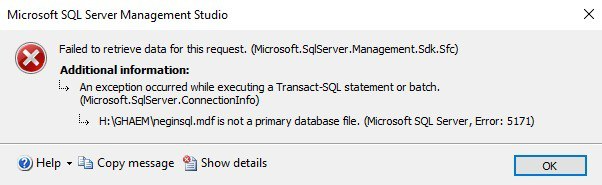 full message :
===================================
Failed to retrieve data for this request. (Microsoft.SqlServer.Management.Sdk.Sfc)
------------------------------
For help, click: https://go.microsoft.com/fwlink?ProdName=Microsoft%20SQL%20Server&LinkId=20476
------------------------------
Program Location:
at Microsoft.SqlServer.Management.Sdk.Sfc.Enumerator.Process(Object connectionInfo, Request request)
at Microsoft.SqlServer.Management.SqlManagerUI.AttachDatabaseData.PrimaryFile.GetOriginalDatabaseName(String primaryFilePath)
at Microsoft.SqlServer.Management.SqlManagerUI.AttachDatabaseData.PrimaryFile.PopulatePrimaryFileData(String primaryFilePath, Boolean isXIPath)
at Microsoft.SqlServer.Management.SqlManagerUI.AttachDatabaseData.PrimaryFile..ctor(SqlManagementUserControl parent, CDataContainer dc, String fullPath, String databaseOwner, ServerConnection connectionInfo, Boolean isXIPath)
at Microsoft.SqlServer.Management.SqlManagerUI.AttachDatabase.AddPrimaryFile(String fullPath, String fileName, Boolean isXIPath)
at Microsoft.SqlServer.Management.SqlManagerUI.AttachDatabase.buttonBrowse_Click(Object sender, EventArgs e)
===================================
An exception occurred while executing a Transact-SQL statement or batch. (Microsoft.SqlServer.ConnectionInfo)
------------------------------
Program Location:
at Microsoft.SqlServer.Management.Common.ServerConnection.GetExecuteReader(SqlCommand command)
at Microsoft.SqlServer.Management.Common.ServerConnection.ExecuteReader(String sqlCommand, SqlCommand& command)
at Microsoft.SqlServer.Management.Smo.ExecuteSql.GetDataReader(String query, SqlCommand& command)
at Microsoft.SqlServer.Management.Smo.DataProvider.SetConnectionAndQuery(ExecuteSql execSql, String query)
at Microsoft.SqlServer.Management.Smo.ExecuteSql.GetDataProvider(StringCollection query, Object con, StatementBuilder sb, RetriveMode rm)
at Microsoft.SqlServer.Management.Smo.SqlObjectBase.FillData(ResultType resultType, StringCollection sql, Object connectionInfo, StatementBuilder sb)
at Microsoft.SqlServer.Management.Smo.SqlObjectBase.FillDataWithUseFailure(SqlEnumResult sqlresult, ResultType resultType)
at Microsoft.SqlServer.Management.Smo.SqlObjectBase.BuildResult(EnumResult result)
at Microsoft.SqlServer.Management.Smo.PrimaryFile.GetData(EnumResult erParent)
at Microsoft.SqlServer.Management.Sdk.Sfc.Environment.GetData()
at Microsoft.SqlServer.Management.Sdk.Sfc.Environment.GetData(Request req, Object ci)
at Microsoft.SqlServer.Management.Sdk.Sfc.Enumerator.GetData(Object connectionInfo, Request request)
at Microsoft.SqlServer.Management.Sdk.Sfc.Enumerator.Process(Object connectionInfo, Request request)
===================================
H:\GHAEM\neginsql.mdf is not a primary database file. (.Net SqlClient Data Provider)
------------------------------
For help, click: https://docs.microsoft.com/sql/relational-databases/errors-events/mssqlserver-5171-database-engine-error
------------------------------
Server Name: SERVERX
Error Number: 5171
Severity: 16
State: 1
Line Number: 1
------------------------------
Program Location:
at Microsoft.SqlServer.Management.Common.ConnectionManager.ExecuteTSql(ExecuteTSqlAction action, Object execObject, DataSet fillDataSet, Boolean catchException)
at Microsoft.SqlServer.Management.Common.ServerConnection.GetExecuteReader(SqlCommand command)
also I tried with the SQL Server 2008R2 , same error !
full message :
===================================
Failed to retrieve data for this request. (Microsoft.SqlServer.Management.Sdk.Sfc)
------------------------------
For help, click: https://go.microsoft.com/fwlink?ProdName=Microsoft%20SQL%20Server&LinkId=20476
------------------------------
Program Location:
at Microsoft.SqlServer.Management.Sdk.Sfc.Enumerator.Process(Object connectionInfo, Request request)
at Microsoft.SqlServer.Management.SqlManagerUI.AttachDatabaseData.PrimaryFile.GetOriginalDatabaseName(String primaryFilePath)
at Microsoft.SqlServer.Management.SqlManagerUI.AttachDatabaseData.PrimaryFile.PopulatePrimaryFileData(String primaryFilePath, Boolean isXIPath)
at Microsoft.SqlServer.Management.SqlManagerUI.AttachDatabaseData.PrimaryFile..ctor(SqlManagementUserControl parent, CDataContainer dc, String fullPath, String databaseOwner, ServerConnection connectionInfo, Boolean isXIPath)
at Microsoft.SqlServer.Management.SqlManagerUI.AttachDatabase.AddPrimaryFile(String fullPath, String fileName, Boolean isXIPath)
at Microsoft.SqlServer.Management.SqlManagerUI.AttachDatabase.buttonBrowse_Click(Object sender, EventArgs e)
===================================
An exception occurred while executing a Transact-SQL statement or batch. (Microsoft.SqlServer.ConnectionInfo)
------------------------------
Program Location:
at Microsoft.SqlServer.Management.Common.ServerConnection.GetExecuteReader(SqlCommand command)
at Microsoft.SqlServer.Management.Common.ServerConnection.ExecuteReader(String sqlCommand, SqlCommand& command)
at Microsoft.SqlServer.Management.Smo.ExecuteSql.GetDataReader(String query, SqlCommand& command)
at Microsoft.SqlServer.Management.Smo.DataProvider.SetConnectionAndQuery(ExecuteSql execSql, String query)
at Microsoft.SqlServer.Management.Smo.ExecuteSql.GetDataProvider(StringCollection query, Object con, StatementBuilder sb, RetriveMode rm)
at Microsoft.SqlServer.Management.Smo.SqlObjectBase.FillData(ResultType resultType, StringCollection sql, Object connectionInfo, StatementBuilder sb)
at Microsoft.SqlServer.Management.Smo.SqlObjectBase.FillDataWithUseFailure(SqlEnumResult sqlresult, ResultType resultType)
at Microsoft.SqlServer.Management.Smo.SqlObjectBase.BuildResult(EnumResult result)
at Microsoft.SqlServer.Management.Smo.PrimaryFile.GetData(EnumResult erParent)
at Microsoft.SqlServer.Management.Sdk.Sfc.Environment.GetData()
at Microsoft.SqlServer.Management.Sdk.Sfc.Environment.GetData(Request req, Object ci)
at Microsoft.SqlServer.Management.Sdk.Sfc.Enumerator.GetData(Object connectionInfo, Request request)
at Microsoft.SqlServer.Management.Sdk.Sfc.Enumerator.Process(Object connectionInfo, Request request)
===================================
H:\GHAEM\neginsql.mdf is not a primary database file. (.Net SqlClient Data Provider)
------------------------------
For help, click: https://docs.microsoft.com/sql/relational-databases/errors-events/mssqlserver-5171-database-engine-error
------------------------------
Server Name: SERVERX
Error Number: 5171
Severity: 16
State: 1
Line Number: 1
------------------------------
Program Location:
at Microsoft.SqlServer.Management.Common.ConnectionManager.ExecuteTSql(ExecuteTSqlAction action, Object execObject, DataSet fillDataSet, Boolean catchException)
at Microsoft.SqlServer.Management.Common.ServerConnection.GetExecuteReader(SqlCommand command)
also I tried with the SQL Server 2008R2 , same error !
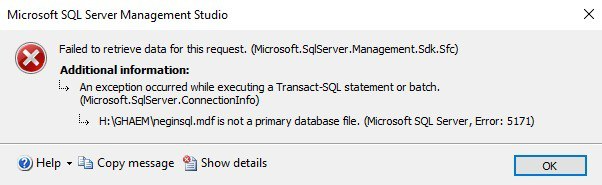 full message :
===================================
Failed to retrieve data for this request. (Microsoft.SqlServer.Management.Sdk.Sfc)
------------------------------
For help, click: https://go.microsoft.com/fwlink?ProdName=Microsoft%20SQL%20Server&LinkId=20476
------------------------------
Program Location:
at Microsoft.SqlServer.Management.Sdk.Sfc.Enumerator.Process(Object connectionInfo, Request request)
at Microsoft.SqlServer.Management.SqlManagerUI.AttachDatabaseData.PrimaryFile.GetOriginalDatabaseName(String primaryFilePath)
at Microsoft.SqlServer.Management.SqlManagerUI.AttachDatabaseData.PrimaryFile.PopulatePrimaryFileData(String primaryFilePath, Boolean isXIPath)
at Microsoft.SqlServer.Management.SqlManagerUI.AttachDatabaseData.PrimaryFile..ctor(SqlManagementUserControl parent, CDataContainer dc, String fullPath, String databaseOwner, ServerConnection connectionInfo, Boolean isXIPath)
at Microsoft.SqlServer.Management.SqlManagerUI.AttachDatabase.AddPrimaryFile(String fullPath, String fileName, Boolean isXIPath)
at Microsoft.SqlServer.Management.SqlManagerUI.AttachDatabase.buttonBrowse_Click(Object sender, EventArgs e)
===================================
An exception occurred while executing a Transact-SQL statement or batch. (Microsoft.SqlServer.ConnectionInfo)
------------------------------
Program Location:
at Microsoft.SqlServer.Management.Common.ServerConnection.GetExecuteReader(SqlCommand command)
at Microsoft.SqlServer.Management.Common.ServerConnection.ExecuteReader(String sqlCommand, SqlCommand& command)
at Microsoft.SqlServer.Management.Smo.ExecuteSql.GetDataReader(String query, SqlCommand& command)
at Microsoft.SqlServer.Management.Smo.DataProvider.SetConnectionAndQuery(ExecuteSql execSql, String query)
at Microsoft.SqlServer.Management.Smo.ExecuteSql.GetDataProvider(StringCollection query, Object con, StatementBuilder sb, RetriveMode rm)
at Microsoft.SqlServer.Management.Smo.SqlObjectBase.FillData(ResultType resultType, StringCollection sql, Object connectionInfo, StatementBuilder sb)
at Microsoft.SqlServer.Management.Smo.SqlObjectBase.FillDataWithUseFailure(SqlEnumResult sqlresult, ResultType resultType)
at Microsoft.SqlServer.Management.Smo.SqlObjectBase.BuildResult(EnumResult result)
at Microsoft.SqlServer.Management.Smo.PrimaryFile.GetData(EnumResult erParent)
at Microsoft.SqlServer.Management.Sdk.Sfc.Environment.GetData()
at Microsoft.SqlServer.Management.Sdk.Sfc.Environment.GetData(Request req, Object ci)
at Microsoft.SqlServer.Management.Sdk.Sfc.Enumerator.GetData(Object connectionInfo, Request request)
at Microsoft.SqlServer.Management.Sdk.Sfc.Enumerator.Process(Object connectionInfo, Request request)
===================================
H:\GHAEM\neginsql.mdf is not a primary database file. (.Net SqlClient Data Provider)
------------------------------
For help, click: https://docs.microsoft.com/sql/relational-databases/errors-events/mssqlserver-5171-database-engine-error
------------------------------
Server Name: SERVERX
Error Number: 5171
Severity: 16
State: 1
Line Number: 1
------------------------------
Program Location:
at Microsoft.SqlServer.Management.Common.ConnectionManager.ExecuteTSql(ExecuteTSqlAction action, Object execObject, DataSet fillDataSet, Boolean catchException)
at Microsoft.SqlServer.Management.Common.ServerConnection.GetExecuteReader(SqlCommand command)
also I tried with the SQL Server 2008R2 , same error !
full message :
===================================
Failed to retrieve data for this request. (Microsoft.SqlServer.Management.Sdk.Sfc)
------------------------------
For help, click: https://go.microsoft.com/fwlink?ProdName=Microsoft%20SQL%20Server&LinkId=20476
------------------------------
Program Location:
at Microsoft.SqlServer.Management.Sdk.Sfc.Enumerator.Process(Object connectionInfo, Request request)
at Microsoft.SqlServer.Management.SqlManagerUI.AttachDatabaseData.PrimaryFile.GetOriginalDatabaseName(String primaryFilePath)
at Microsoft.SqlServer.Management.SqlManagerUI.AttachDatabaseData.PrimaryFile.PopulatePrimaryFileData(String primaryFilePath, Boolean isXIPath)
at Microsoft.SqlServer.Management.SqlManagerUI.AttachDatabaseData.PrimaryFile..ctor(SqlManagementUserControl parent, CDataContainer dc, String fullPath, String databaseOwner, ServerConnection connectionInfo, Boolean isXIPath)
at Microsoft.SqlServer.Management.SqlManagerUI.AttachDatabase.AddPrimaryFile(String fullPath, String fileName, Boolean isXIPath)
at Microsoft.SqlServer.Management.SqlManagerUI.AttachDatabase.buttonBrowse_Click(Object sender, EventArgs e)
===================================
An exception occurred while executing a Transact-SQL statement or batch. (Microsoft.SqlServer.ConnectionInfo)
------------------------------
Program Location:
at Microsoft.SqlServer.Management.Common.ServerConnection.GetExecuteReader(SqlCommand command)
at Microsoft.SqlServer.Management.Common.ServerConnection.ExecuteReader(String sqlCommand, SqlCommand& command)
at Microsoft.SqlServer.Management.Smo.ExecuteSql.GetDataReader(String query, SqlCommand& command)
at Microsoft.SqlServer.Management.Smo.DataProvider.SetConnectionAndQuery(ExecuteSql execSql, String query)
at Microsoft.SqlServer.Management.Smo.ExecuteSql.GetDataProvider(StringCollection query, Object con, StatementBuilder sb, RetriveMode rm)
at Microsoft.SqlServer.Management.Smo.SqlObjectBase.FillData(ResultType resultType, StringCollection sql, Object connectionInfo, StatementBuilder sb)
at Microsoft.SqlServer.Management.Smo.SqlObjectBase.FillDataWithUseFailure(SqlEnumResult sqlresult, ResultType resultType)
at Microsoft.SqlServer.Management.Smo.SqlObjectBase.BuildResult(EnumResult result)
at Microsoft.SqlServer.Management.Smo.PrimaryFile.GetData(EnumResult erParent)
at Microsoft.SqlServer.Management.Sdk.Sfc.Environment.GetData()
at Microsoft.SqlServer.Management.Sdk.Sfc.Environment.GetData(Request req, Object ci)
at Microsoft.SqlServer.Management.Sdk.Sfc.Enumerator.GetData(Object connectionInfo, Request request)
at Microsoft.SqlServer.Management.Sdk.Sfc.Enumerator.Process(Object connectionInfo, Request request)
===================================
H:\GHAEM\neginsql.mdf is not a primary database file. (.Net SqlClient Data Provider)
------------------------------
For help, click: https://docs.microsoft.com/sql/relational-databases/errors-events/mssqlserver-5171-database-engine-error
------------------------------
Server Name: SERVERX
Error Number: 5171
Severity: 16
State: 1
Line Number: 1
------------------------------
Program Location:
at Microsoft.SqlServer.Management.Common.ConnectionManager.ExecuteTSql(ExecuteTSqlAction action, Object execObject, DataSet fillDataSet, Boolean catchException)
at Microsoft.SqlServer.Management.Common.ServerConnection.GetExecuteReader(SqlCommand command)
also I tried with the SQL Server 2008R2 , same error !
Asked by Mojtabah
(33 rep)
Oct 19, 2022, 06:02 AM
Last activity: May 5, 2025, 06:04 PM
Last activity: May 5, 2025, 06:04 PM